Rank: Newbie
Groups: Registered
Joined: 6/3/2022(UTC) Posts: 9  Thanks: 6 times
|
hello youtube, at the end of a 2 hour live broadcast, we wait 2 minutes for the broadcast to close and start again for 2 hours, how do we do this automatically in v mix
|
|
|
|
|
|
Rank: Advanced Member
Groups: Registered
Joined: 6/5/2020(UTC) Posts: 55  Location: California Thanks: 2 times
Was thanked: 7 time(s) in 6 post(s)
|
I'm not following exactly what you are asking here.
What part do you want to automate exactly? the 2 minute wait to close the broadcast, or just starting the broadcast again after 2 hours?
Regardless, this should be doable with triggers.
|
|
|
|
|
|
Rank: Newbie
Groups: Registered
Joined: 8/5/2022(UTC)
Posts: 3
|
Hello, I apologize for my bad English.
The maximum delay per trigger is 30 seconds. If you enter a larger value, such as 45 seconds, it is ignored. That is, if you set the trigger delay to 45 seconds, it will fire after 30
Need to use a script.
Best regards
|
|
|
|
|
|
Rank: Advanced Member
Groups: Registered
Joined: 6/5/2020(UTC) Posts: 55  Location: California Thanks: 2 times
Was thanked: 7 time(s) in 6 post(s)
|
I guess I should have elaborated more, you can setup an input that is a 2hr countdown timer, then when that completes activate a trigger.
|
|
|
|
|
|
Rank: Newbie
Groups: Registered
Joined: 8/5/2022(UTC)
Posts: 3
|
Hello, I apologize for my bad English. Yes, it's possible, but it's best to use the timer in the script to read the Production Clock (broadcast time) and turn it off when it reaches 2 hours. Then wait for the desired interval (2 minutes) and run it again. From the Production Clock window, you can generate Input to the vmix project. I can’t test the idea, vmix is only at work, and I’m on vacation right now. Best regards PS. 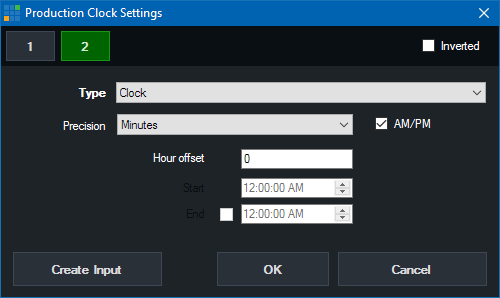
|
|
|
|
|
|
Forum Jump
You cannot post new topics in this forum.
You cannot reply to topics in this forum.
You cannot delete your posts in this forum.
You cannot edit your posts in this forum.
You cannot create polls in this forum.
You cannot vote in polls in this forum.
Important Information:
The vMix Forums uses cookies. By continuing to browse this site, you are agreeing to our use of cookies.
More Details
Close
