Rank: Member
Groups: Registered
Joined: 8/19/2014(UTC)
Posts: 10
Was thanked: 1 time(s) in 1 post(s)
|
Is it possible to Render the external outputs back to the GPU, our GPU can handle 6 Displays, Id like to have 5,
1)Control
2)Preview
3)Output
4)Fullscreen (aux 1)
4)Fullscreen (aux 2)
Thank You
|
|
|
|
|
|
Rank: Advanced Member
Groups: Registered
Joined: 8/1/2013(UTC) Posts: 32  Thanks: 1 times
Was thanked: 4 time(s) in 4 post(s)
|
You can do it this way, bit of a hack job but works. There will be a small delay, few frames to half a second. Go into Output settings and set it to something like this. 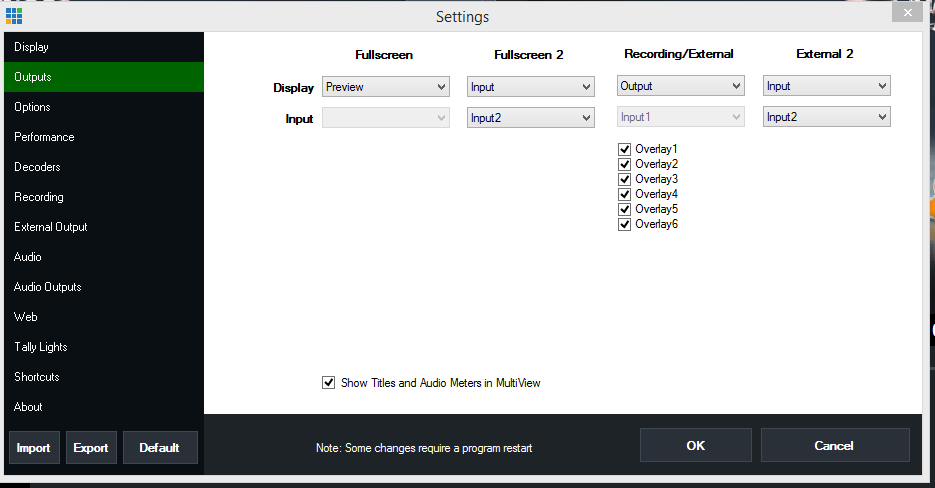 Open up something like VLC and open a capture device (Ctrl + C) Set it to the VMix video (for output) and Vmix external 2 for Aux2. Should then see video, maybe a few frames to half a second behind though. That what you were after? Maybe Martin needs to add more fullscreens to vMix IDK :P
|
|
|
|
|
|
Rank: Member
Groups: Registered
Joined: 8/19/2014(UTC)
Posts: 10
Was thanked: 1 time(s) in 1 post(s)
|
Thank you very much. I stumbled upon this work around by accident a few hours ago. It would work if I were the only one running it however it's too many steps at startup to get it working every time. A lot of my users wouldn't be able to handle opening up 2 vlc's and setting the capture card.
If vmix had 4 full screens that would be perfect. Or at least a dedicated program out and preview out. Using the 2 fullscreen outs is awesome as auxiliaries. It's a shame to waste them on output and preview. Especially with the leaps and bounds that the GPU market has excelled in the last few months. 6 monitors on one card is no big deal anymore.
|
|
|
|
|
|
Rank: Member
Groups: Registered
Joined: 4/19/2014(UTC)
Posts: 18
Location: Medicine Hat, AB, Canada
Thanks: 1 times
|
Jackster wrote:You can do it this way, bit of a hack job but works. There will be a small delay, few frames to half a second. Go into Output settings and set it to something like this. 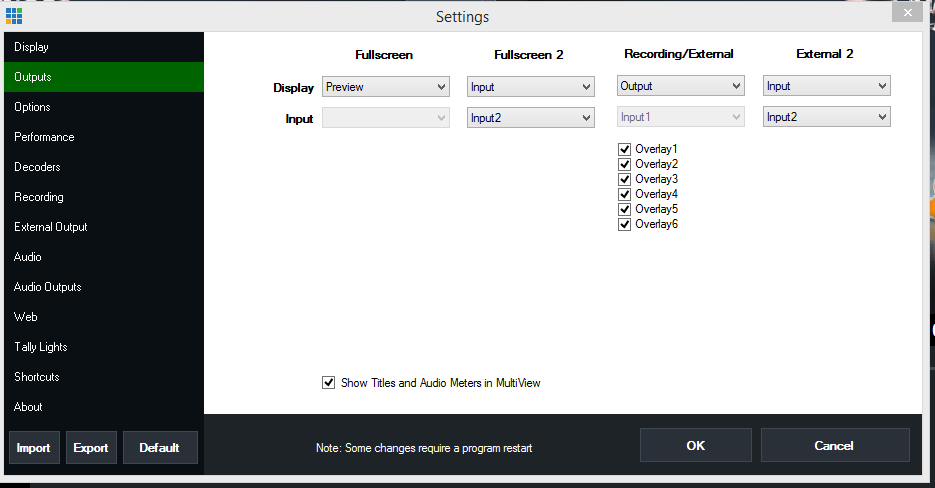 Open up something like VLC and open a capture device (Ctrl + C) Set it to the VMix video (for output) and Vmix external 2 for Aux2. Should then see video, maybe a few frames to half a second behind though. That what you were after? Maybe Martin needs to add more fullscreens to vMix IDK :P Pardon my newbieness (New to VMix, I've been playing with VMix but have yet to use it in production). When I was running VMix 12, I was sure I had all three of my monitors set to output... Main for the VMix window, Fullscreen as a Multiview and Fullscreen 2 as PROGRAM Out. However, since VMix three, I can only set one full screen output. I'd really like to get back to using my three local displays again. When I launch the settings, I can not see Fullscreen 1 and Fullscreen 2... What am I doing wrong? Thanks in advance for your help. It's greatly appreciated. [[EDIT]] I see now that FS2 is only available in the 4K version. I must have had it working when I was in demo. Ahh well... I definitely appreciate that a 4K tier should have more features (like multi-corder)... however, I think maximum amount of displays should be an HD feature, as it's a bit of a necessity when you're operating a 3, 4 or more cam setup. :)
|
|
|
|
|
|
Forum Jump
You cannot post new topics in this forum.
You cannot reply to topics in this forum.
You cannot delete your posts in this forum.
You cannot edit your posts in this forum.
You cannot create polls in this forum.
You cannot vote in polls in this forum.
Important Information:
The vMix Forums uses cookies. By continuing to browse this site, you are agreeing to our use of cookies.
More Details
Close
