Rank: Administration
Groups: Administrators
Joined: 1/13/2010(UTC) Posts: 5,294  Location: Gold Coast, Australia Was thanked: 4670 time(s) in 1608 post(s)
|
vMix Title Designer is a new design tool that allows you to easily create title templates in vMix. 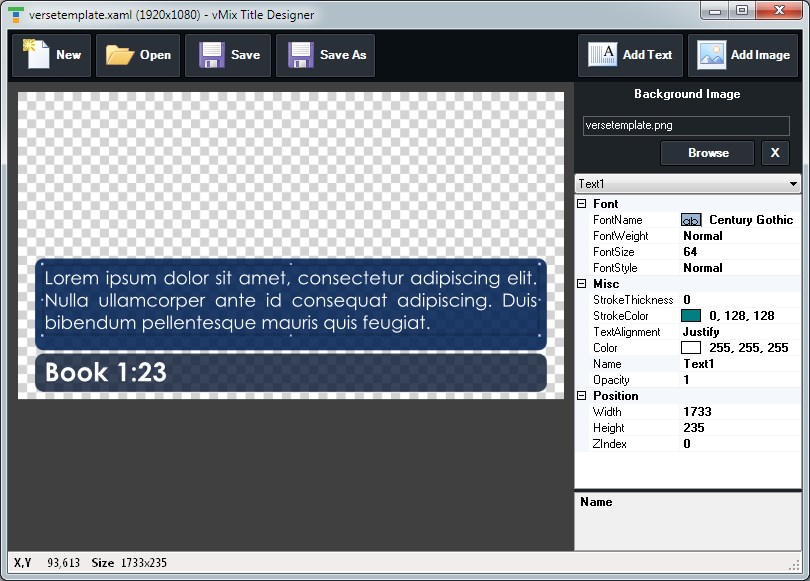 Overview OverviewvMix Title Designer is a simple way of integrating existing graphics with text fields that can be edited live. For example, first create the title or lower thirds graphics you would like to use in a graphics program such as Photoshop or Illustrator. Then export it as a PNG with transparent background. Though the drag and drop interface you can set a background image and add text and image objects. Once the template is complete, simply save and open it in vMix using the "XAML" input option. From there you can edit any text field directly within vMix. Notes* All images you use will be automatically saved in the same folder as the final title template, so it is recommended you create separate folders for each title so everything is kept together. * The background image will be automatically stretched to fill the entire template so it should be created in the same resolution as the title. (By default this is Full HD 1920x1080) DownloadvMix Title Designer is included with all versions of vMix. To open the vMix Title Designer, search the Start Menu. Regards, Martin vMix
|
 10 users thanked admin for this useful post.
|
|
|
|
Rank: Advanced Member
Groups: Registered
Joined: 1/5/2013(UTC) Posts: 34   Location: Jamaica Thanks: 102 times
Was thanked: 2 time(s) in 2 post(s)
|
Thanks Martin!!!
Could you also add a section where we can add video sources with alpha channel please?
By:
Adrian
Jamaica, W.I.
|
|
|
|
|
|
Rank: Advanced Member
Groups: Registered
Joined: 2/26/2013(UTC) Posts: 373  Location: London Thanks: 41 times
Was thanked: 37 time(s) in 36 post(s)
|
Well done Martin.
This is cool
|
|
|
|
|
|
Rank: Member
Groups: Registered
Joined: 5/22/2013(UTC)
Posts: 22
Location: Spain
Thanks: 2 times
Was thanked: 1 time(s) in 1 post(s)
|
Thanks a lot Martin. Very good tool.
Regards
|
|
|
|
|
|
Rank: Advanced Member
Groups: Registered
Joined: 11/15/2010(UTC) Posts: 99  Location: Jamaica Thanks: 23 times
Was thanked: 17 time(s) in 14 post(s)
|
admin wrote:vMix Title Designer (1.0.0.0) Beta is a new design tool that allows you to easily create title templates in vMix. 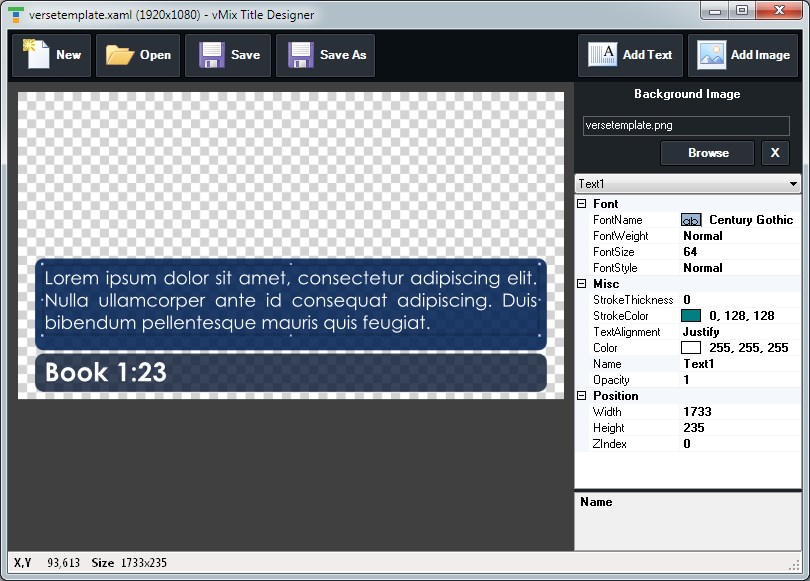 Overview OverviewvMix Title Designer is a simple way of integrating existing graphics with text fields that can be edited live. For example, first create the title or lower thirds graphics you would like to use in a graphics program such as Photoshop or Illustrator. Then export it as a PNG with transparent background. Though the drag and drop interface you can set a background image and add text and image objects. Once the template is complete, simply save and open it in vMix using the "XAML" input option. From there you can edit any text field directly within vMix. Notes* This is a Beta release, so please report any bugs in this thread. * All images you use will be automatically saved in the same folder as the final title template, so it is recommended you create separate folders for each title so everything is kept together. * The background image will be automatically stretched to fill the entire template so it should be created in the same resolution as the title. (By default this is Full HD 1920x1080) Downloadhttp://www.vmix.com.au/d...ad/vMixTitleDesigner.exeRegards, Martin vMix Looking good Martin, testing now, i notice that when selecting font size there is no drop down arrow to select the size number of the text, I have to highlight the default number and type it manually on the keyboard. And oh yeah no animation. But I must say this is wonderful, very wonderful
|
 1 user thanked watchfulone for this useful post.
|
|
|
|
Rank: Newbie
Groups: Registered
Joined: 8/23/2013(UTC)
Posts: 1
Location: Belgium
|
Nice!
Would like in the Misc; DropShadowEffect BlurRadius ShadowDepth
Regards
|
|
|
|
|
|
Rank: Advanced Member
Groups: Registered
Joined: 12/20/2012(UTC) Posts: 81  Location: INDIA, TAMILNADU Thanks: 5 times
Was thanked: 8 time(s) in 6 post(s)
|
Nice!
stroke should be outoor ( now it is inner )
Would like in the Misc; DropShadowEffect BlurRadius ShadowDepth and animation.
thanku
|
|
|
|
|
|
Rank: Advanced Member
Groups: Registered
Joined: 2/27/2013(UTC) Posts: 312   Thanks: 8 times
Was thanked: 78 time(s) in 43 post(s)
|
Wow! This is great!!! Thank you:)
|
|
|
|
|
|
Rank: Advanced Member
Groups: Registered
Joined: 5/10/2012(UTC)
Posts: 92
Location: US
Thanks: 13 times
Was thanked: 3 time(s) in 3 post(s)
|
I was able to go into the xaml file and make changes to create my own titles but this makes it a lot easier.
Thanks Martin
Greg
|
|
|
|
|
|
Rank: Advanced Member
Groups: Registered
Joined: 3/24/2011(UTC)
Posts: 274
Thanks: 8 times
Was thanked: 46 time(s) in 23 post(s)
|
One problem I cam across - whenever I update the xaml using Title Designer and reload vMix Preset to reload the updated title, I still get the old version. It looks like there is some caching going on.
If I add the xamle as a new input, the updated version appears.
|
|
|
|
|
|
Rank: Advanced Member
Groups: Registered
Joined: 11/15/2010(UTC) Posts: 99  Location: Jamaica Thanks: 23 times
Was thanked: 17 time(s) in 14 post(s)
|
admin wrote:vMix Title Designer (1.0.0.0) Beta is a new design tool that allows you to easily create title templates in vMix. 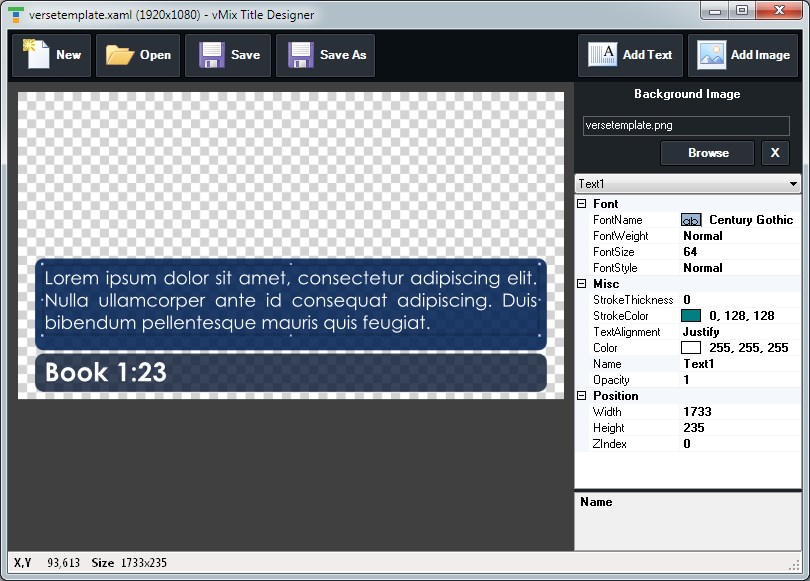 Overview OverviewvMix Title Designer is a simple way of integrating existing graphics with text fields that can be edited live. For example, first create the title or lower thirds graphics you would like to use in a graphics program such as Photoshop or Illustrator. Then export it as a PNG with transparent background. Though the drag and drop interface you can set a background image and add text and image objects. Once the template is complete, simply save and open it in vMix using the "XAML" input option. From there you can edit any text field directly within vMix. Notes* This is a Beta release, so please report any bugs in this thread. * All images you use will be automatically saved in the same folder as the final title template, so it is recommended you create separate folders for each title so everything is kept together. * The background image will be automatically stretched to fill the entire template so it should be created in the same resolution as the title. (By default this is Full HD 1920x1080) Downloadhttp://www.vmix.com.au/d...ad/vMixTitleDesigner.exeRegards, Martin vMix Sounds good Martin, Please remember to work on vMix Title Designer also and add new features such as: Drop Shadow effects Blur Radius Shadow dept Please fix the font size selection, at the moment i have to highlight the default 64 size and change it by typing in a value. Need to be more compatible with other font types. Needs some basic animation such as slide in/out form the right of left or middle, fade, spin in, etc. Even use similar animation in programs such as MS PowerPoint, we would be able to select these for each input. And live update for our custom title in use via vMix Title Designer.
|
|
|
|
|
|
Rank: Member
Groups: Registered
Joined: 2/12/2013(UTC) Posts: 11  Location: Nepal Thanks: 7 times
Was thanked: 2 time(s) in 2 post(s)
|
Hi,
I love if it could support PNG sequence files for animation or Alpha Channel MOV file.
Regards
Bipin
|
|
|
|
|
|
Rank: Advanced Member
Groups: Registered
Joined: 7/6/2013(UTC) Posts: 45   Location: Slangor Thanks: 25 times
Was thanked: 4 time(s) in 4 post(s)
|
Bipin wrote:Hi,
I love if it could support PNG sequence files for animation or Alpha Channel MOV file.
Regards
Bipin
+1
|
|
|
|
|
|
Rank: Administration
Groups: Administrators
Joined: 1/13/2010(UTC) Posts: 5,294  Location: Gold Coast, Australia Was thanked: 4670 time(s) in 1608 post(s)
|
vMix already supports alpha channel MOV files and PNG sequences.
Simply combine them with titles using the MultiView feature in vMix.
It must be stressed that this is a Title Designer, not a fully fledged compositing tool, which is what vMix is for.
Regards,
Martin
vMix
|
 2 users thanked admin for this useful post.
|
|
|
|
Rank: Administration
Groups: Administrators
Joined: 1/13/2010(UTC) Posts: 5,294  Location: Gold Coast, Australia Was thanked: 4670 time(s) in 1608 post(s)
|
|
 3 users thanked admin for this useful post.
|
|
|
|
Rank: Advanced Member
Groups: Registered
Joined: 10/13/2012(UTC) Posts: 1,159  Location: Melbourne Thanks: 221 times
Was thanked: 200 time(s) in 181 post(s)
|
Nice work Martin. Thanks. I love it's simplicity. Would it be possible to add .png as an option to save the file? I can see it being really usefull in building a title sequence very quickly. At the beginning of a basketball game for example to list the starting players.
Regards
|
 1 user thanked ask for this useful post.
|
|
|
|
Rank: Advanced Member
Groups: Registered
Joined: 11/15/2010(UTC) Posts: 99  Location: Jamaica Thanks: 23 times
Was thanked: 17 time(s) in 14 post(s)
|
Martin when I say you are the boss, I mean you are the boss Well done Martin love it love it, God bless.
|
 1 user thanked watchfulone for this useful post.
|
|
|
|
Rank: Advanced Member
Groups: Registered
Joined: 2/26/2013(UTC) Posts: 373  Location: London Thanks: 41 times
Was thanked: 37 time(s) in 36 post(s)
|
The man called Martin never disappoint his followers and clients..
Just do not have anything more to say about you than to buttress @Watchfulone point that you are the BOSS...
kudos and God bless you real good.
|
|
|
|
|
|
Rank: Advanced Member
Groups: Registered
Joined: 9/15/2013(UTC) Posts: 168  Location: Barbados Thanks: 14 times
Was thanked: 14 time(s) in 13 post(s)
|
Hi Martin, for some unknown reason I am unable to download the file....don't know why...I keep getting a time out message, or Google can not connect to the site..
Any help would be appriciated
|
|
|
|
|
|
Rank: Advanced Member
Groups: Registered
Joined: 1/5/2013(UTC) Posts: 34   Location: Jamaica Thanks: 102 times
Was thanked: 2 time(s) in 2 post(s)
|
admin wrote:vMix already supports alpha channel MOV files and PNG sequences.
Simply combine them with titles using the MultiView feature in vMix.
It must be stressed that this is a Title Designer, not a fully fledged compositing tool, which is what vMix is for.
Regards,
Martin
vMix Hi Martin. I understand that but I've trying importing a graphics from A.E. in a mov file (which is a logo motion in alpha channel and is complete) but it is not importing. How should i import it in the software? Thanks Adrian
|
|
|
|
|
|
Forum Jump
You cannot post new topics in this forum.
You cannot reply to topics in this forum.
You cannot delete your posts in this forum.
You cannot edit your posts in this forum.
You cannot create polls in this forum.
You cannot vote in polls in this forum.
Important Information:
The vMix Forums uses cookies. By continuing to browse this site, you are agreeing to our use of cookies.
More Details
Close
