vMix Forums
»
General
»
GT
»
Countdown timer to starttime specified in a Datasource?
Rank: Advanced Member
Groups: Registered
Joined: 12/8/2022(UTC) Posts: 111  Thanks: 31 times
Was thanked: 1 time(s) in 1 post(s)
|
Hi! Sorry if this is already covered in some other thread and I missed it. If so please point me right. So I am trying to build a countdown timer that counts down towards a starttime defined in a Google Sheets used as datasource. What I want is to achieve is to replace the clocktime shown in the vMix tutorial: 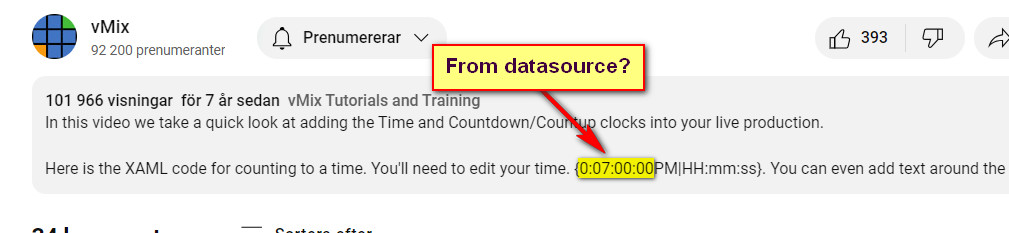 Is this possible and if so how? Thanks in advance for any help with this!
|
|
|
|
|
|
Rank: Advanced Member
Groups: Registered
Joined: 12/27/2012(UTC) Posts: 5,475  Location: Belgium Thanks: 313 times
Was thanked: 1013 time(s) in 832 post(s)
|
Originally Posted by: TL68  Hi!
Sorry if this is already covered in some other thread and I missed it. If so please point me right.
So I am trying to build a countdown timer that counts down towards a starttime defined in a Google Sheets used as datasource.
What I want is to achieve is to replace the clocktime shown in the vMix tutorial:
Is this possible and if so how?
Thanks in advance for any help with this! Put the data in an invisible textblock , read and convert it with a script to the proper format and put it in the appropriate textblock
|
|
|
|
|
|
Rank: Advanced Member
Groups: Registered
Joined: 12/8/2022(UTC) Posts: 111  Thanks: 31 times
Was thanked: 1 time(s) in 1 post(s)
|
Originally Posted by: doggy  Originally Posted by: TL68  Hi!
Sorry if this is already covered in some other thread and I missed it. If so please point me right.
So I am trying to build a countdown timer that counts down towards a starttime defined in a Google Sheets used as datasource.
What I want is to achieve is to replace the clocktime shown in the vMix tutorial:
Is this possible and if so how?
Thanks in advance for any help with this! Put the data in an invisible textblock , read and convert it with a script to the proper format and put it in the appropriate textblock Thanks for responding! Unfortunately I do not know how to script :-(. Any chance you can help me out here with some basic samples? I have the data source setup working and can make a hidden textblock in a title. But then..?
|
|
|
|
|
|
Rank: Advanced Member
Groups: Registered
Joined: 2/23/2019(UTC)
Posts: 632
Thanks: 64 times
Was thanked: 150 time(s) in 134 post(s)
|
Also, if you have control over the Google Sheet, you can use an aditional column that computes the correct string for vMix Countdown to Time.
|
|
|
|
|
|
Rank: Advanced Member
Groups: Registered
Joined: 12/8/2022(UTC) Posts: 111  Thanks: 31 times
Was thanked: 1 time(s) in 1 post(s)
|
Originally Posted by: dmwkr  Also, if you have control over the Google Sheet, you can use an aditional column that computes the correct string for vMix Countdown to Time. THanks! But not sure I understand... How do you mean that sheets would recalculate every second and then fetch that into a title? Would not that mean a lot of updates for the data source? EDIT: YES NOW I UNDERSTAND! Sorry, late in the afternoon here in Sweden so brain is a bit slow
|
|
|
|
|
|
Rank: Advanced Member
Groups: Registered
Joined: 2/23/2019(UTC)
Posts: 632
Thanks: 64 times
Was thanked: 150 time(s) in 134 post(s)
|
Originally Posted by: TL68  Originally Posted by: dmwkr  Also, if you have control over the Google Sheet, you can use an aditional column that computes the correct string for vMix Countdown to Time. THanks! But not sure I understand... How do you mean that sheets would recalculate every second and then fetch that into a title? Would not that mean a lot of updates for the data source? No, just write "{0:07:00:00PM|HH:mm:ss}" into the Google Sheets cell. Or, if you prefer to only write "07:00:00PM" into the Google Sheet, use a second cell that computes "{0:07:00:00PM|HH:mm:ss}" for the vMix title.
|
 1 user thanked dmwkr for this useful post.
|
|
|
|
Rank: Advanced Member
Groups: Registered
Joined: 12/8/2022(UTC) Posts: 111  Thanks: 31 times
Was thanked: 1 time(s) in 1 post(s)
|
Originally Posted by: dmwkr  Originally Posted by: TL68  Originally Posted by: dmwkr  Also, if you have control over the Google Sheet, you can use an aditional column that computes the correct string for vMix Countdown to Time. THanks! But not sure I understand... How do you mean that sheets would recalculate every second and then fetch that into a title? Would not that mean a lot of updates for the data source? No, just write "{0:07:00:00PM|HH:mm:ss}" into the Google Sheets cell. Or, if you prefer to only write "07:00:00PM" into the Google Sheet, use a second cell that computes "{0:07:00:00PM|HH:mm:ss}" for the vMix title. Hahaha, right when you posted this I posted in the previous post that I figured this out myself! One more question: is there any way to do this computation in 24h format and not need the AM/PM parameter? EDIT: figured that one out too. I just use format 0:16:00 instead of 0:04:00 PM. No need to change any setting. Great! Thanks for all help guys! Really appreciated!
|
|
|
|
|
|
Rank: Advanced Member
Groups: Registered
Joined: 12/27/2012(UTC) Posts: 5,475  Location: Belgium Thanks: 313 times
Was thanked: 1013 time(s) in 832 post(s)
|
Originally Posted by: TL68  Originally Posted by: doggy 
Put the data in an invisible textblock , read and convert it with a script to the proper format and put it in the appropriate textblock
Thanks for responding! Unfortunately I do not know how to script :-(. Any chance you can help me out here with some basic samples? I have the data source setup working and can make a hidden textblock in a title. But then..? "Scripting for dummies" post
|
 1 user thanked doggy for this useful post.
|
|
|
|
Rank: Advanced Member
Groups: Registered
Joined: 12/8/2022(UTC) Posts: 111  Thanks: 31 times
Was thanked: 1 time(s) in 1 post(s)
|
Got the setup working now by doing the calculations for the Countdown to Time parameter in the sheets document I use as data source. Works like a charm!
|
|
|
|
|
|
vMix Forums
»
General
»
GT
»
Countdown timer to starttime specified in a Datasource?
Forum Jump
You cannot post new topics in this forum.
You cannot reply to topics in this forum.
You cannot delete your posts in this forum.
You cannot edit your posts in this forum.
You cannot create polls in this forum.
You cannot vote in polls in this forum.
Important Information:
The vMix Forums uses cookies. By continuing to browse this site, you are agreeing to our use of cookies.
More Details
Close
