vMix Forums
»
General
»
General Discussion
»
Transition when Layer goes On/Off?
Rank: Newbie
Groups: Registered
Joined: 9/5/2021(UTC) Posts: 7   Was thanked: 1 time(s) in 1 post(s)
|
Greetings, Is there a way to initiate a transition when a layer goes from on-to-off and off-to-on? I've got 4 monitor displays in a multi-view, and individual inputs for each display. On each of the individual displays I have a GT Title on Layer 3 with a label for a name, role, and another designator. The GT title transitions (TransitionIn and TransitionOut) work fine when Merging or Fading. I have a button on Companion set up with 4 actions, each one toggles Layer 3 on one of the displays. The GT Title goes on and off appropriately when the button is pressed... except no transition - a straight cut to on or off. Is there a way to set a transition that plays when toggling a layer on/off while the input is already on a Multiview in Program? Thanks for any suggestions... I know this isn't "end of the world" stuff if these have to cut in/out instead of fade. 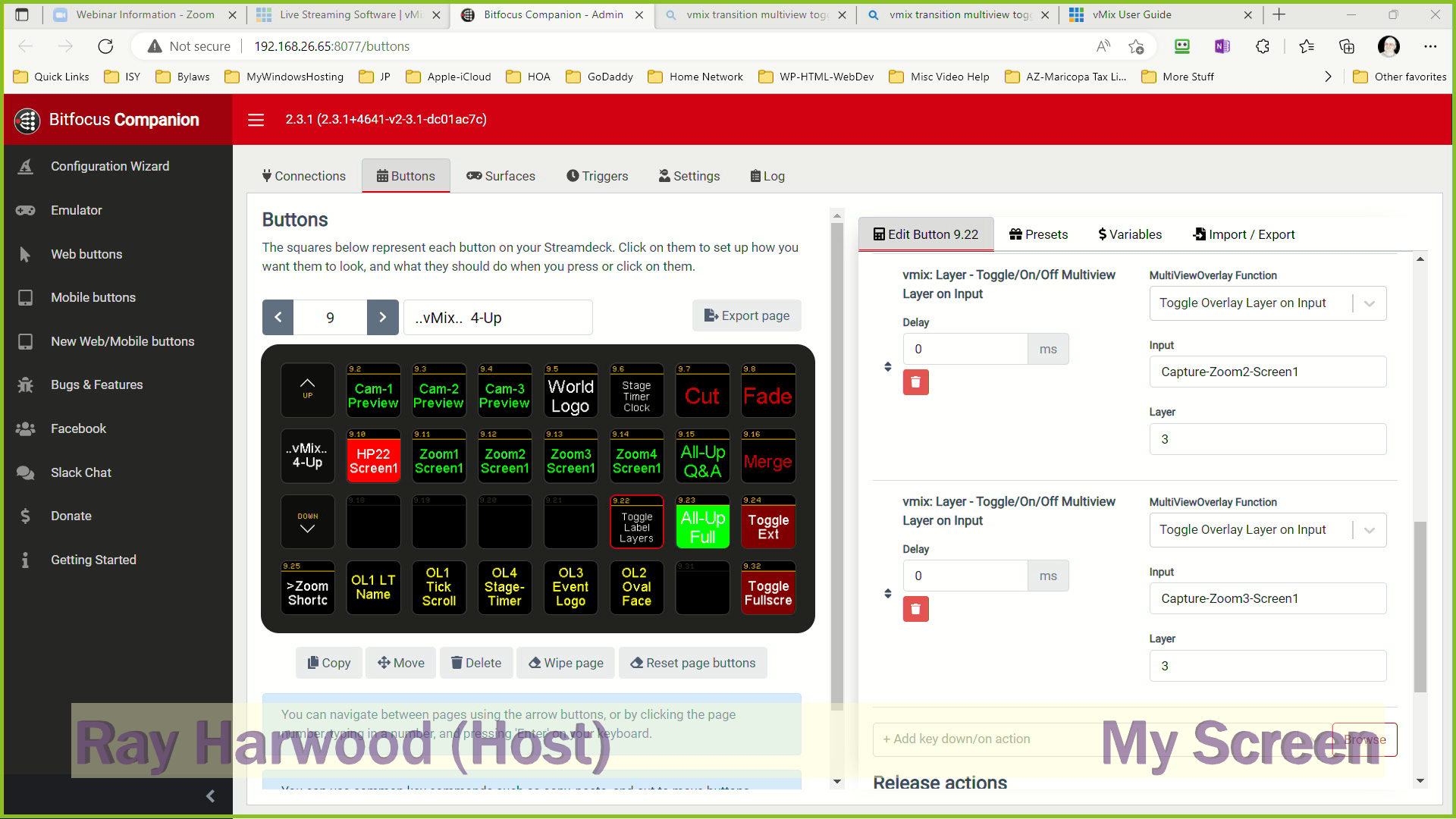 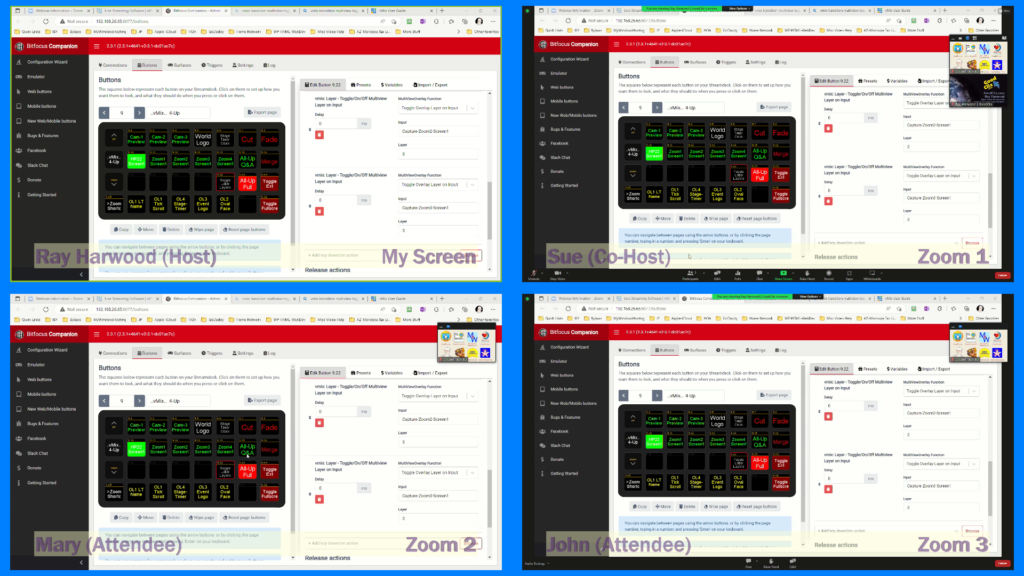
|
|
|
|
|
|
Rank: Advanced Member
Groups: Registered
Joined: 12/27/2012(UTC) Posts: 5,475  Location: Belgium Thanks: 313 times
Was thanked: 1013 time(s) in 832 post(s)
|
Use triggers on the overlay input (onoverlayIn/Out)
|
|
|
|
|
|
Rank: Advanced Member
Groups: Registered
Joined: 9/22/2020(UTC) Posts: 44  Thanks: 3 times
Was thanked: 5 time(s) in 5 post(s)
|
Another way is to use custom command in companion you can have it start a couple miliseconds after you trigger the layer
vmix: Scripting - Run custom command : TitleBeginAnimation Value=TransitionIn&Input=Title
vmix: Scripting - Run custom command : TitleBeginAnimation Value=TransitionOut&Input=Title
|
|
|
|
|
|
vMix Forums
»
General
»
General Discussion
»
Transition when Layer goes On/Off?
Forum Jump
You cannot post new topics in this forum.
You cannot reply to topics in this forum.
You cannot delete your posts in this forum.
You cannot edit your posts in this forum.
You cannot create polls in this forum.
You cannot vote in polls in this forum.
Important Information:
The vMix Forums uses cookies. By continuing to browse this site, you are agreeing to our use of cookies.
More Details
Close
