Rank: Newbie
Groups: Registered
Joined: 10/3/2022(UTC) Posts: 7  Location: Halifax
|
Hi, I have got a new Allen & Heath SQ-5 desk and I’m wanting to stream audio. I’ve downloaded all of the drivers and the DAW control (midi control is what they now call it). The laptop recognises it. I’ve set the routing on the desk to match the output on usb 1+2. In voix when I add an audio input, it shows SQ 1+2, 2+3 etc. When they open, it shows audio enabled but there is no visualisation on the right side of the input. It appears in the audio mixer but there is no input. What am I doing wrong? 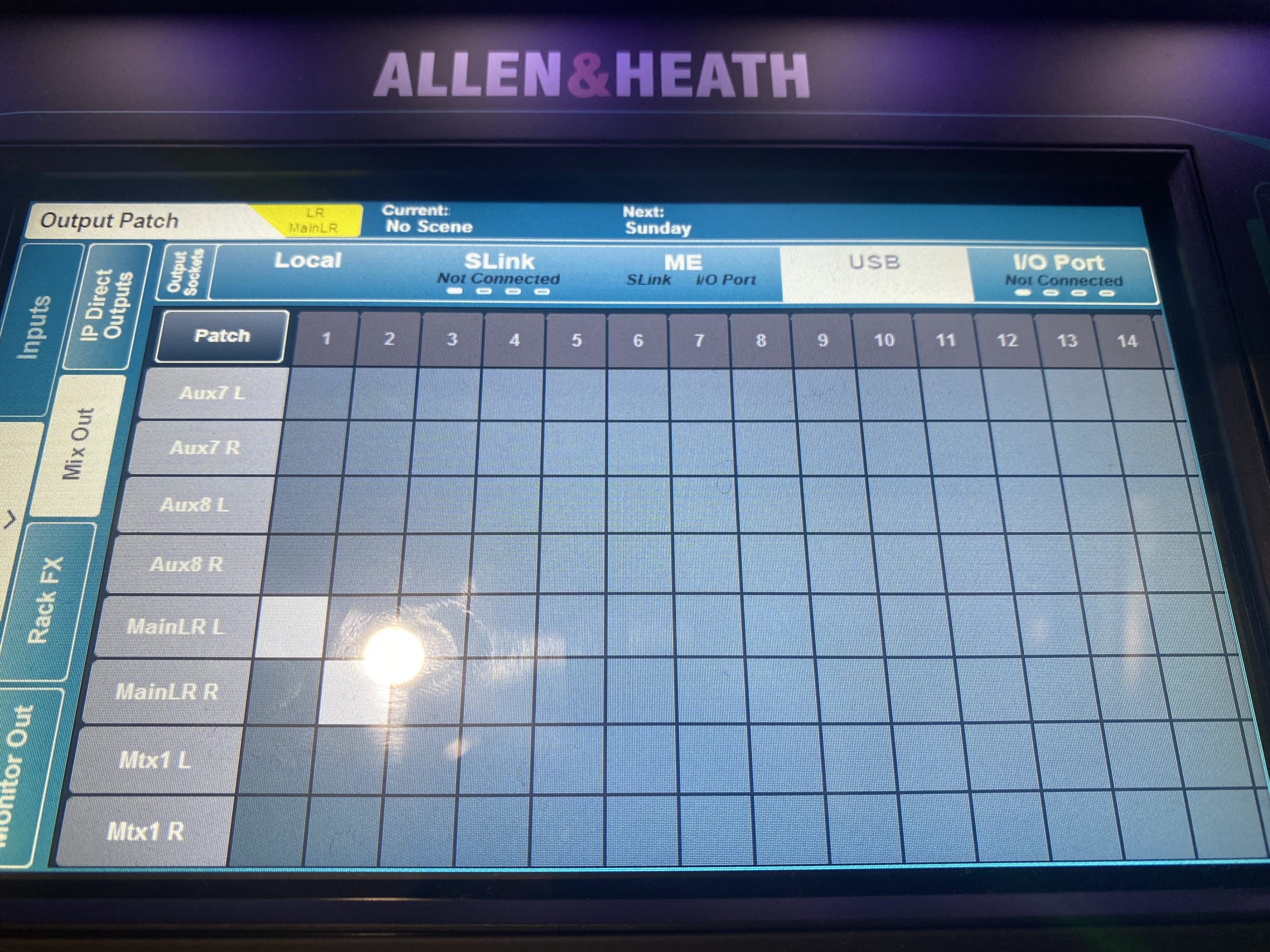 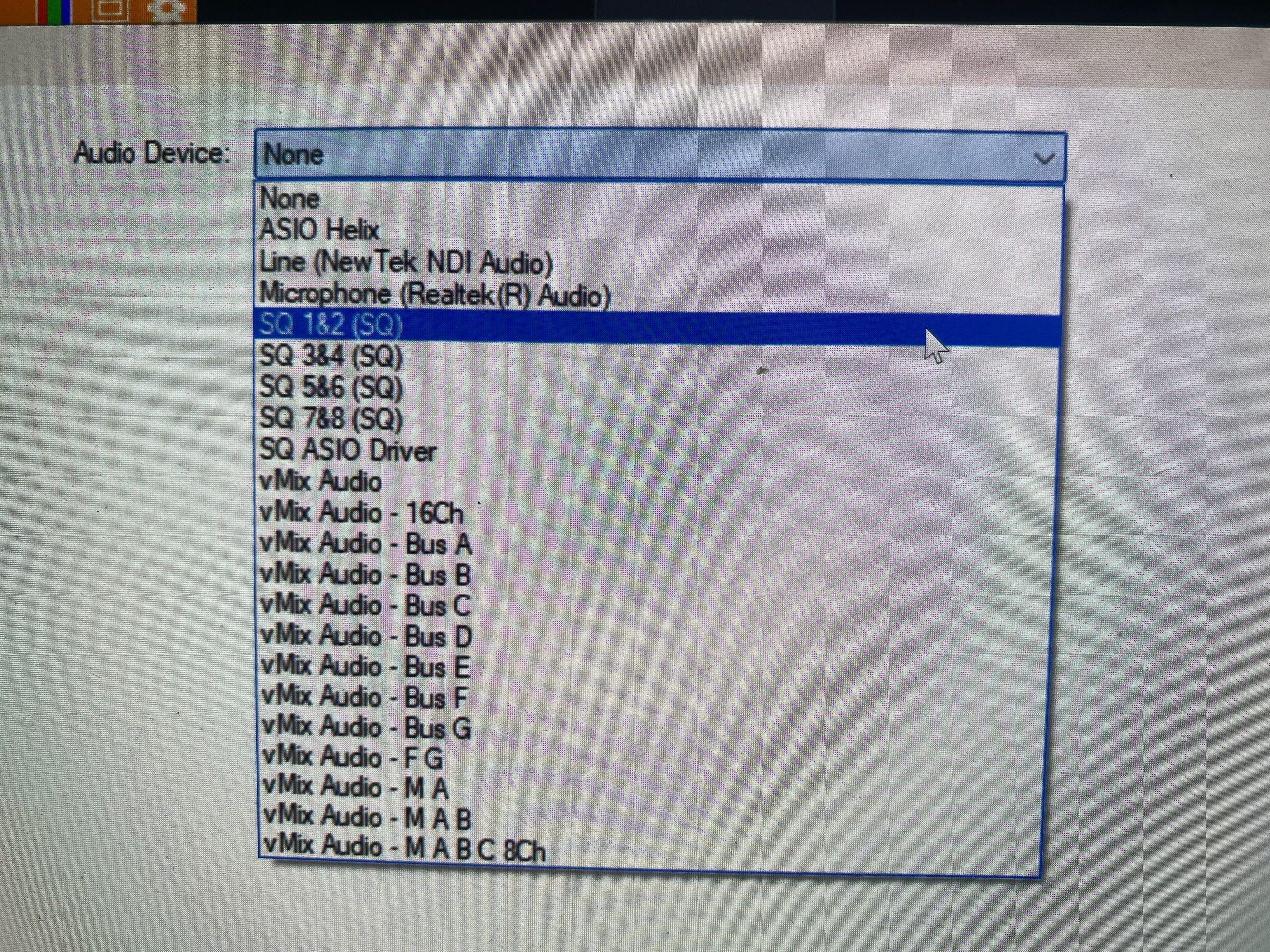 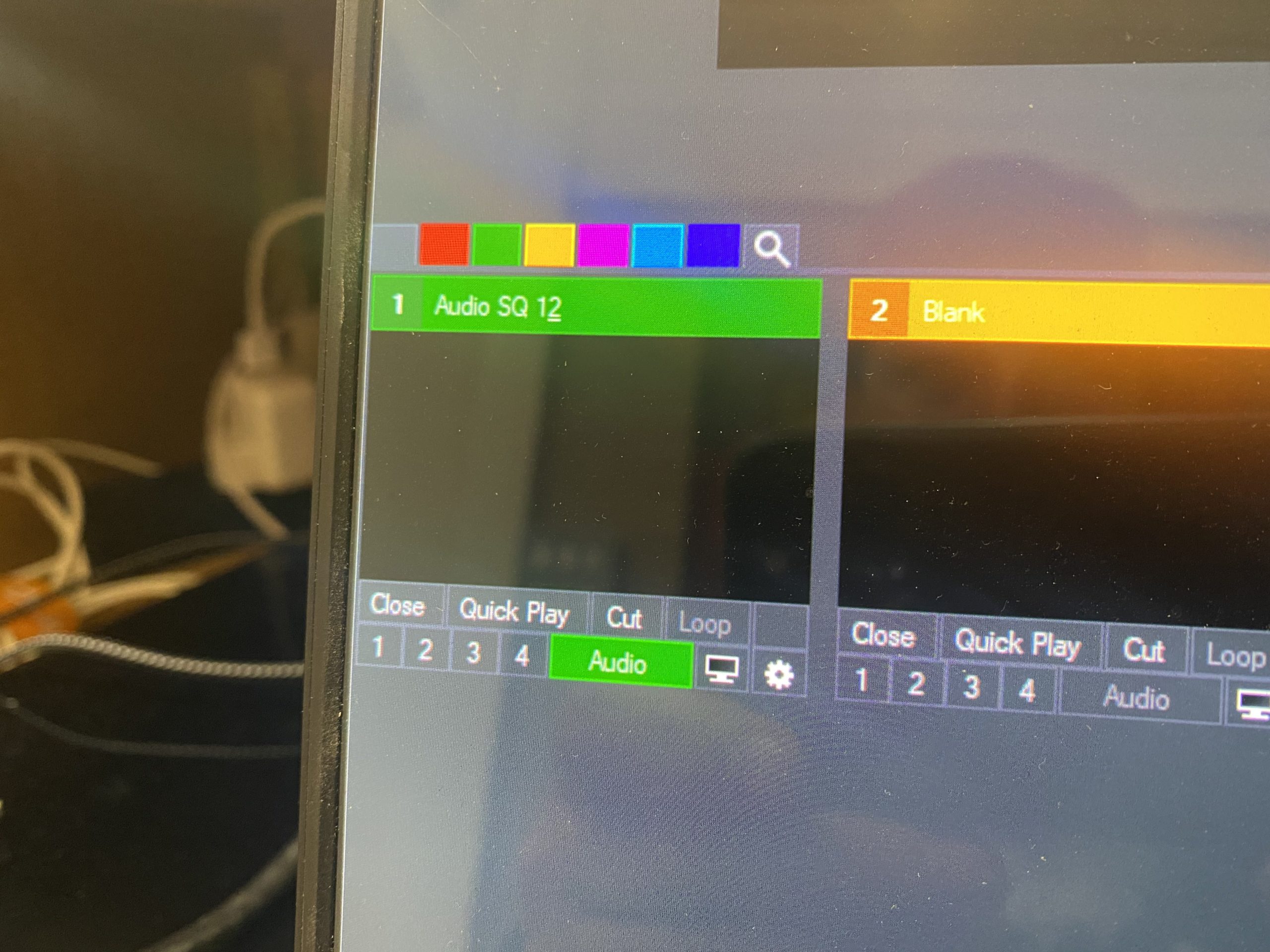
|
|
|
|
|
|
Rank: Advanced Member
Groups: Registered
Joined: 3/17/2017(UTC) Posts: 452  Location: Luzern - Schweiz Thanks: 69 times
Was thanked: 57 time(s) in 51 post(s)
|
|
|
|
|
|
|
Rank: Newbie
Groups: Registered
Joined: 10/3/2022(UTC) Posts: 7  Location: Halifax
|
Thanks for the quick reply. I've installed the ASIO/WDM driver already.
|
|
|
|
|
|
Rank: Advanced Member
Groups: Registered
Joined: 3/17/2017(UTC) Posts: 452  Location: Luzern - Schweiz Thanks: 69 times
Was thanked: 57 time(s) in 51 post(s)
|
|
|
|
|
|
|
Rank: Newbie
Groups: Registered
Joined: 10/3/2022(UTC) Posts: 7  Location: Halifax
|
|
|
|
|
|
|
Rank: Advanced Member
Groups: Registered
Joined: 3/17/2017(UTC) Posts: 452  Location: Luzern - Schweiz Thanks: 69 times
Was thanked: 57 time(s) in 51 post(s)
|
|
|
|
|
|
|
Rank: Newbie
Groups: Registered
Joined: 10/3/2022(UTC) Posts: 7  Location: Halifax
|
Turns out they have put an option in a setup menu to switch between SQ-Drive and USB B. It is automatically set to SQ-Drive. It needs to be set to USB B.
Thanks for all your suggestions.
|
|
|
|
|
|
Forum Jump
You cannot post new topics in this forum.
You cannot reply to topics in this forum.
You cannot delete your posts in this forum.
You cannot edit your posts in this forum.
You cannot create polls in this forum.
You cannot vote in polls in this forum.
Important Information:
The vMix Forums uses cookies. By continuing to browse this site, you are agreeing to our use of cookies.
More Details
Close
