Rank: Newbie
Groups: Registered
Joined: 3/26/2018(UTC)
Posts: 2
|
Hi there, We transmit our sermon to Youtube and Facebook at the same time. We have a profile that contains both. We were having a high CPU usage and we followed the instructions given here for better performance. This is the setting we have for streaming:  I noticed that when locally recording only, there is no high CPU usage but when we start to transmit, our GPU goes to the roof.  We are concerned because the "Stream" button goes orange during all transmission and we don't know if we are also "forcing" the Graphic Card. Do you guys have any knowledge to share or configs to suggest that could help us? This is our computer configuration:  Our graphics card is: NVIDIA GeForce GTX 660 Ti Mike
|
|
|
|
|
|
Rank: Administration
Groups: Administrators
Joined: 1/13/2010(UTC) Posts: 5,294  Location: Gold Coast, Australia Was thanked: 4670 time(s) in 1608 post(s)
|
Hi Mike, Try running GPU-Z which is a free utility that provides more details on what part of the GPU is being used. https://www.techpowerup.com/gpuz/Check under the sensors tab while streaming. Regards, Martin vMix
|
|
|
|
|
|
Rank: Newbie
Groups: Registered
Joined: 3/26/2018(UTC)
Posts: 2
|
Martin, Here's the result: 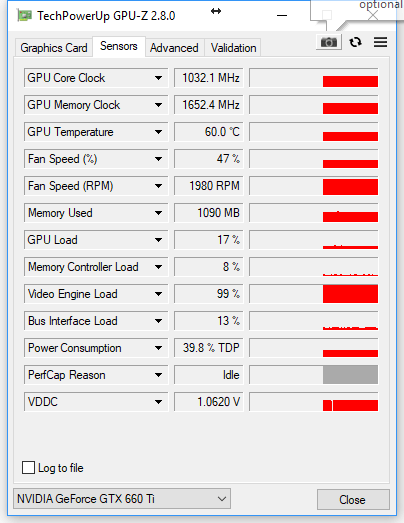 I just noticed that we actually have two graphic cards (probably in SLI). Shouldn't that do the job smoothly ? admin wrote:Hi Mike, Try running GPU-Z which is a free utility that provides more details on what part of the GPU is being used. https://www.techpowerup.com/gpuz/Check under the sensors tab while streaming. Regards, Martin vMix
|
|
|
|
|
|
Rank: Advanced Member
Groups: Registered
Joined: 3/7/2012(UTC) Posts: 2,682  Location: Canada Thanks: 33 times
Was thanked: 512 time(s) in 480 post(s)
|
@ newlifeus vMix does not take advantage of multiple GPUs in SLI, in fact, performance can degrade by up to 50%. It has to do with the amount of data being transfered per second and not being able to load balance among multile cards: https://forums.vmix.com/....aspx?g=posts&t=3251Ice
|
|
|
|
|
|
Rank: Advanced Member
Groups: Registered
Joined: 7/1/2015(UTC) Posts: 1,151   Location: Houston TX Thanks: 322 times
Was thanked: 263 time(s) in 233 post(s)
|
Try removing one of the graphics cards.
Also, try switching to 720p.
Sending 1080p to Facebook is pointless since they only present 720p anyway. Their scaling of the stream results in worse quality than just sending them 720p.
|
|
|
|
|
|
Forum Jump
You cannot post new topics in this forum.
You cannot reply to topics in this forum.
You cannot delete your posts in this forum.
You cannot edit your posts in this forum.
You cannot create polls in this forum.
You cannot vote in polls in this forum.
Important Information:
The vMix Forums uses cookies. By continuing to browse this site, you are agreeing to our use of cookies.
More Details
Close
