vMix Forums
»
General
»
Instant Replay
»
Replays Output just black
Rank: Newbie
Groups: Registered
Joined: 1/17/2016(UTC)
Posts: 4
Location: Ulm, Germany
|
Hi guys, I installed instant replays - all works fine. Just the problem ist if i start "play event" a replay the output and preview turns to black screen and there is no Outpu. [img]http://www.directupload.net/file/d/4235/yrou6kgl_png[/img] 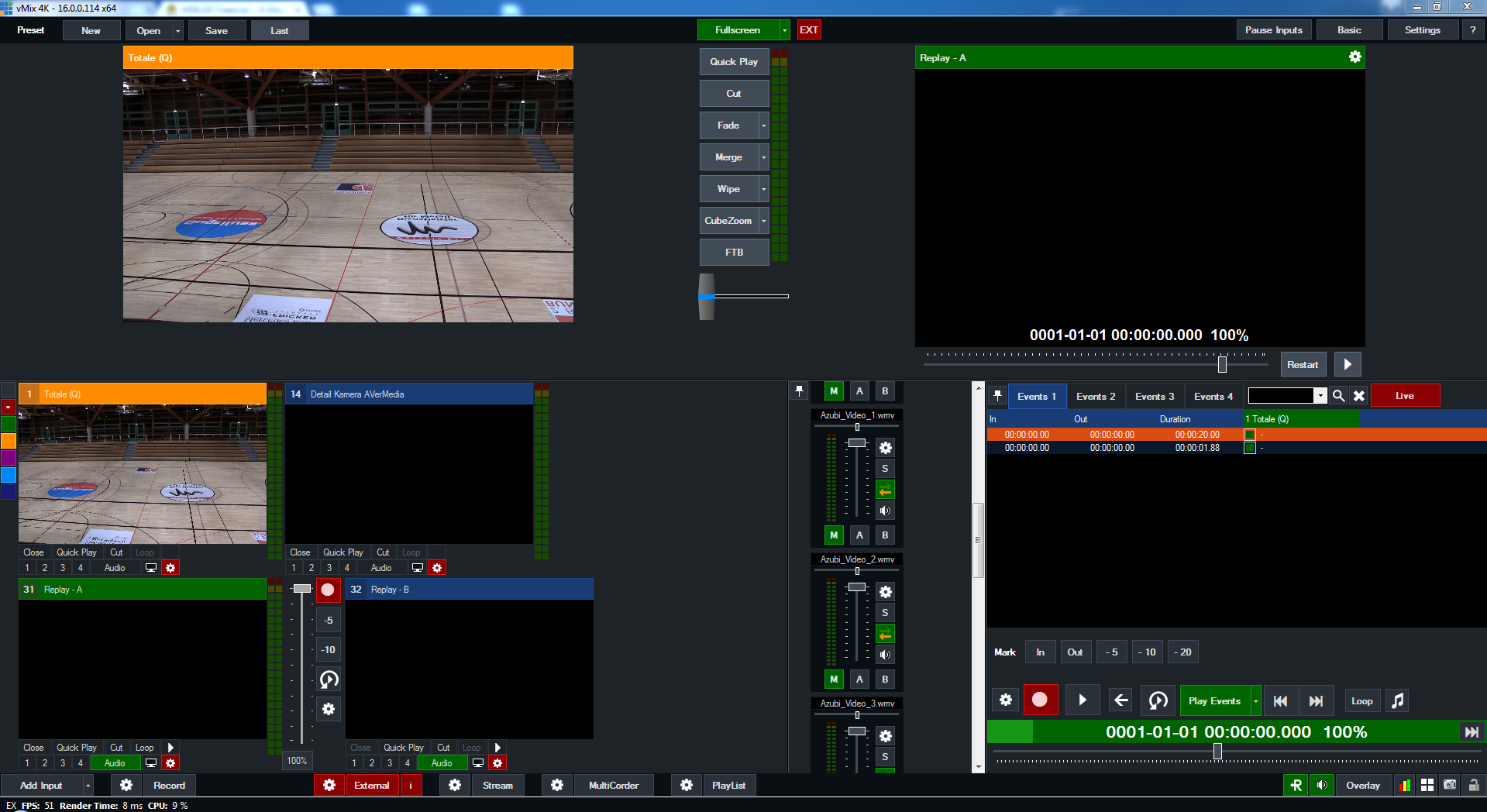 Would be very cool if you can help me to fixx this problem!
|
|
|
|
|
|
Rank: Advanced Member
Groups: Registered
Joined: 3/7/2012(UTC) Posts: 2,682  Location: Canada Thanks: 33 times
Was thanked: 512 time(s) in 480 post(s)
|
@ tomsimon
It may take some trouble shooting but for starters, what is "Detail Kamera" input and why is it black?
Is there any chance it is being 'Overlayed' on the "Replay A" Input by accident? (MultiView Overlay)
Or being the primary source Input for Replay?
Ice
|
|
|
|
|
|
Rank: Newbie
Groups: Registered
Joined: 1/17/2016(UTC)
Posts: 4
Location: Ulm, Germany
|
Hi,
Detail cam is our second camera, i did not started her for this replay test.
In instant replay the only conifgured camera is the "totale"..
Could you say me which shortcuts you added for playing a replay?
Thanks!
|
|
|
|
|
|
Rank: Administration
Groups: Administrators
Joined: 1/13/2010(UTC) Posts: 5,297  Location: Gold Coast, Australia Was thanked: 4674 time(s) in 1609 post(s)
|
What sort of device/capture card is Totale?
The screenshot is showing that instant replay is not receiving any frames from the device so it may not be compatible with Instant Replay.
Regards,
Martin
vMix
|
|
|
|
|
|
Rank: Newbie
Groups: Registered
Joined: 1/17/2016(UTC)
Posts: 4
Location: Ulm, Germany
|
Its a black magic mini recorcer (HDMI / SDI) we use HDMI
|
|
|
|
|
|
Rank: Administration
Groups: Administrators
Joined: 1/13/2010(UTC) Posts: 5,297  Location: Gold Coast, Australia Was thanked: 4674 time(s) in 1609 post(s)
|
Thanks,
Try creating a new blank replay session folder and try recording on that.
If that doesnt help, check inside the replay folder for log files after recording that should indicate what is happening.
|
|
|
|
|
|
Rank: Newbie
Groups: Registered
Joined: 1/17/2016(UTC)
Posts: 4
Location: Ulm, Germany
|
admin wrote:Thanks,
Try creating a new blank replay session folder and try recording on that.
If that doesnt help, check inside the replay folder for log files after recording that should indicate what is happening. That has worked, but this problem is every time. Is there any fix for that? Very annoying for us!
|
|
|
|
|
|
Rank: Administration
Groups: Administrators
Joined: 1/13/2010(UTC) Posts: 5,297  Location: Gold Coast, Australia Was thanked: 4674 time(s) in 1609 post(s)
|
Check in the broken replay folder for the replay.xml and email that to us. info@vmix.comAlso make sure files are not being deleted manually as this will mess up the replay. It is best to use a brand new folder for each game.
|
|
|
|
|
|
vMix Forums
»
General
»
Instant Replay
»
Replays Output just black
Forum Jump
You cannot post new topics in this forum.
You cannot reply to topics in this forum.
You cannot delete your posts in this forum.
You cannot edit your posts in this forum.
You cannot create polls in this forum.
You cannot vote in polls in this forum.
Important Information:
The vMix Forums uses cookies. By continuing to browse this site, you are agreeing to our use of cookies.
More Details
Close
