Rank: Newbie
Groups: Registered
Joined: 6/1/2025(UTC) Posts: 2  Location: Sydney Thanks: 1 times
|
when this error occurs api stop getting new command until we click it ok is there any way to suppress or bypass it ? 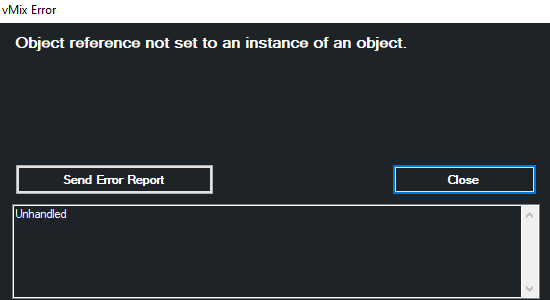
|
|
|
|
|
|
Rank: Advanced Member
Groups: Registered
Joined: 12/27/2012(UTC) Posts: 5,483  Location: Belgium Thanks: 314 times
Was thanked: 1018 time(s) in 836 post(s)
|
Originally Posted by: RossCarter  when this error occurs api stop getting new command until we click it ok
is there any way to suppress or bypass it ? By writing the api command correctly maybe show what you are intending to accomplish/do to get more help
|
 1 user thanked doggy for this useful post.
|
|
|
|
Rank: Newbie
Groups: Registered
Joined: 6/1/2025(UTC) Posts: 2  Location: Sydney Thanks: 1 times
|
its not a single command
i add some items into vmix playing list
then garbage collect pre used itemms
i guess it refers to a removed object by gc
i got an external sol to close opened error window by vb.net
but i guess there is an internal sol to resolve this and app continue func .
tnx by the way
|
|
|
|
|
|
Rank: Advanced Member
Groups: Registered
Joined: 12/27/2012(UTC) Posts: 5,483  Location: Belgium Thanks: 314 times
Was thanked: 1018 time(s) in 836 post(s)
|
Originally Posted by: RossCarter  its not a single command
i add some items into vmix playing list
then garbage collect pre used itemms
i guess it refers to a removed object by gc
i got an external sol to close opened error window by vb.net
but i guess there is an internal sol to resolve this and app continue func .
tnx by the way English ?
|
|
|
|
|
|
Rank: Advanced Member
Groups: Registered
Joined: 12/24/2021(UTC) Posts: 733  Location: athens Thanks: 166 times
Was thanked: 98 time(s) in 94 post(s)
|
Hi. The solution that work for me You can use AutoHotkey v2 to automatically detect and close this error popup as soon as it appears — often before you even notice it. 🔧 How it works: It runs silently in the background Checks every 500ms for a window titled Error (the vMix error popup) If found, it instantly closes it Your vMix continues working and the API resumes The script Code:
#Requires AutoHotkey v2.0
Persistent
SetTimer(KillErrorWindow, 500)
KillErrorWindow()
{
if WinExist("ahk_exe vmix64.exe ahk_class Error") or WinExist("Error")
WinClose
}
How to use: Install AutoHotkey v2 from https://www.autohotkey.com Open Notepad, paste the code above Save it as KillError.ahk (important: .ahk extension) Double-click the file to launch It will now sit in the system tray and watch for that error popup 🔁 To run it on every boot: Press Win + R, type shell:startup, and place a shortcut to KillError.ahk there.
|
|
|
|
|
|
Rank: Advanced Member
Groups: Registered
Joined: 12/27/2012(UTC) Posts: 5,483  Location: Belgium Thanks: 314 times
Was thanked: 1018 time(s) in 836 post(s)
|
Originally Posted by: nikosman88  Hi. The solution that work for me You can use AutoHotkey v2 to automatically detect and close this error popup as soon as it appears — often before you even notice it. 🔧 How it works: It runs silently in the background Checks every 500ms for a window titled Error (the vMix error popup) If found, it instantly closes it Your vMix continues working and the API resumes The script Code:
#Requires AutoHotkey v2.0
Persistent
SetTimer(KillErrorWindow, 500)
KillErrorWindow()
{
if WinExist("ahk_exe vmix64.exe ahk_class Error") or WinExist("Error")
WinClose
}
How to use: Install AutoHotkey v2 from https://www.autohotkey.com Open Notepad, paste the code above Save it as KillError.ahk (important: .ahk extension) Double-click the file to launch It will now sit in the system tray and watch for that error popup 🔁 To run it on every boot: Press Win + R, type shell:startup, and place a shortcut to KillError.ahk there. Thats clever ,ignoring improper programming or solvinga bug <g> wonder why my head hurts everytime i bang it against the wall, oh yeah remove all walls: fixed
|
|
|
|
|
|
Rank: Advanced Member
Groups: Registered
Joined: 12/24/2021(UTC) Posts: 733  Location: athens Thanks: 166 times
Was thanked: 98 time(s) in 94 post(s)
|
Originally Posted by: doggy  Originally Posted by: nikosman88  Hi. The solution that work for me You can use AutoHotkey v2 to automatically detect and close this error popup as soon as it appears — often before you even notice it. 🔧 How it works: It runs silently in the background Checks every 500ms for a window titled Error (the vMix error popup) If found, it instantly closes it Your vMix continues working and the API resumes The script Code:
#Requires AutoHotkey v2.0
Persistent
SetTimer(KillErrorWindow, 500)
KillErrorWindow()
{
if WinExist("ahk_exe vmix64.exe ahk_class Error") or WinExist("Error")
WinClose
}
How to use: Install AutoHotkey v2 from https://www.autohotkey.com Open Notepad, paste the code above Save it as KillError.ahk (important: .ahk extension) Double-click the file to launch It will now sit in the system tray and watch for that error popup 🔁 To run it on every boot: Press Win + R, type shell:startup, and place a shortcut to KillError.ahk there. Thats clever ,ignoring improper programming or solvinga bug <g> wonder why my head hurts everytime i bang it against the wall, oh yeah remove all walls: fixed Hi Doggy. The user asks this and yes if the scenario is -->"its not a single command i add some items into vmix playing list" seem to work . Yes i know what you say and i understand fully what you say. Sometimes yes,workarounds can be a solution
|
|
|
|
|
|
Forum Jump
You cannot post new topics in this forum.
You cannot reply to topics in this forum.
You cannot delete your posts in this forum.
You cannot edit your posts in this forum.
You cannot create polls in this forum.
You cannot vote in polls in this forum.
Important Information:
The vMix Forums uses cookies. By continuing to browse this site, you are agreeing to our use of cookies.
More Details
Close
