vMix Forums
»
General
»
Instant Replay
»
SetRateSlowMotion not working with API call /streamdeck button
Rank: Advanced Member
Groups: Registered
Joined: 12/8/2022(UTC) Posts: 121  Thanks: 34 times
Was thanked: 2 time(s) in 2 post(s)
|
Hi! Trying to run a custom command on a streamdeck button in companion with "SetRateSlowMotion" but fail to make it work. If I do a vMix shortcut it works fine. So I think I must be using the wrong setting in companion. Also: if I run the command in the browser it does not work either. So this works: 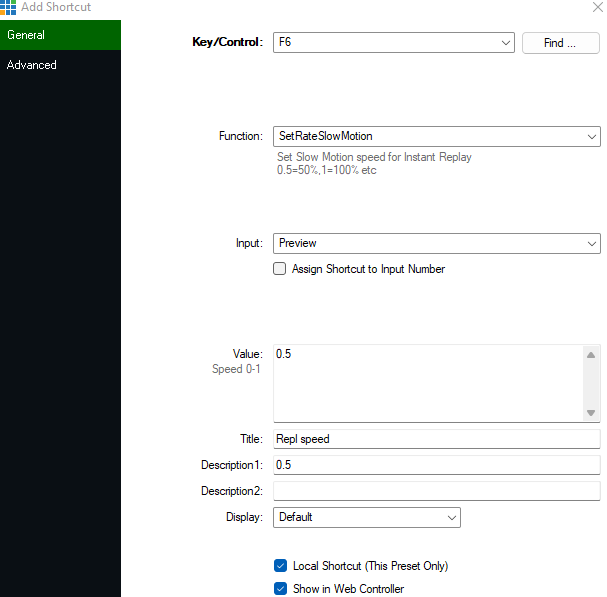 This does not work (string used is: SetRateSlowMotion&Input=Preview&Value=0.5): 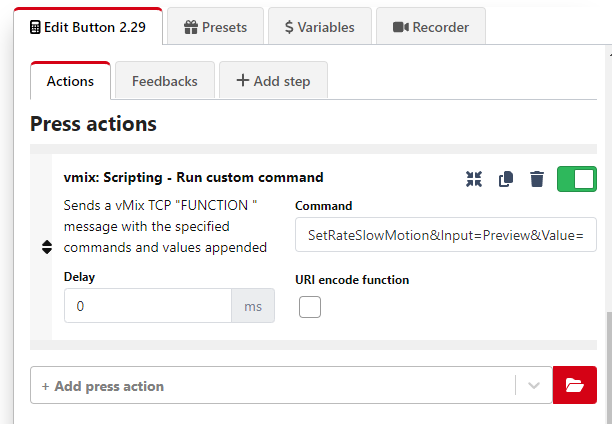 In browser I run this: http://localhost:8088/api/?function=SetRateSlowMotion&Input=Preview&Value=0.5 but speed is not set to 50% But I get response "Function completed successfully." Thanks for any help with this!
|
|
|
|
|
|
Rank: Advanced Member
Groups: Registered
Joined: 12/27/2012(UTC) Posts: 5,480  Location: Belgium Thanks: 314 times
Was thanked: 1015 time(s) in 834 post(s)
|
Originally Posted by: TL68  Hi!
Trying to run a custom command on a streamdeck button in companion with "SetRateSlowMotion" but fail to make it work.
If I do a vMix shortcut it works fine. So I think I must be using the wrong setting in companion.
Also: if I run the command in the browser it does not work either.
In browser I run this:
http://localhost:8088/api/?function=SetRateSlowMotion&Input=Preview&Value=0.5
but speed is not set to 50%
But I get response "Function completed successfully."
Thanks for any help with this! Try using the specific input name/number instead of preview FYI input number for preview = 0
|
 1 user thanked doggy for this useful post.
|
|
|
|
Rank: Advanced Member
Groups: Registered
Joined: 12/8/2022(UTC) Posts: 121  Thanks: 34 times
Was thanked: 2 time(s) in 2 post(s)
|
Thanks for input, Doggy! Got some progress when using input number. So making the api call from browser with: http://localhost:8088/api/?function=SetRateSlowMotion&Input=2&Value=0.5 works! But strangely using the same call in companion still does not work. So this does nothing: 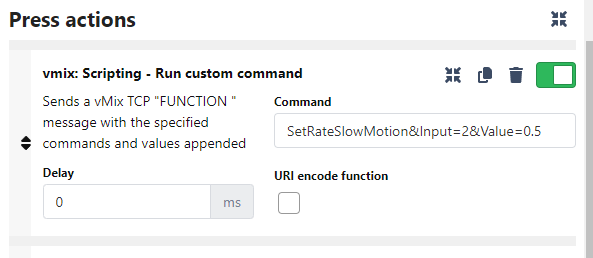 I have tried without the "0" and changing to comma but it did not help. I use other cusom commands in companion which works so companion seems to connect as it should to vMix. So what am I doing wrong here?
|
|
|
|
|
|
Rank: Advanced Member
Groups: Registered
Joined: 2/23/2019(UTC)
Posts: 637
Thanks: 64 times
Was thanked: 151 time(s) in 135 post(s)
|
From the readme at https://bitfocus.io/connections/studiocoast-vmix : Quote:Using Custom Commands/shortcuts<br /> When using vMix shortcuts, please follow this syntax/layout, with space before the first value:
ReplayMarkInOut Value=5000
and if there is more than one parameter use "&" as a separator between them like this example:
SetOutput2 Value=Input&Input=3
|
 1 user thanked dmwkr for this useful post.
|
|
|
|
Rank: Advanced Member
Groups: Registered
Joined: 12/27/2012(UTC) Posts: 5,480  Location: Belgium Thanks: 314 times
Was thanked: 1015 time(s) in 834 post(s)
|
Originally Posted by: TL68  Thanks for input, Doggy!
Got some progress when using input number. So making the api call from browser with:
http://localhost:8088/api/?function=SetRateSlowMotion&Input=2&Value=0.5
works!
But strangely using the same call in companion still does not work. So this does nothing:
I have tried without the "0" and changing to comma but it did not help.
I use other cusom commands in companion which works so companion seems to connect as it should to vMix.
So what am I doing wrong here? Sounds like a Companion issue
|
|
|
|
|
|
Rank: Advanced Member
Groups: Registered
Joined: 12/8/2022(UTC) Posts: 121  Thanks: 34 times
Was thanked: 2 time(s) in 2 post(s)
|
Originally Posted by: dmwkr  From the readme at https://bitfocus.io/connections/studiocoast-vmix : Quote:Using Custom Commands/shortcuts<br /> When using vMix shortcuts, please follow this syntax/layout, with space before the first value:
ReplayMarkInOut Value=5000
and if there is more than one parameter use "&" as a separator between them like this example:
SetOutput2 Value=Input&Input=3 Aaahhhh! Of course: a space before the first value!! As always the saying "The devil is in the details" is true. Now it works like a charm! Big thanks dmwkr!
|
|
|
|
|
|
vMix Forums
»
General
»
Instant Replay
»
SetRateSlowMotion not working with API call /streamdeck button
Forum Jump
You cannot post new topics in this forum.
You cannot reply to topics in this forum.
You cannot delete your posts in this forum.
You cannot edit your posts in this forum.
You cannot create polls in this forum.
You cannot vote in polls in this forum.
Important Information:
The vMix Forums uses cookies. By continuing to browse this site, you are agreeing to our use of cookies.
More Details
Close
