vMix Forums
»
General
»
Feature Requests
»
Change Z-order of multiview layers via API
Rank: Newbie
Groups: Registered
Joined: 10/21/2021(UTC) Posts: 1  Location: Farsta
|
It is possible to reorder the z-index of layers in the multivew tab by dragging and dropping layers, would be awesome if this could be done via the API aswell. Here is the related documentation: https://www.vmix.com/hel...utSettingsMultiView.htmlMove / Change Order
Overlays can be moved to different numbers by dragging and dropping the number boxes. 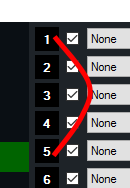 Moving an Overlay will change its order while preserving all position and cropping information. This is useful in situations where you want to move an Input so that it appears "on top" of another where 10 is the top most layer. (This is also known as the Z-Index, or Z-Order)
|
|
|
|
|
|
Rank: Advanced Member
Groups: Registered
Joined: 11/30/2013(UTC)
Posts: 165
Location: Seoul, South Korea
Thanks: 39 times
Was thanked: 19 time(s) in 14 post(s)
|
Hello, you should check the "MoveLayer" shortcut in the API. I think this does what you are requesting.
|
|
|
|
|
|
vMix Forums
»
General
»
Feature Requests
»
Change Z-order of multiview layers via API
Forum Jump
You cannot post new topics in this forum.
You cannot reply to topics in this forum.
You cannot delete your posts in this forum.
You cannot edit your posts in this forum.
You cannot create polls in this forum.
You cannot vote in polls in this forum.
Important Information:
The vMix Forums uses cookies. By continuing to browse this site, you are agreeing to our use of cookies.
More Details
Close
