vMix Forums
»
General
»
General Discussion
»
Can vMix stream music from software mp3 player?
Rank: Newbie
Groups: Registered
Joined: 3/24/2016(UTC)
Posts: 9
Location: NYC
Thanks: 3 times
|
Hey guys, just checking to see if vMix might be able to stream music being played in Mediamonkey please? Purpose of this is for me to apply VST effects like reverb, delays e.t.c to music being played in Mediamonkey. I am assuming first of all that vMix can host/play VST's? Thx.
|
|
|
|
|
|
Rank: Advanced Member
Groups: Registered
Joined: 1/31/2017(UTC)
Posts: 93
Location: KZ
Thanks: 3 times
Was thanked: 10 time(s) in 10 post(s)
|
Install Virtual Audio Cable. In Windows audio settings set Mediamonkey to use Virtual Cable as output audio device.
Add Virtual Audio cable in vMIX, you can do whatever after that.
|
 1 user thanked andreypetr for this useful post.
|
|
|
|
Rank: Newbie
Groups: Registered
Joined: 3/24/2016(UTC)
Posts: 9
Location: NYC
Thanks: 3 times
|
Originally Posted by: andreypetr  Install Virtual Audio Cable. In Windows audio settings set Mediamonkey to use Virtual Cable as output audio device.
Add Virtual Audio cable in vMIX, you can do whatever after that. Thanks, can you first tell me which option I should use for Vmix in MM please as it's showing 4 Output options? 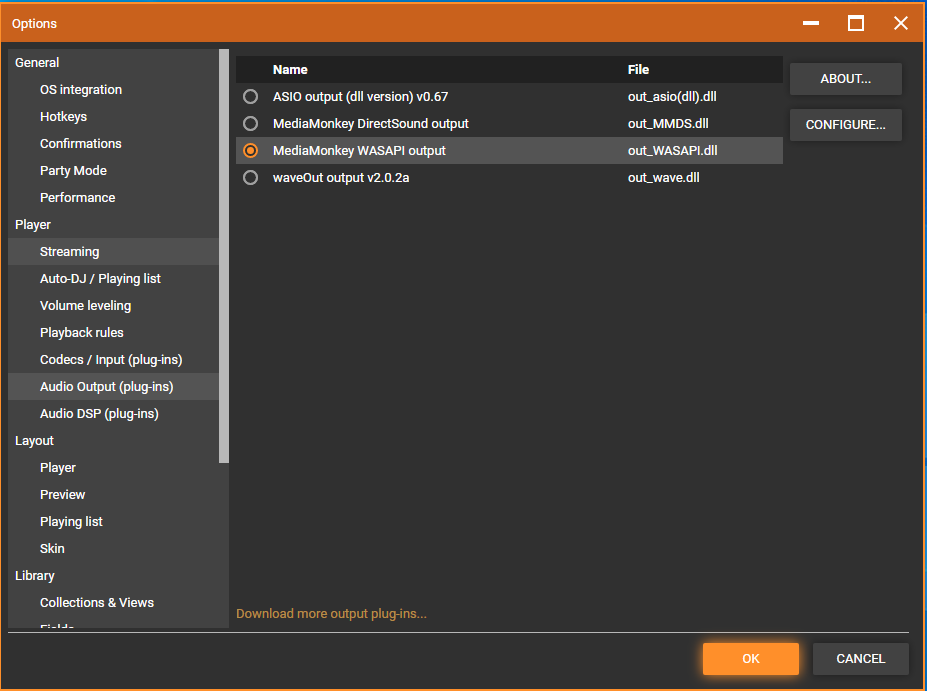
|
|
|
|
|
|
Rank: Newbie
Groups: Registered
Joined: 3/24/2016(UTC)
Posts: 9
Location: NYC
Thanks: 3 times
|
Originally Posted by: andreypetr  Install Virtual Audio Cable. In Windows audio settings set Mediamonkey to use Virtual Cable as output audio device.
Add Virtual Audio cable in vMIX, you can do whatever after that. Ok then can anyone tell me how to Add the Virtual Audio Cable in Vmix please? I click on Add Input on bottom left of Vmox then Audio but this leads to Browse in Exploerer?  vmix.png (13kb) downloaded 0 time(s).
|
|
|
|
|
|
Rank: Advanced Member
Groups: Registered
Joined: 12/27/2012(UTC) Posts: 5,475  Location: Belgium Thanks: 313 times
Was thanked: 1013 time(s) in 832 post(s)
|
Originally Posted by: mikehende 
Ok then can anyone tell me how to Add the Virtual Audio Cable in Vmix please? I click on Add Input on bottom left of Vmox then Audio but this leads to Browse in Exploerer?
https://www.vmix.com/kno...ty-application-into-vmixQuote:In vMix
Open vMix and select the Add Input button at the bottom left corner
Select the Audio Input tab
From the Audio Device dropdown menu select the option for: Cable Output (VB-Audio Virtual Cable)
Press OK to add to vMix
|
 1 user thanked doggy for this useful post.
|
|
|
|
Rank: Newbie
Groups: Registered
Joined: 3/24/2016(UTC)
Posts: 9
Location: NYC
Thanks: 3 times
|
Originally Posted by: doggy  Originally Posted by: mikehende 
Ok then can anyone tell me how to Add the Virtual Audio Cable in Vmix please? I click on Add Input on bottom left of Vmox then Audio but this leads to Browse in Exploerer?
https://www.vmix.com/kno...ty-application-into-vmixQuote:In vMix
Open vMix and select the Add Input button at the bottom left corner
Select the Audio Input tab
From the Audio Device dropdown menu select the option for: Cable Output (VB-Audio Virtual Cable)
Press OK to add to vMix Thanks, I can hear the song playing in Mediamonkey but not seeing the Mediamonkey audio shwoing in the Audio Mixer's LED when a song is playing, the LED moves only whenever the word "Trial" coming from the VAC is heard.. Also I am hearing the VST delay fx in Vmix being applied only to word 'Trial' coming from the VAC?
|
|
|
|
|
|
Rank: Advanced Member
Groups: Registered
Joined: 4/23/2017(UTC) Posts: 1,429  Location: Germany Thanks: 3 times
Was thanked: 190 time(s) in 170 post(s)
|
Other options would be voicemeter or dante via.
|
|
|
|
|
|
Rank: Newbie
Groups: Registered
Joined: 3/24/2016(UTC)
Posts: 9
Location: NYC
Thanks: 3 times
|
Originally Posted by: mavik  Other options would be voicemeter or dante via. Wouldn't that simply be a replacement for VAC which doesn't appear to be the issue here?
|
|
|
|
|
|
Rank: Advanced Member
Groups: Registered
Joined: 4/23/2017(UTC) Posts: 1,429  Location: Germany Thanks: 3 times
Was thanked: 190 time(s) in 170 post(s)
|
Yes and no. I made a video that could be useful for you.
|
|
|
|
|
|
Rank: Newbie
Groups: Registered
Joined: 3/24/2016(UTC)
Posts: 9
Location: NYC
Thanks: 3 times
|
I appreciate your efforts and help thank you. Unfortunately that is too technical for me :). I am trying to find out why I am not seeing the Mediamonkey's playing tune showing in Vmix Mixer LED's and also why the VST plugins in Vmix is not playing over Mediamonkey's tune?
|
|
|
|
|
|
Rank: Advanced Member
Groups: Registered
Joined: 7/4/2021(UTC) Posts: 420  Thanks: 9 times
Was thanked: 60 time(s) in 51 post(s)
|
Originally Posted by: mikehende  I am trying to find out why I am not seeing the Mediamonkey's playing tune showing in Vmix Mixer LED's and also why the VST plugins in Vmix is not playing over Mediamonkey's tune? Without knowing anything about MediaMonkey or your particular setup, my guess would be that it's a settings issue somewhere. Personally, my recommendation would be using music software that's designed with this type of functionality in mind, which should help reduce problems caused by trying to get it out of non-specialized software. My personal philosophy is that it's better to use different software that does one job very well rather than a single piece of software that does everything ok-ish. Anything designed for radio use should be easier to configure for this. I personally use PlayIt Live, which I connected to my music folder. I route it through VoiceMeeter, but you can route it through the Virtual Audio Cable if you'd prefer.
|
|
|
|
|
|
vMix Forums
»
General
»
General Discussion
»
Can vMix stream music from software mp3 player?
Forum Jump
You cannot post new topics in this forum.
You cannot reply to topics in this forum.
You cannot delete your posts in this forum.
You cannot edit your posts in this forum.
You cannot create polls in this forum.
You cannot vote in polls in this forum.
Important Information:
The vMix Forums uses cookies. By continuing to browse this site, you are agreeing to our use of cookies.
More Details
Close
