vMix Forums
»
General
»
General Discussion
»
3rd party compressor/limiter audio plugins for Vmix
Rank: Advanced Member
Groups: Registered
Joined: 5/12/2016(UTC)
Posts: 53
Thanks: 30 times
Was thanked: 1 time(s) in 1 post(s)
|
I want to get more control over the output audio in vmix for livestreaming my church services, as we can't rely on the audio technician to constantly keep an eye on the vmix audio signal. The inbuilt compressor is pretty straightforward, and I was wondering whether I can use VST or similar plugins within vmix.
|
|
|
|
|
|
Rank: Advanced Member
Groups: Registered
Joined: 10/7/2015(UTC)
Posts: 635
Location: California
Thanks: 122 times
Was thanked: 123 time(s) in 115 post(s)
|
From the vMix User Guide Quote:The Audio Plugins feature allows adding 3rd party audio plugins to inputs and outputs in vMix.
vMix supports all 64-bit VST3 audio plugins. VST3 is a popular audio plugin standard by Steinberg commonly used by DAW (Digital Audio Workstation) software.
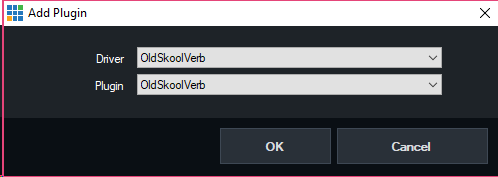
|
 1 user thanked SportsNetUSA.net for this useful post.
|
|
|
|
Rank: Member
Groups: Registered
Joined: 8/24/2017(UTC)
Posts: 21
Location: Madrid, Spain
Thanks: 1 times
Was thanked: 7 time(s) in 7 post(s)
|
Yes. We are currently using Waves 10 VST3 plugins in Vmix and it works perfectly.
|
 1 user thanked streammediaevent for this useful post.
|
|
|
|
Rank: Advanced Member
Groups: Registered
Joined: 5/12/2016(UTC)
Posts: 53
Thanks: 30 times
Was thanked: 1 time(s) in 1 post(s)
|
Originally Posted by: streammediaevent  Yes. We are currently using Waves 10 VST3 plugins in Vmix and it works perfectly. That's great, thanks - does it give you access to the plugin's own UI, or does it give you a list of controls?
|
|
|
|
|
|
Rank: Advanced Member
Groups: Registered
Joined: 5/13/2014(UTC) Posts: 520   Location: Manchester, UK Thanks: 2 times
Was thanked: 183 time(s) in 130 post(s)
|
Originally Posted by: grDancer  Originally Posted by: streammediaevent  Yes. We are currently using Waves 10 VST3 plugins in Vmix and it works perfectly. That's great, thanks - does it give you access to the plugin's own UI, or does it give you a list of controls? I use the Waves L2 Ultramaximizer and I get to see the GUI from the plug-in. The only downside with plugins like this is that their GUI opens as a "modal" window, so you can't leave it open whilst you use the rest of vMix. You have to open it up, adjust the settings, check it's sounding alright, and then close it again. Aside from that, VST plugins like this one work very well in vMix.
|
 1 user thanked zenvideo for this useful post.
|
|
|
|
Rank: Member
Groups: Registered
Joined: 7/28/2017(UTC)
Posts: 20
Thanks: 6 times
|
 2.PNG (21kb) downloaded 1 time(s).Hi There, Wondering if you can help with L2 Ultramaximizer.... I have installed it via Waves Central 13.0.9 and gone to vMix and see attachment - Thew driver displays, but no Plugin comes up in the drop down list. Can any one please help? Cheers Gerry
|
|
|
|
|
|
vMix Forums
»
General
»
General Discussion
»
3rd party compressor/limiter audio plugins for Vmix
Forum Jump
You cannot post new topics in this forum.
You cannot reply to topics in this forum.
You cannot delete your posts in this forum.
You cannot edit your posts in this forum.
You cannot create polls in this forum.
You cannot vote in polls in this forum.
Important Information:
The vMix Forums uses cookies. By continuing to browse this site, you are agreeing to our use of cookies.
More Details
Close
