vMix Forums
»
General
»
General Discussion
»
Browser Performance Improvement breaking workflow
Rank: Newbie
Groups: Registered
Joined: 2/4/2017(UTC)
Posts: 3
Thanks: 1 times
|
Hi all,
Our vmix setup has become quite elaborate over the years and we have a server that vmix interacts with through a browser input and visiting a variety of endpoints through browserNavigate or browserReload. This system worked well until recently when it seems like the browser inputs are backgrounded or put to sleep if they aren't interacted with for a while.
My suspicion is that 22.0.0.66 was the version that it broke with the following two notes being the most likely culprits
* Reduced GPU Mem usage of Web Browser input by over 50%.
* Small performance improvements across the board!
If anyone could shed some light on this that'd be great. I'm aware too that using a whole browser input to just visit a api endpoint is quite greedy so if anyone can suggest a better way of doing this that'd be great too.
Sim
|
|
|
|
|
|
Rank: Advanced Member
Groups: Registered
Joined: 7/1/2015(UTC) Posts: 1,151   Location: Houston TX Thanks: 322 times
Was thanked: 263 time(s) in 233 post(s)
|
Agreed. There was a change in Chrome itself some time ago. It would suspend tabs that were not visible.This was a long way back, but it could be that the captive instance of Chrome in vMix only just received this update. According to https://www.whatismybrowser.com/ vMix 22.0.69 embeds Chrome 62. 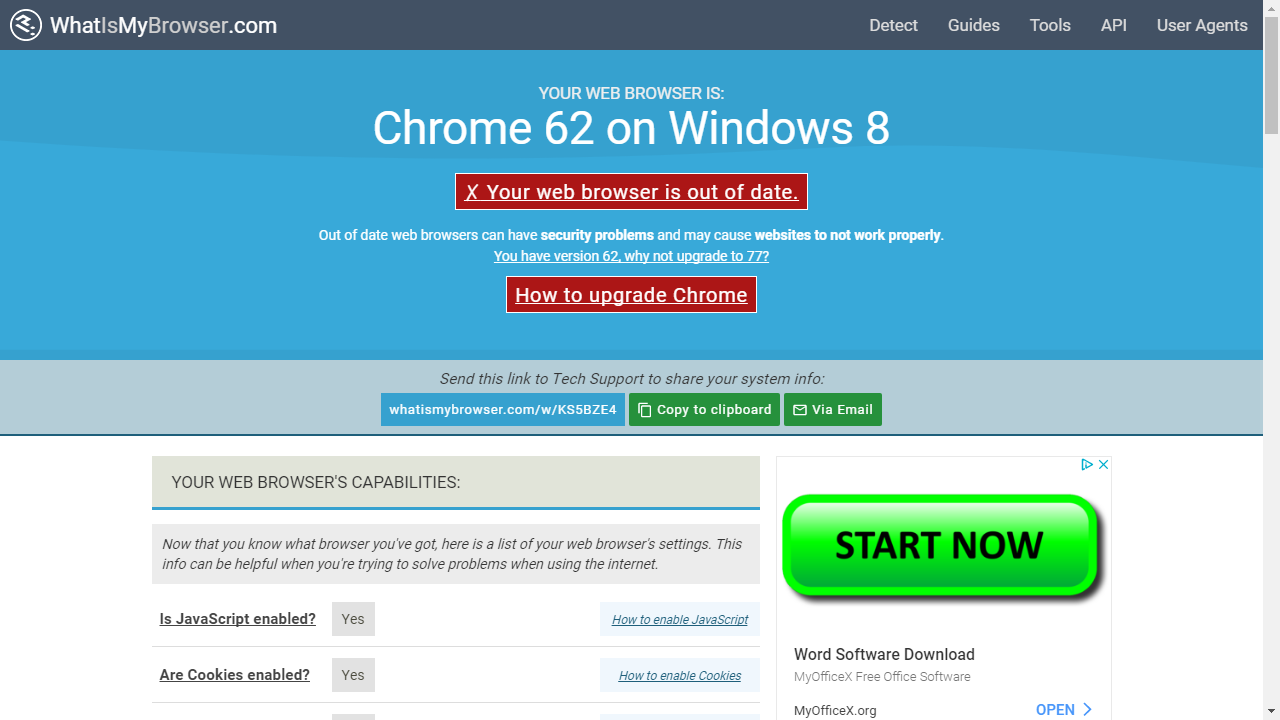
|
|
|
|
|
|
Rank: Administration
Groups: Administrators
Joined: 1/13/2010(UTC) Posts: 5,297  Location: Gold Coast, Australia Was thanked: 4674 time(s) in 1609 post(s)
|
Hi,
The Web Browser input has not changed in some time. V62 was the most recent change and that was all the way back in vMix 20. (early 2018)
The changelog points noted above were inside the vMix rendering engine itself, which is completely separate from the web browser, and would not impact
refreshing of pages or anything like that, so you will have to see if anything else in your setup has recently changed unfortunately.
For what it's worth, we plan on upgrading the browser to V77 in vMix 23, with the beta hopefully out in a few weeks time.
Regards,
Martin
vMix
|
|
|
|
|
|
Rank: Newbie
Groups: Registered
Joined: 2/4/2017(UTC)
Posts: 3
Thanks: 1 times
|
Originally Posted by: admin  Hi,
The Web Browser input has not changed in some time. V62 was the most recent change and that was all the way back in vMix 20. (early 2018)
The changelog points noted above were inside the vMix rendering engine itself, which is completely separate from the web browser, and would not impact
refreshing of pages or anything like that, so you will have to see if anything else in your setup has recently changed unfortunately.
For what it's worth, we plan on upgrading the browser to V77 in vMix 23, with the beta hopefully out in a few weeks time.
Regards,
Martin
vMix Hi, thanks for getting back, interesting that nothing there has changed as we see a definite difference when a page hasn't been interacted with for a while. On the same input if it is left alone for 5 mins or more the response time on reload is around 5 secs whereas on a page that has been interacted with more recently than that it's milliseconds. Originally Posted by: admin  So you will have to see if anything else in your setup has recently changed unfortunately. Nothing changed here for about a year. Upgrading to V77 is great news for me and i'm really appreciative that you are keeping the browser current as that's a big part of my workflow. Any ideas on how else a external API call could be achieved through a vmix trigger? Thanks! Sim.
|
|
|
|
|
|
Rank: Newbie
Groups: Registered
Joined: 2/4/2017(UTC)
Posts: 3
Thanks: 1 times
|
Originally Posted by: mjgraves  Other people might find this useful, I use 62001 for windows as i'm not totally sure which build is in vMixx - link to old builds of chrome if you are developing for a old version - Previous builds of chrome
|
|
|
|
|
|
vMix Forums
»
General
»
General Discussion
»
Browser Performance Improvement breaking workflow
Forum Jump
You cannot post new topics in this forum.
You cannot reply to topics in this forum.
You cannot delete your posts in this forum.
You cannot edit your posts in this forum.
You cannot create polls in this forum.
You cannot vote in polls in this forum.
Important Information:
The vMix Forums uses cookies. By continuing to browse this site, you are agreeing to our use of cookies.
More Details
Close
