vMix Forums
»
General
»
Feature Requests
»
Edit & Lock Input Numbers
Rank: Newbie
Groups: Registered
Joined: 12/17/2020(UTC)
Posts: 3
|
|
|
|
|
|
|
Rank: Newbie
Groups: Registered
Joined: 1/6/2021(UTC) Posts: 1  Location: Maryland
|
+1
This is like having every IP address set with DHCP. It's impossible to link anything to an input (like a controller).
|
|
|
|
|
|
Rank: Newbie
Groups: Registered
Joined: 2/10/2021(UTC) Posts: 4  Location: Mannheim
|
|
|
|
|
|
|
Rank: Advanced Member
Groups: Registered
Joined: 2/5/2021(UTC) Posts: 37  Thanks: 2 times
Was thanked: 4 time(s) in 4 post(s)
|
Adding my voice +100 !
the panel display order should not affect the input assignments or references, time to add that as a separate db column.
vmix is awesome btw ! Coming from a Tricaster world - why did I even bother, and looking at OBS what a disaster (good for super basic things)
|
|
|
|
|
|
Rank: Member
Groups: Registered
Joined: 4/14/2021(UTC) Posts: 15  Was thanked: 1 time(s) in 1 post(s)
|
Just got my xkeys and am trying to setup a workflow but things keep moving around. Very frustrating.
I would like to be able to set a shortcut to the first input in a category and of course have them not move.
My setup has black show all inputs.
Red - Cameras
Green - layouts
Yellow - content
Magenta - Music
Blue - Transitions stingers
Purple - overlays
I set buttons to play/pause music, advance slides, queue up videos.
Adding or moving inputs throws off the shortcuts and macros.
I noticed dragging and dropping an input onto another one puts them in sequential order.. drag 13-Camera1 onto 2-Layout1 and it becomes 2-Camera1 3-Layout1 and all the other inputs get rearranged.
At the very least I should be able to lock inputs and drag and drop should swap input numbers.
|
|
|
|
|
|
Rank: Member
Groups: Registered
Joined: 7/15/2020(UTC) Posts: 15  Thanks: 18 times
Was thanked: 3 time(s) in 2 post(s)
|
|
|
|
|
|
|
Rank: Newbie
Groups: Registered
Joined: 6/10/2021(UTC) Posts: 3 
|
|
|
|
|
|
|
Rank: Advanced Member
Groups: Registered
Joined: 12/14/2018(UTC) Posts: 151   Location: Clermont-Ferrand Thanks: 33 times
Was thanked: 9 time(s) in 8 post(s)
|
|
|
|
|
|
|
Rank: Advanced Member
Groups: Registered
Joined: 11/20/2020(UTC) Posts: 74   Thanks: 13 times
Was thanked: 9 time(s) in 9 post(s)
|
wouldn´t it be possible to use wether the input key or title in your presets? Cause these are independent of the input number. Read from XML: Code:<vmix>
<version>24.0.0.58</version>
<edition>4K</edition>
<preset>C:\Users\epicto\AppData\Roaming\last.vmix</preset>
<inputs>
<input key="d76d8d80-8710-40a2-bcf3-8acc210d8c2b" number="1" type="VideoCall" title="Call 1" shortTitle="Call 1" state="Running" position="0" duration="0" loop="False" muted="True" volume="100" balance="0" solo="False" audiobusses="B" meterF1="0" meterF2="0" gainDb="0" callPassword="7001325668" callConnected="False" callVideoSource="Output1" callAudioSource="Master">
would be (fade in In1 on main output, as an example) Code:api.function:("fade", input:="d76d8d80-8710-40a2-bcf3-8acc210d8c2b", mix:=0")
or Code:api.function:("fade", input:="Call 1", mix:=0")
instead of Code:api.function:("fade", input:=1, mix:=0")
|
|
|
|
|
|
Rank: Advanced Member
Groups: Registered
Joined: 5/13/2017(UTC)
Posts: 111
Location: London
Thanks: 53 times
Was thanked: 9 time(s) in 3 post(s)
|
|
|
|
|
|
|
Rank: Newbie
Groups: Registered
Joined: 7/15/2020(UTC) Posts: 6  Location: Bensenville Thanks: 1 times
|
|
|
|
|
|
|
Rank: Advanced Member
Groups: Registered
Joined: 4/2/2016(UTC) Posts: 41   Location: Austria Thanks: 10 times
Was thanked: 1 time(s) in 1 post(s)
|
I've had the need for this too. This is my idea on how this can be implemented: I've created this example project to visually show what I mean: Output 2 is configured to always display Input 4: 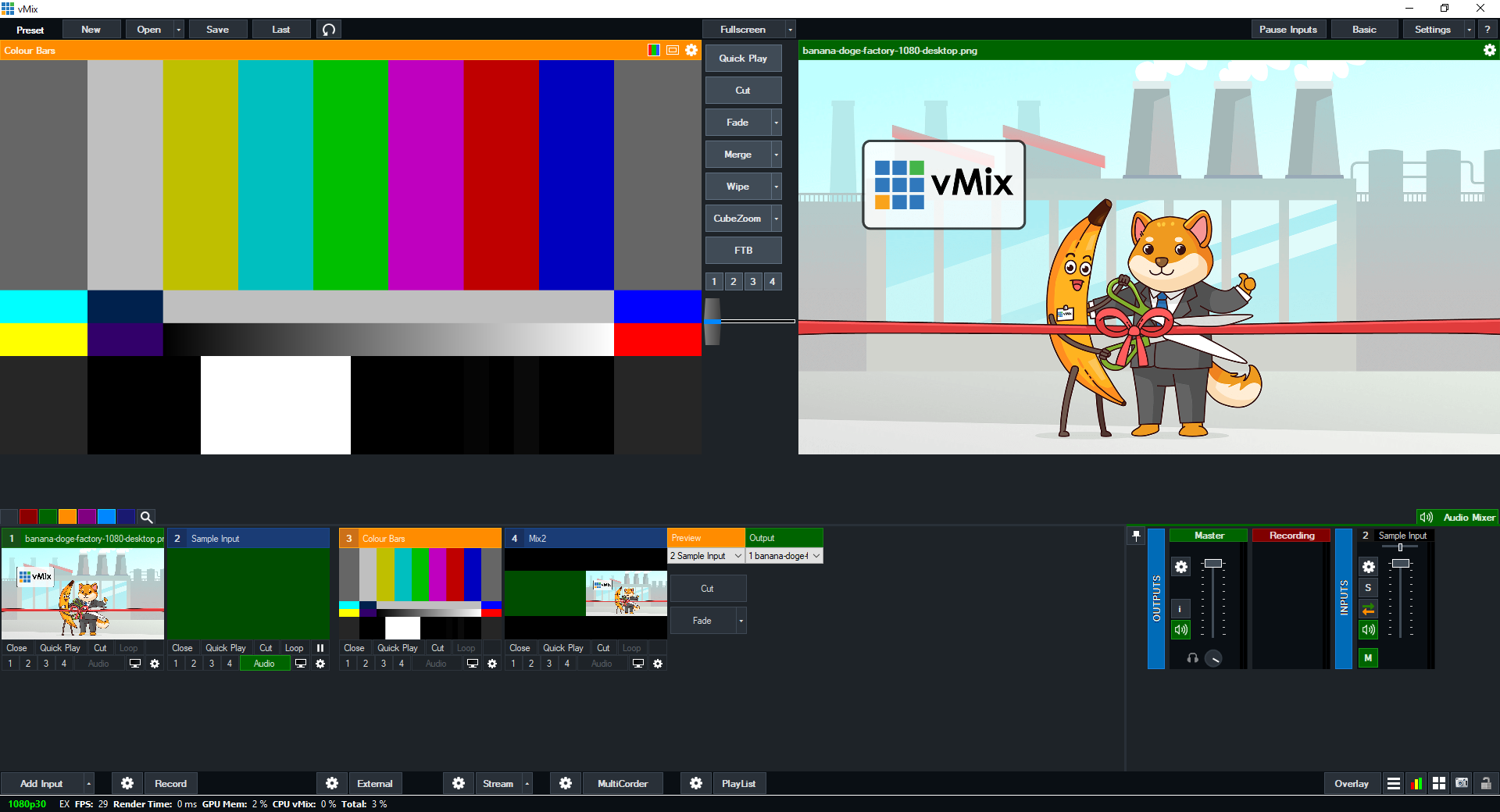 To prevent the Inputs to rearrange, right-clicking the Input Number would lock it: 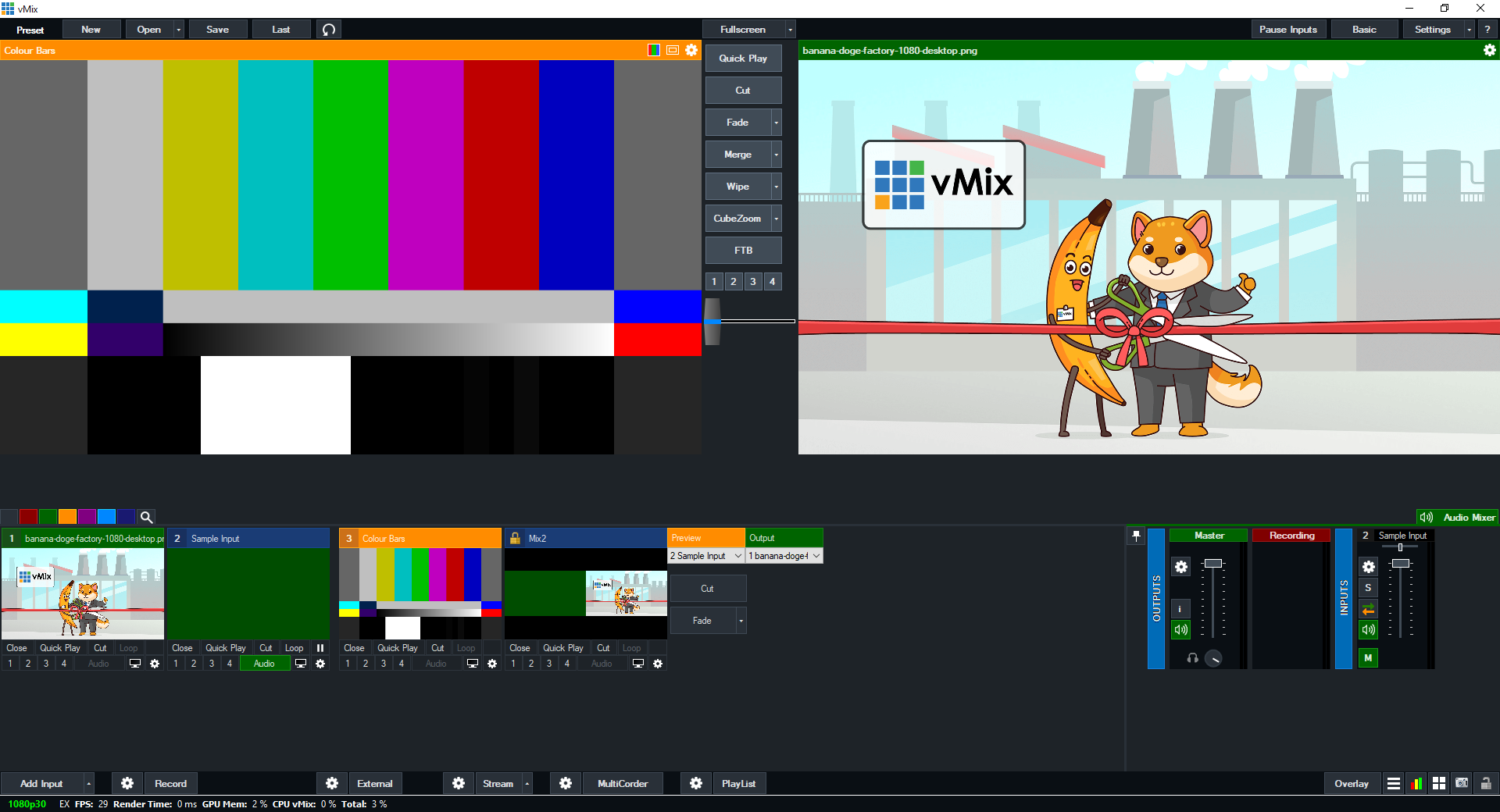 When Input 3 gets closed, a Blank would take its place. So, Input 4 can stay at #4. 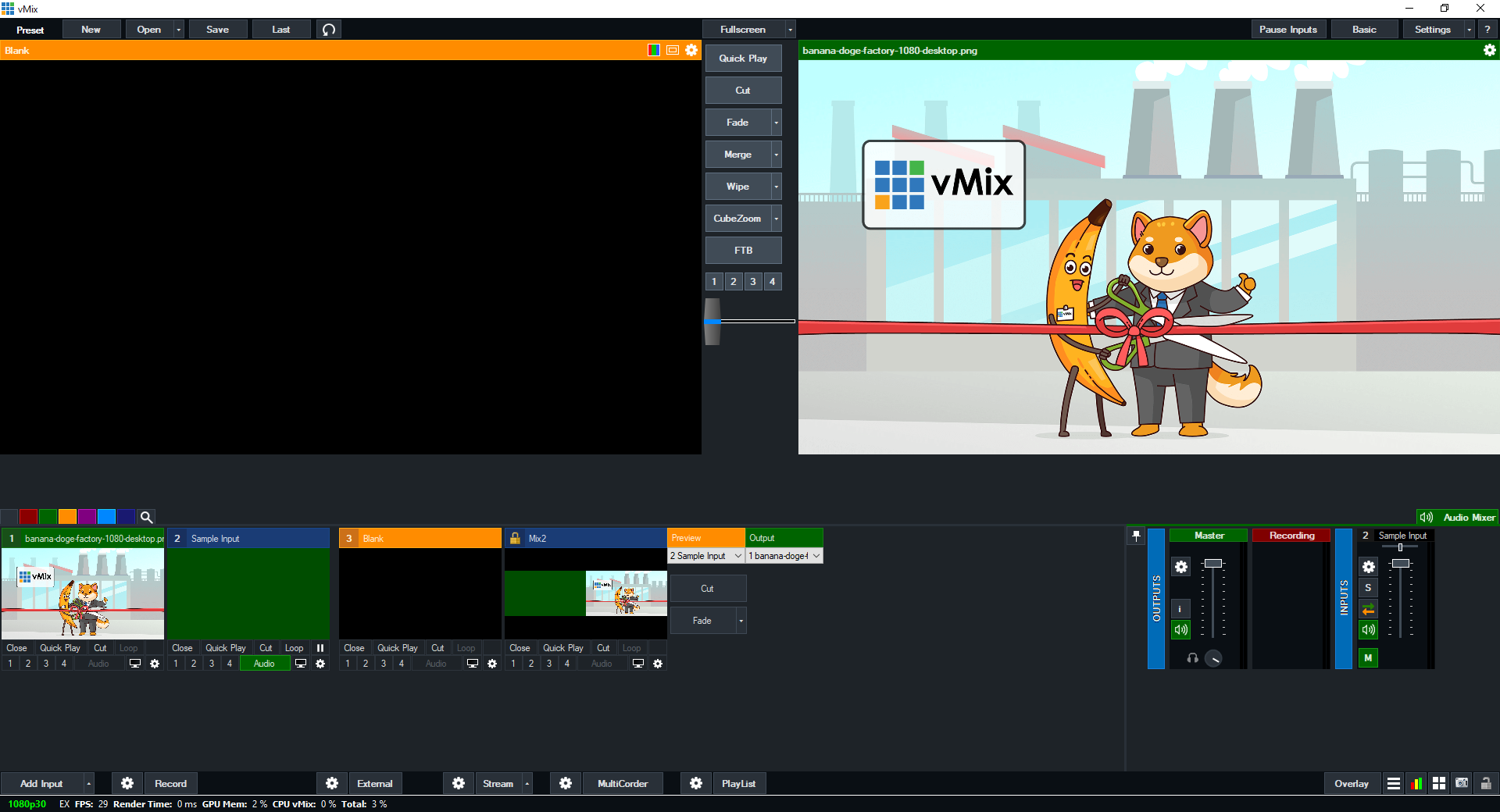
|
|
|
|
|
|
Rank: Advanced Member
Groups: Registered
Joined: 10/7/2015(UTC)
Posts: 635
Location: California
Thanks: 122 times
Was thanked: 123 time(s) in 115 post(s)
|
|
|
|
|
|
|
Rank: Advanced Member
Groups: Registered
Joined: 3/29/2020(UTC) Posts: 103  Thanks: 20 times
Was thanked: 2 time(s) in 2 post(s)
|
+1
Can't believe this still hasn't been fixed. It's so easy to break things with the current way inputs are handled. Was hoping vMix 24 had addressed this but it seems no ....Urgh
|
|
|
|
|
|
Rank: Newbie
Groups: Registered
Joined: 7/11/2022(UTC) Posts: 6  Location: Gulfport, MS
|
|
|
|
|
|
|
Rank: Advanced Member
Groups: Registered
Joined: 1/9/2019(UTC) Posts: 86   Location: Stockholm Thanks: 25 times
Was thanked: 5 time(s) in 4 post(s)
|
+1
Please make it possible to assign/lock a number to a specific input. I have had issues when you "break the chain" and really mess things up - especially when you have surfaces like Skaarhoj panels configured to specific input numbers for audio and other stuff. I have kindly asked a Skaarhoj for a feature request where vMix inputs could be recognized in Reactor by means of input names rather than input numbers as a workaround. Not sure if they will manage that challenge...
/Peter
|
|
|
|
|
|
Rank: Member
Groups: Registered
Joined: 5/19/2021(UTC) Posts: 14  Thanks: 1 times
|
|
|
|
|
|
|
Rank: Newbie
Groups: Registered
Joined: 1/13/2021(UTC) Posts: 3  Thanks: 1 times
|
+1 to locking input numbers or removing the need to use that to identify an input - use something 'static' instead
|
|
|
|
|
|
Rank: Advanced Member
Groups: Registered
Joined: 12/27/2012(UTC) Posts: 5,477  Location: Belgium Thanks: 314 times
Was thanked: 1015 time(s) in 834 post(s)
|
Originally Posted by: IainJC  +1 to locking input numbers or removing the need to use that to identify an input - use something 'static' instead an input's name is static so is its key (from the API)
|
|
|
|
|
|
Rank: Advanced Member
Groups: Registered
Joined: 3/30/2023(UTC) Posts: 122  Location: Chicago Thanks: 11 times
Was thanked: 5 time(s) in 4 post(s)
|
|
|
|
|
|
|
vMix Forums
»
General
»
Feature Requests
»
Edit & Lock Input Numbers
Forum Jump
You cannot post new topics in this forum.
You cannot reply to topics in this forum.
You cannot delete your posts in this forum.
You cannot edit your posts in this forum.
You cannot create polls in this forum.
You cannot vote in polls in this forum.
Important Information:
The vMix Forums uses cookies. By continuing to browse this site, you are agreeing to our use of cookies.
More Details
Close
