Rank: Newbie
Groups: Registered
Joined: 7/15/2020(UTC) Posts: 3  Location: NY
|
I've streamed to FB & youtube without problem but with Zoom I get color bars instead of video.
Zoom input choices are:
vmix video
vmix video external 2
vmix video yv12
vmix video external yv12
Also my internal webcam & capture card that work fine with Zoom.
I suspect the EXTERNAL or STREAM settings aren't correct. Stream doesn't list Zoom.I'm at a dead end.
Any suggestions would be appreciated. Thank you
|
|
|
|
|
|
Rank: Advanced Member
Groups: Registered
Joined: 3/17/2017(UTC) Posts: 452  Location: Luzern - Schweiz Thanks: 69 times
Was thanked: 57 time(s) in 51 post(s)
|
Do you have problems with your eyes?
|
|
|
|
|
|
Rank: Advanced Member
Groups: Registered
Joined: 5/20/2015(UTC) Posts: 492   Location: Copenhagen, Denmark Thanks: 411 times
Was thanked: 102 time(s) in 79 post(s)
|
Have you turned on the external output in vMix?
Doing this changes colorbars of the external output to the actual output produced from within vMix.
|
|
|
|
|
|
Rank: Advanced Member
Groups: Registered
Joined: 12/27/2012(UTC) Posts: 5,475  Location: Belgium Thanks: 313 times
Was thanked: 1013 time(s) in 832 post(s)
|
Originally Posted by: elvis55  Do you have problems with your eyes? what me? NO !
|
|
|
|
|
|
Rank: Newbie
Groups: Registered
Joined: 7/15/2020(UTC) Posts: 3  Location: NY
|
 2.JPG (47kb) downloaded 0 time(s). 3.JPG (50kb) downloaded 0 time(s). 1.JPG (31kb) downloaded 0 time(s).Sorry about the large type. I didn't notice it until it was posted.
|
|
|
|
|
|
Rank: Advanced Member
Groups: Registered
Joined: 12/27/2012(UTC) Posts: 5,475  Location: Belgium Thanks: 313 times
Was thanked: 1013 time(s) in 832 post(s)
|
EXTERNAL : the button at the bottom of the main vMix screen (Needs to be RED for ON) @ around 10:25 ?t=624
|
|
|
|
|
|
Rank: Advanced Member
Groups: Registered
Joined: 7/1/2015(UTC) Posts: 1,151   Location: Houston TX Thanks: 322 times
Was thanked: 263 time(s) in 233 post(s)
|
In vMix turn on the EXTERNAL output as shown here:  In Zoom select "vMix video" as the source. Results as shown: 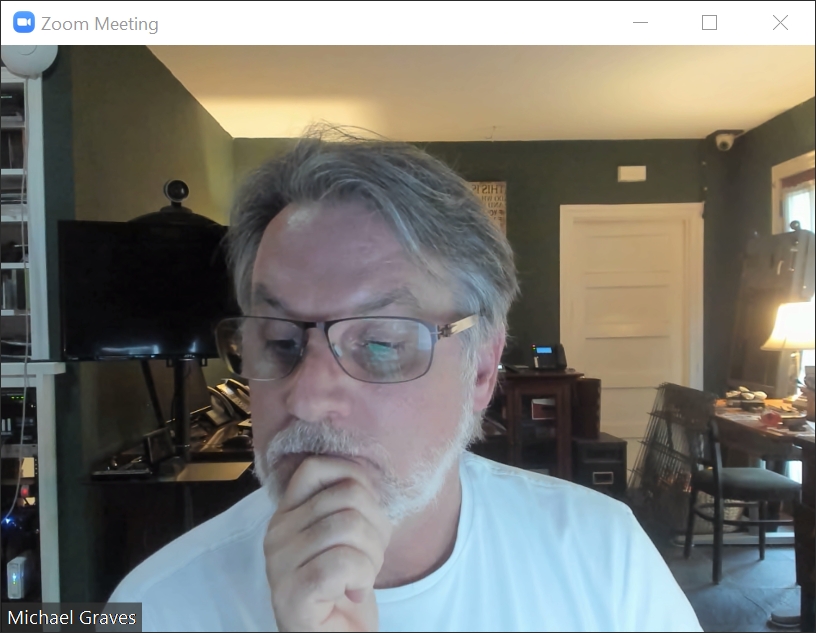
|
|
|
|
|
|
Rank: Newbie
Groups: Registered
Joined: 7/15/2020(UTC) Posts: 3  Location: NY
|
It works. Thanks everybody
|
|
|
|
|
|
Forum Jump
You cannot post new topics in this forum.
You cannot reply to topics in this forum.
You cannot delete your posts in this forum.
You cannot edit your posts in this forum.
You cannot create polls in this forum.
You cannot vote in polls in this forum.
Important Information:
The vMix Forums uses cookies. By continuing to browse this site, you are agreeing to our use of cookies.
More Details
Close
