Rank: Advanced Member
Groups: Registered
Joined: 12/10/2016(UTC) Posts: 126  Location: Frankfurt, Germany Thanks: 93 times
Was thanked: 19 time(s) in 14 post(s)
|
I want to use NDI Virtual Input with vMix Call. In Chrome I get the best quality video feeback from vMix, but I can't open the NDI virtual input.
Did anyone get it running under Windows 10 and how? In my Chrome config "NewTek NDI" is standard device, but in vMix Call it shows the color bars of the vMix output.
|
|
|
|
|
|
Rank: Advanced Member
Groups: Registered
Joined: 7/1/2015(UTC) Posts: 1,151   Location: Houston TX Thanks: 322 times
Was thanked: 263 time(s) in 233 post(s)
|
Your description is a little confusing. It seems like you would like to use NDI Virtual Input, to use an NDI stream as a video source to a WebRTC service (vMix Call) inside Chrome. Assuming vMix as the upstream source for NDI Virtual Input, that implies the following flow: vMix --> NDI output --> NDI Virtual Input --> Chrome --> vMix Call (or other WebRTC service) Is this what you seek? I suggest you use NDI Test Pattern as a source for the virtual input. See if you can change patterns and see the change in Chrome. This is NDI Test Pattern --> Virtual Input --> Chrome --> 8x8 Video Conference 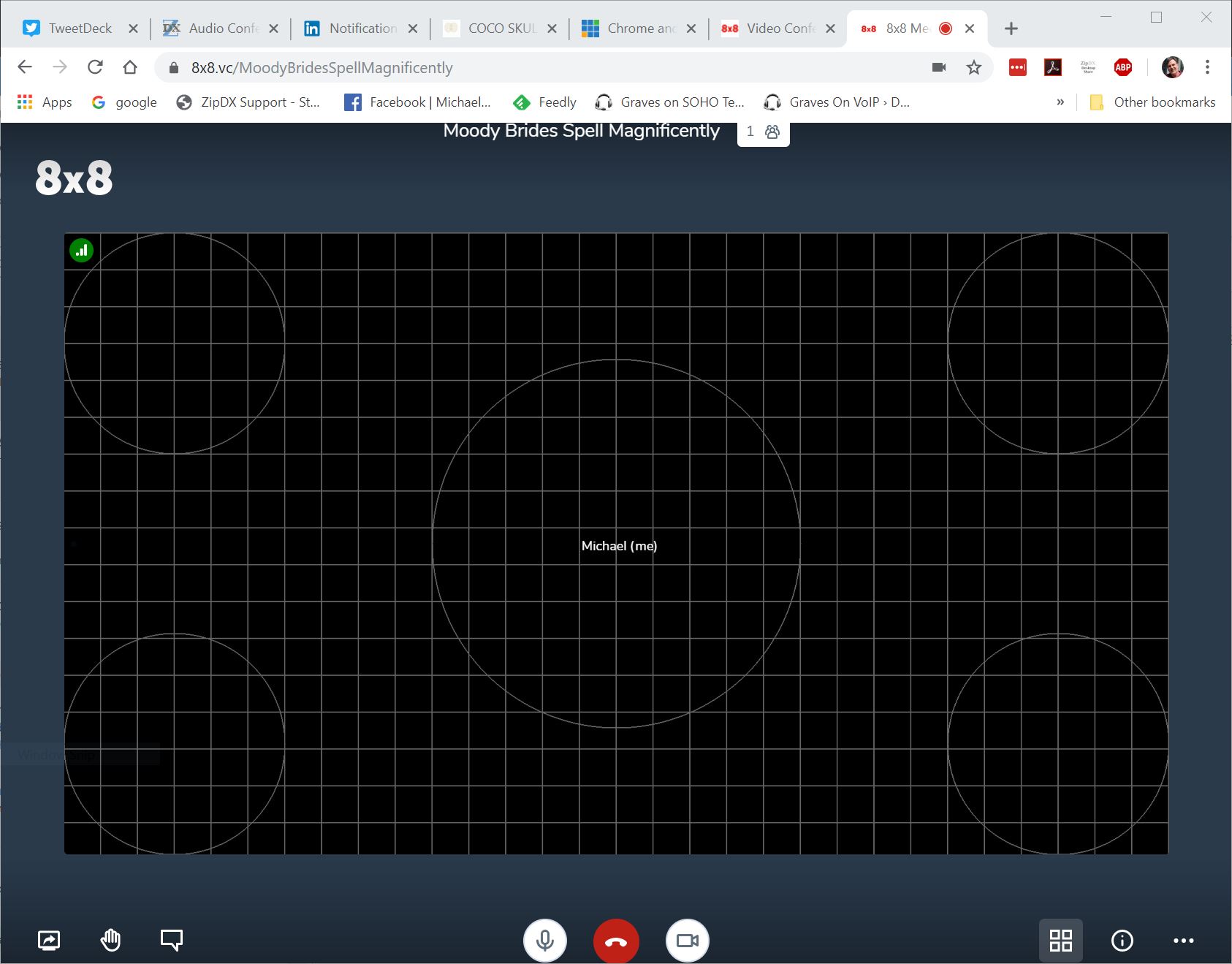 Selected Newtek NDI Video as the camera
|
|
|
|
|
|
Forum Jump
You cannot post new topics in this forum.
You cannot reply to topics in this forum.
You cannot delete your posts in this forum.
You cannot edit your posts in this forum.
You cannot create polls in this forum.
You cannot vote in polls in this forum.
Important Information:
The vMix Forums uses cookies. By continuing to browse this site, you are agreeing to our use of cookies.
More Details
Close
