vMix Forums
»
General
»
NDI
»
2nd computer running vmix internal webcam and 2 c920 possible as separate inputs?
Rank: Advanced Member
Groups: Registered
Joined: 3/21/2016(UTC)
Posts: 77
Location: Belfast
Thanks: 9 times
Was thanked: 3 time(s) in 3 post(s)
|
Hi
I'm just trying a second computer over a gigabyte network running vmix using 2 c920 and the internal webcam also.
The internal webcam is seen as an input but even though I add and can see both the c920s( as camera inputs locally ) they are only being seen on the remote computer when they are on the output? Is this the only way this is going to work. I can set one to be external output 2 of course.
regards
Cormac
actually have got 3 c920s in and using external outputs and full screen output, I can see 2 of them and the internal webcam.
Would love to see the 3rd? Any ideas
|
|
|
|
|
|
Rank: Advanced Member
Groups: Registered
Joined: 7/11/2015(UTC)
Posts: 356
Location: NJ
Thanks: 9 times
Was thanked: 45 time(s) in 38 post(s)
|
Have you configured external output to allow NDI to see the input cameras?
|
|
|
|
|
|
Rank: Advanced Member
Groups: Registered
Joined: 3/21/2016(UTC)
Posts: 77
Location: Belfast
Thanks: 9 times
Was thanked: 3 time(s) in 3 post(s)
|
Hi yes I think so . I've checked all the box under ndi /external.
Funny why it sees the gig internal webcam as an ndi input but not the c920.
Thanks C
|
|
|
|
|
|
Rank: Advanced Member
Groups: Registered
Joined: 7/11/2015(UTC)
Posts: 356
Location: NJ
Thanks: 9 times
Was thanked: 45 time(s) in 38 post(s)
|
Next thing I would check is to see if they display if/when you disable any firewall.
Also, it might help to restart vMix after any firewall changes.
|
|
|
|
|
|
Rank: Advanced Member
Groups: Registered
Joined: 2/18/2014(UTC)
Posts: 1,844
Location: Stockholm
Thanks: 145 times
Was thanked: 299 time(s) in 251 post(s)
|
vMix can only send capture card inputs to NDI. Maybe NDI Connect (free) works in your setup.
|
|
|
|
|
|
Rank: Advanced Member
Groups: Registered
Joined: 7/1/2015(UTC) Posts: 1,151   Location: Houston TX Thanks: 322 times
Was thanked: 263 time(s) in 233 post(s)
|
I've found NDI Connect Free to be limited with respect to web cams. It doesn't seem to allow sufficient control of resolution, aspect ratio, etc.
Using NDI Connect Free I've not been able to get a C920 stream into vMix at something like 720p and 1:1 aspect ratio with the source. It always seems to come in letterboxed & pillared.
I suspect that the Pro version is more capable.
Michael
|
|
|
|
|
|
Rank: Advanced Member
Groups: Registered
Joined: 3/24/2016(UTC)
Posts: 331
Location: Chicago, IL
Was thanked: 143 time(s) in 94 post(s)
|
NDI Connect is mainly designed to operate with capture cards (BMD, AJA, Matrox, etc) to function as I/O devices for NDI. It does offer DirectShow support which includes webcams, but that wasn't its primary focus. The Pro version does offer a lot more features, but I've not found any difference with its handling of DirectShow devices compared to the free version of Connect.
Something else you can try for your webcam is VLC with the NDI plug-in (comes with NDI Tools).
Kane Peterson
NewTek
|
|
|
|
|
|
Rank: Advanced Member
Groups: Registered
Joined: 7/1/2015(UTC) Posts: 1,151   Location: Houston TX Thanks: 322 times
Was thanked: 263 time(s) in 233 post(s)
|
kane wrote:Something else you can try for you webcam is VLC with the NDI plug-in (comes with NDI Tools). I tried this a while back, before NDI was a current topic. It might be possible, but it's terribly cryptic.I could not find a workable How-To online, nor did my experimentation uncover anything workable. If vMix doesn't share webcams (or other UVC devices for that matter) via NDI someone else will need to create a suitable utility. Perhaps I'll suggest this to the the SparkoSoft team. It's well within their reach, and could be a nice source of revenue, given the asking price for NDI Transmit. Michael
|
|
|
|
|
|
Rank: Advanced Member
Groups: Registered
Joined: 3/24/2016(UTC)
Posts: 331
Location: Chicago, IL
Was thanked: 143 time(s) in 94 post(s)
|
Install VLC player (32-bit or 64-bit), then install NDI Tools.
Do this once to setup VLC to output to NDI.
1. Run VLC, open menu Tools->Preferences.
2. In the window that opens, choose the Audio tab
3. Set Output module to NewTek NDI Audio Output
4. Choose video tab
5. Set Output to NewTek NDI Video Output
6. Close and restart VLC Player
Now to grab your webcam in VLC
1. From the menu, choose Media->Open Capture Device...
2. Under capture mode choose 'DirectShow'
3. For Video and Audio device, select your webcam
4. Click on the Advanced Options button, change picture aspect ratio to '16:9'
5. Click OK
6. Click Play
That should be it, VLC will grab the webcam video/audio and output it as NDI. I'm at an airport right now, hopefully I've not missed any steps above and I've not had a chance to try it with my C920 webcam, so hopefully it works out.
Also what this is doing is the opposite of NDI Transmit. The above workflow is UVC/UAC to NDI, NDI Transmit provides NDI to (a virtual) UVC/UAC device.
Kane Peterson
NewTek
|
 3 users thanked kane for this useful post.
|
|
|
|
Rank: Advanced Member
Groups: Registered
Joined: 7/1/2015(UTC) Posts: 1,151   Location: Houston TX Thanks: 322 times
Was thanked: 263 time(s) in 233 post(s)
|
Kane,
Thanks for the reply. This is exactly what I've tried in the past. It nearly works.
That is, VLC delivers an image, but it's basically static...or at best one frame every 10-15 seconds. I suspect that there's more to the Direct Show advanced settings that VLC uses to get the stream from the camera.
I've tried specifying frame rates and encoding types, using values known to work when used in vMix. Even so, it only delivers a still.
One of the great things about vMix vs it's competitors is that it allows precise control of USB video devices.
Michael
|
|
|
|
|
|
Rank: Advanced Member
Groups: Registered
Joined: 3/24/2016(UTC)
Posts: 331
Location: Chicago, IL
Was thanked: 143 time(s) in 94 post(s)
|
I'll have to try when I get back home. I've not personally tried this solution, I've used VLC to play clips or IP streams and send the out via NDI and that works great. I was assuming that it would work with a webcam as well.
Kane Peterson
NewTek
|
|
|
|
|
|
Rank: Advanced Member
Groups: Registered
Joined: 7/1/2015(UTC) Posts: 1,151   Location: Houston TX Thanks: 322 times
Was thanked: 263 time(s) in 233 post(s)
|
It's possible, but the webcam is a source that need to be configured. A file on disk, or the desktop, much less so. Since the mechanics of it seem to be there, I presume that there is a way. However, since they are so loosely defined and poorly documented, I also presume it almost no-one makes use of this capability.
Curiously, if you have a Logitech webcam that's 1080p-capable (C920, C930, BBC950, PTZ Pro) then the stream will be compressed over the USB link (MJPG or H264) then transcoded to NDI for the network link. It'll be interesting to see if that makes any difference at all. Perhaps not. I'd avoid H264 for the latency alone, but 720p is the best that can be achieved over USB 2.0 with an uncompressed (YUY2) stream.
|
|
|
|
|
|
Rank: Advanced Member
Groups: Registered
Joined: 3/24/2016(UTC)
Posts: 331
Location: Chicago, IL
Was thanked: 143 time(s) in 94 post(s)
|
Looks like if you need to force a frame rate in the advanced settings of the device and then your webcam will work correctly with VLC+NDI output. The default frame rate is 0, I set it to 29.97 and got good frame rate with my C920 running at 1920x1080.
Kane Peterson
NewTek
|
|
|
|
|
|
Rank: Advanced Member
Groups: Registered
Joined: 7/1/2015(UTC) Posts: 1,151   Location: Houston TX Thanks: 322 times
Was thanked: 263 time(s) in 233 post(s)
|
OK, I've tinkered a little more. It seems that it can work. Here's a screen shot of the VLC settings on my laptop. 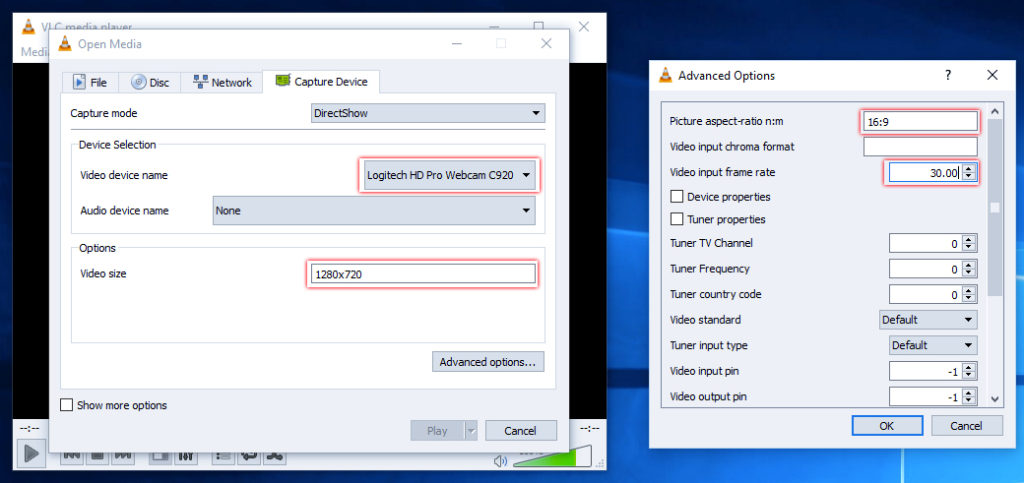 Any attempt to specify encoding format simply fails. Some combinations of frame rate a resolution will fail...like 1920x1080 at 60 f/s. vMix always reports the NDI source as YUY2 encoded. ...and now a short example of the recording output of vMix comparing locally attached C920 and NDI connected C920. I'm not sure why my prior effort failed so badly. It could be that VLC is sensitive to particular settings. If no resolution is specified it gets 1080p30 from the camera.
|
|
|
|
|
|
Rank: Advanced Member
Groups: Registered
Joined: 3/24/2016(UTC)
Posts: 331
Location: Chicago, IL
Was thanked: 143 time(s) in 94 post(s)
|
Cool. Glad this appears to be working.
Kane Peterson
NewTek
|
|
|
|
|
|
Rank: Advanced Member
Groups: Registered
Joined: 9/2/2014(UTC)
Posts: 91
Location: Washington
Thanks: 18 times
Was thanked: 2 time(s) in 2 post(s)
|
richardgatarski wrote:vMix can only send capture card inputs to NDI. Maybe NDI Connect (free) works in your setup. NDI Connect, for my purposes, is a no go, so I am not commenting with this post on that. I'm new to vMix, but am optimistic now about NDI support. I just checked this, changing Settings/External Output and selecting Camera / Audio Inputs (also had Output selected), no go with NewTek's NDI Video Monitor. Selecting the [host]Output in NDI Video Monitor does work, so now unchecking "Cameras / Audio Input" in vMix.
|
|
|
|
|
|
Rank: Advanced Member
Groups: Registered
Joined: 9/2/2014(UTC)
Posts: 91
Location: Washington
Thanks: 18 times
Was thanked: 2 time(s) in 2 post(s)
|
mjgraves wrote:OK, I've tinkered a little more. It seems that it can work. Here's a screen shot of the VLC settings on my laptop. 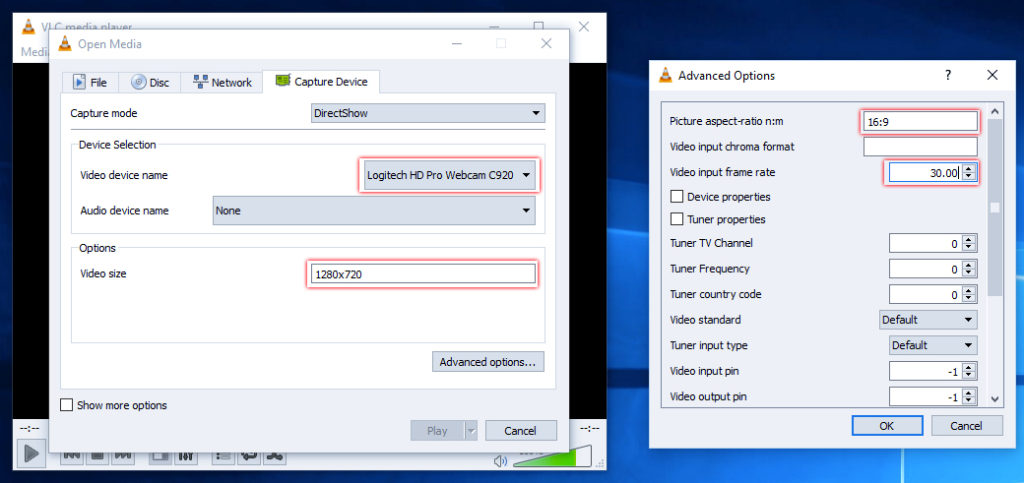 Any attempt to specify encoding format simply fails. Some combinations of frame rate a resolution will fail...like 1920x1080 at 60 f/s. vMix always reports the NDI source as YUY2 encoded. ...and now a short example of the recording output of vMix comparing locally attached C920 and NDI connected C920. I'm not sure why my prior effort failed so badly. It could be that VLC is sensitive to particular settings. If no resolution is specified it gets 1080p30 from the camera. Thank you
|
|
|
|
|
|
Rank: Advanced Member
Groups: Registered
Joined: 9/2/2014(UTC)
Posts: 91
Location: Washington
Thanks: 18 times
Was thanked: 2 time(s) in 2 post(s)
|
richardgatarski wrote:vMix can only send capture card inputs to NDI. Maybe NDI Connect (free) works in your setup. was able to send (and see via NDI Video Monitor) the built in cam when setting vMix NDI Output for Camera Inputs. Oddly, the BCC950 Input via NDI didn't work that way.
|
|
|
|
|
|
Rank: Advanced Member
Groups: Registered
Joined: 9/2/2014(UTC)
Posts: 91
Location: Washington
Thanks: 18 times
Was thanked: 2 time(s) in 2 post(s)
|
@mjgraves
I'm getting too many drops in vMix (Stats show 78 74 84 76) from the PC with VLC/NDI Plugin capturing a BCC950. The NDI Scan Converter works fine sending the desktop, even if webcam is full screen (vMix Stats show 32 33 34 32). Not sure what is going on with my VLC setup.
I saw your video example, seems it's working for your C920, do you get drops in vMix (with that C920 setup as a NDI Input at 720p30)?
I'm also sending audio from a YETI mic, I see you were not sending audio.
|
|
|
|
|
|
Rank: Advanced Member
Groups: Registered
Joined: 9/2/2014(UTC)
Posts: 91
Location: Washington
Thanks: 18 times
Was thanked: 2 time(s) in 2 post(s)
|
I tested with only sending the video from the BCC950 (Audio set to None in VLC) and no dropouts, performance is great.
I have two mic sources on that PC, the YETI mic and the one built in to the BCC950, use either causes issues, even when running NDI Video Monitor app on that PC receiving the NDI feed.
NDI Scan Converter doesn't have that issue with audio using the Yeti source on that PC, it just doesn't capture the webcam as I need it.
I'm stumped, but I'll fool around with VLC in the audio area under Capture/Advance.
|
|
|
|
|
|
vMix Forums
»
General
»
NDI
»
2nd computer running vmix internal webcam and 2 c920 possible as separate inputs?
Forum Jump
You cannot post new topics in this forum.
You cannot reply to topics in this forum.
You cannot delete your posts in this forum.
You cannot edit your posts in this forum.
You cannot create polls in this forum.
You cannot vote in polls in this forum.
Important Information:
The vMix Forums uses cookies. By continuing to browse this site, you are agreeing to our use of cookies.
More Details
Close
