vMix Forums
»
General
»
Feature Requests
»
Splitting Stereo audio into Dual Independent Mono channels
Rank: Newbie
Groups: Registered
Joined: 3/7/2014(UTC)
Posts: 8
Location: London
|
I was hoping this was already in vmix but its not something I could find.
I want to find out if I can do away with my Audio Mixer and use the inputs on the cameras
If I have 2 cameras via HDMI/SDI in to Vmix I can have 4 separate Mics, 2 via each Camera's XLR inputs but I can't control each mic with the audio Mixer in Vmix.
Vmix Treats both mics on one camera as a single Stereo input so turns both mic up or down not not separately.
I know I can select left or Right or mono in the Audio Settings but it would be Great if both left and Right channels could be controlled independently then I could have 4 Mics on 2 Cameras or 6 mics on 3 Cameras
and do away with another piece of equipment.
It would be great if the Audio from the Device Could be Duplicated and then just select the left or right channel
Also it would be Fantastic if the Audio Channels could be Renamed.
Thanks
Craig Rennie
|
|
|
|
|
|
Rank: Newbie
Groups: Registered
Joined: 3/7/2014(UTC)
Posts: 8
Location: London
|
I did post this in the Feature Request but Thought there must be away of doing this with Vmix 13 so I thought I would post here also
I was hoping this was already in vmix but its not something I could find.
I want to find out if I can do away with my Audio Mixer and use the inputs on the cameras
If I have 2 cameras via HDMI/SDI in to Vmix I can have 4 separate Mics, 2 via each Camera's XLR inputs but I can't control each mic with the audio Mixer in Vmix.
Vmix Treats both mics on one camera as a single Stereo input so turns both mic up or down not not separately.
I know I can select left or Right or mono in the Audio Settings but it would be Great if both left and Right channels could be controlled independently then I could have 4 Mics on 2 Cameras or 6 mics on 3 Cameras
and do away with another piece of equipment.
It would be great if the Audio from the Device Could be Duplicated and then just select the left or right channel
Also it would be Fantastic if the Audio Channels could be Renamed.
Thanks
Craig Rennie
|
|
|
|
|
|
Rank: Advanced Member
Groups: Registered
Joined: 2/18/2014(UTC)
Posts: 1,844
Location: Stockholm
Thanks: 145 times
Was thanked: 299 time(s) in 251 post(s)
|
Hi Craig, Typically, if a feature request is already possible to do, we explain that in the request. I am afraid that if you bring up the same subject in two different topics, people get confused about where to discuss it. And potentially miss the solution. So, I suggest that we continue do discuss this in it's original feature request topic (a good one btw). Thanks.
|
|
|
|
|
|
Rank: Advanced Member
Groups: Registered
Joined: 2/18/2014(UTC)
Posts: 1,844
Location: Stockholm
Thanks: 145 times
Was thanked: 299 time(s) in 251 post(s)
|
Hmm, sounds like a nice idea. Most likely nothing I will use myself, but I can easily imagine it's value. So it's kind of a +1 from me. And Craig, there is also a vMix Audio Discussion (general topic). Please consider making short post there that sort of informs that discussion about your feature request here. I know, this is somewhat contradictory to keeping things in one topic. But I believe this exception to be important for those following only the audio discussion...
|
|
|
|
|
|
Rank: Newbie
Groups: Registered
Joined: 3/7/2014(UTC)
Posts: 8
Location: London
|
Thanks For Pointing Out the Double Post issue Richard Just did not know if this was possible and I was looking in the wrong areas to set it up correctly.
Craig R
|
|
|
|
|
|
Rank: Administration
Groups: Administrators
Joined: 1/13/2010(UTC) Posts: 5,293  Location: Gold Coast, Australia Was thanked: 4665 time(s) in 1607 post(s)
|
Would being able to use two faders for left and right within the single mixer module be suitable? 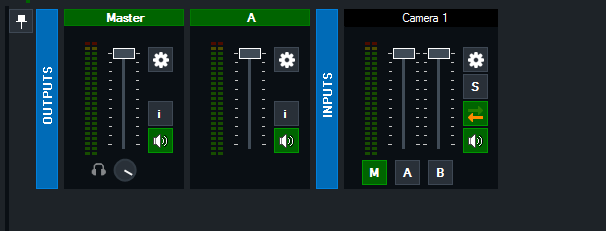 Setting it up as an entirely separate audio mixer is a significant challenge, so if all you need is the ability to toggle a separate fader on and off then this is easy enough to add into vMix 14.
|
|
|
|
|
|
Rank: Advanced Member
Groups: Registered
Joined: 10/13/2012(UTC) Posts: 1,159  Location: Melbourne Thanks: 221 times
Was thanked: 200 time(s) in 181 post(s)
|
Martin. This is a good solution. On the Master fader you could also include a check box to select stereo or mono output on the stream. That would then allow an input to be physically connected to two sources at the same time.
|
|
|
|
|
|
Rank: Administration
Groups: Administrators
Joined: 1/13/2010(UTC) Posts: 5,293  Location: Gold Coast, Australia Was thanked: 4665 time(s) in 1607 post(s)
|
ask wrote:Martin. This is a good solution. On the Master fader you could also include a check box to select stereo or mono output on the stream. That would then allow an input to be physically connected to two sources at the same time. Can you clarify what you mean by that? Sorry, trying to wrap my head around your description...
|
|
|
|
|
|
Rank: Newbie
Groups: Registered
Joined: 3/7/2014(UTC)
Posts: 8
Location: London
|
Martin That Could be a great work around Better than not being able to control the channels separately
Thanks for the reply :o)
Craig R
|
|
|
|
|
|
Rank: Advanced Member
Groups: Registered
Joined: 3/7/2012(UTC) Posts: 503  Location: The Netherlands Thanks: 9 times
Was thanked: 45 time(s) in 39 post(s)
|
would this also mean i can record left and right channels seperately and later in the recording select which channel to use for final processing.
i am asking this because i have a dual language recording coming up with one channel the translation. i was thinking of using two recorders one for language one and one for the translation. this option sounds like a sollution for the, so +1for me.
if i can record to two discrete channels simultaniously i have one master recording with two languages on L and R channel. but the recording should be dual mono and not a mix.
stefan
and multi channel coming up...
ps see also my post about setting the recording quality / setting the bit rate ( p.e at 320 kbps), should i put that in feature request...
|
|
|
|
|
|
Rank: Administration
Groups: Administrators
Joined: 1/13/2010(UTC) Posts: 5,293  Location: Gold Coast, Australia Was thanked: 4665 time(s) in 1607 post(s)
|
Stefan,
What you are talking about can already be done.
Assuming two mono microphones, use the pan controls in vMix to pan one microphone source to the left and the other to the right.
The final recording will have them on separated on the left and right channels as expected.
|
|
|
|
|
|
Rank: Advanced Member
Groups: Registered
Joined: 3/7/2012(UTC) Posts: 503  Location: The Netherlands Thanks: 9 times
Was thanked: 45 time(s) in 39 post(s)
|
ok, thanks. will check that out.
and will i be able to select the channel to send out in a livestream. so record mono left right and broadcast channel left only (and make that dual mono, but i guess i can set that in fmle...)
stefan
|
|
|
|
|
|
Rank: Advanced Member
Groups: Registered
Joined: 3/7/2012(UTC) Posts: 503  Location: The Netherlands Thanks: 9 times
Was thanked: 45 time(s) in 39 post(s)
|
by the way: i noticed in the help files that for audio input only audio input via vmix audioinput is discussed with emphasis in the latency this causes.
inputting and handling audio through the camera has many advantages, such as avoiding latency, an extra level control on the camera, and sometimes a reduction of cables.
also you can record a master audio file on the camera, and i usually set the levels left and right seperately one a little bit higher and the other a little bit lower so i can switch channel if suddenly the signal is louder or reduced ( usually for post processing).
maybe this way of recording could be added to the help pages at sometime...
greetings, stefan
|
|
|
|
|
|
vMix Forums
»
General
»
Feature Requests
»
Splitting Stereo audio into Dual Independent Mono channels
Forum Jump
You cannot post new topics in this forum.
You cannot reply to topics in this forum.
You cannot delete your posts in this forum.
You cannot edit your posts in this forum.
You cannot create polls in this forum.
You cannot vote in polls in this forum.
Important Information:
The vMix Forums uses cookies. By continuing to browse this site, you are agreeing to our use of cookies.
More Details
Close
