vMix Forums
»
General
»
Instant Replay
»
Shortcut to play selected event and events therafter in the list?
Rank: Advanced Member
Groups: Registered
Joined: 12/8/2022(UTC) Posts: 111  Thanks: 31 times
Was thanked: 1 time(s) in 1 post(s)
|
Hi all! I am looking for a way or maybe shortcut to play a selected event AND all the following events i the event list in the replay pane. I would find this useful while going through the events preparing them to be exported as a highlights reel. Right now I only find ways to play all events or selected events. But usually while editing the events for a reel, I play through them and maybe want to stop at some event to edit an it and then keep on playing from there. Hope I just missed an existing shortcut. 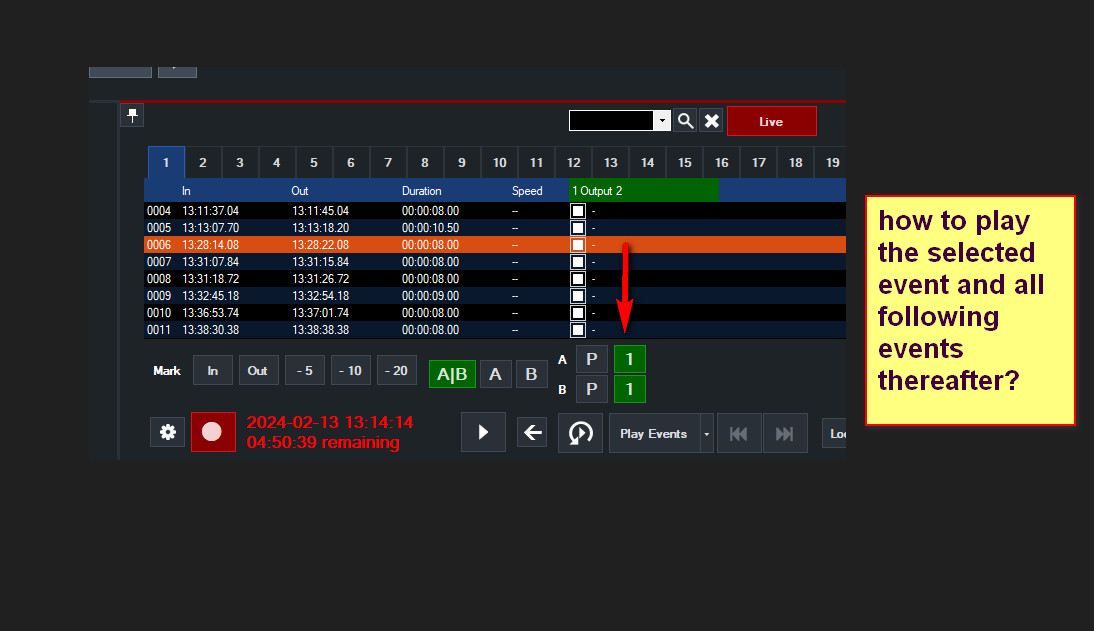
|
 1 user thanked TL68 for this useful post.
|
|
|
|
Rank: Advanced Member
Groups: Registered
Joined: 12/27/2012(UTC) Posts: 5,475  Location: Belgium Thanks: 313 times
Was thanked: 1013 time(s) in 832 post(s)
|
Originally Posted by: TL68  Hi all!
I am looking for a way or maybe shortcut to play a selected event AND all the following events i the event list in the replay pane.
I would find this useful while going through the events preparing them to be exported as a highlights reel.
Right now I only find ways to play all events or selected events.
But usually while editing the events for a reel, I play through them and maybe want to stop at some event to edit an it and then keep on playing from there.
Hope I just missed an existing shortcut. no shortcut is available for that right now. Might be able using scripting by checking which is currently selected and add the ID's of subsequent clips as they are ordered in the list to create the ReplayPlayEventsByID function
|
 1 user thanked doggy for this useful post.
|
|
|
|
Rank: Newbie
Groups: Registered
Joined: 3/5/2024(UTC)
Posts: 2
Location: Switzerland
|
Why not just copy the needed clips to a new list and play from there?
|
|
|
|
|
|
Rank: Advanced Member
Groups: Registered
Joined: 12/8/2022(UTC) Posts: 111  Thanks: 31 times
Was thanked: 1 time(s) in 1 post(s)
|
Originally Posted by: coyut  Why not just copy the needed clips to a new list and play from there? Thanks for the suggestion! But this workflow will be going through editing quite a few replays before saving them into a compilation. Having to create a new list and copy for each time you want to "play all replays from here" could mean a lot of copy and pasting. Will try but not sure it is going to work that well for us.
|
|
|
|
|
|
Rank: Advanced Member
Groups: Registered
Joined: 7/1/2020(UTC) Posts: 103  Location: Earth Was thanked: 23 time(s) in 20 post(s)
|
I was just thinking about this yesterday. With mouse/kb (ctrl click or shift click) you can easily select any combination of events in the replay tab, then play selected as a sort of makeshift playlist. Very handy, but not if your TD is hogging the mouse/kb. Having equivalent shortcuts so one can do it on a replay controller would be most helpful.
|
 2 users thanked AudioGreg for this useful post.
|
TL68 on 3/8/2024(UTC), Ario on 3/15/2024(UTC)
|
|
|
vMix Forums
»
General
»
Instant Replay
»
Shortcut to play selected event and events therafter in the list?
Forum Jump
You cannot post new topics in this forum.
You cannot reply to topics in this forum.
You cannot delete your posts in this forum.
You cannot edit your posts in this forum.
You cannot create polls in this forum.
You cannot vote in polls in this forum.
Important Information:
The vMix Forums uses cookies. By continuing to browse this site, you are agreeing to our use of cookies.
More Details
Close
