As mentioned above, it is the number of lanes that the processor can manage + the slots available on the motherboard that will determine the number of inputs and possible resolutions.
The i9-10980xe, even though it lags behind the gen 13s in the benchmark, still holds its own, with its 48 lanes and x299 motherboards that allow several 3.0 x8 pcie cards for 4k.
example:
ASUS WS X299 SAGE/10G motherboard = 7 x PCIe 3.0 x16
operating modes with all 7 slots occupied
x16/x8/x8/x8/x8/x8/x8
it could be a 3.0 x16 graphics card + 4 x 3.0 x8 capture cards (16 + 4x8 = 48 lanes)
6 x pcie 3.0 x8 capture cards (6x8 = 48 lanes)
but then it's the processor that might not be able to keep up, depending on requirements at the same time as all the inputs (ndi,encoding,record,etc...)
see system references on vmix site
for more possibilities, go on a xeon or ryzen threadripper pro platform
For 3 x 4k60 and 2 x 1080p60 in sdi/hdmi, there are motherboards where this is possible on socket 1700 (intel gen 12/13/14) but most of the time it will always slow down the graphics card a little because if capture cards are connected to all the ports, the graphics card slot will operate at x8 instead of x16.
Intel 13/14 gen only manage 20 lanes cpu
the z790 chipset can manage 20 lanes pcie 4.0 and 8 lanes pcie 3.0 but with a maximum throughput of PCIe 4.0 x8 (=16 GB/s)
DMI 4.0 X8 = pcie 4.0 x8 = bus between cpu and chipset
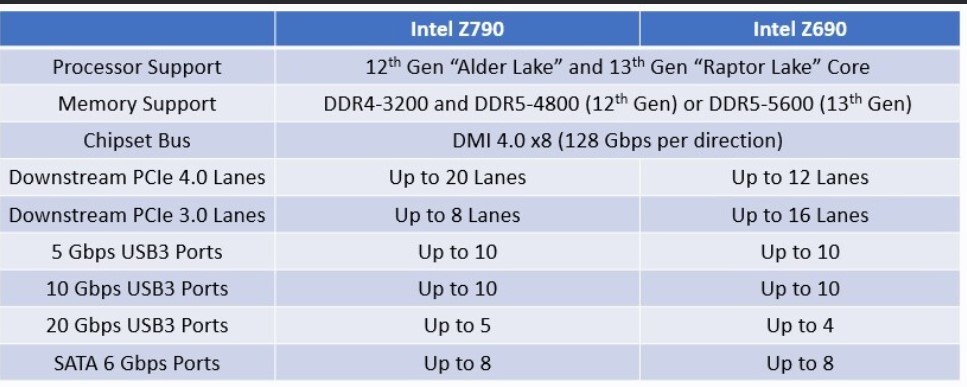
(taking into account all the ports which depend on the chipset = sound card, ethernet port, usb ports, slot pcie, ect...)
see diagram of the desired motherboard when available)
be careful, sometimes on certain motherboards, plugging an SSD into one of the available M.2 slots can deactivate a PCIe slot
you must study the motherboard manuals carefully before purchasing depending on the planned configuration
You might as well take an i9, it minimizes the risk and perhaps allows you to monitor in the event of adding inputs
but MSI PRO Z790 does not allow you to have the desired configuration because
slot pcie 1 = 5.0 x16 = 16 lanes cpu
slot M.2 4.0 x4 = 4 lanes cpu
total 20 lanes cpu = max
slot pcie 2 = 3.0 x1 = 1 lane chipset = 1080p60 x1 = 0.5 GB/s
slot pcie 3 = 4.0 x4 = 4 lanes chipset = 1080p60 x4 or 4k60p x1 = 2 GB/s
slot pcie 4 = 3.0 x1 = 1 lane chipset = 1080p60 x1 = 0.5 GB/s
total = 4 GB/s out of a total of 16
+ 4 slots M.2 4.0 x4 also managed by the chipset
which share the rest of the bandwidth between the chipset and the CPU (in addition to the peripherals depending on the chipset usb ports, ethernet ports, etc.)
MSI MEG Z790 ACE is the only one that will be able to do the desired configuration with some limitations to manage depending on the components
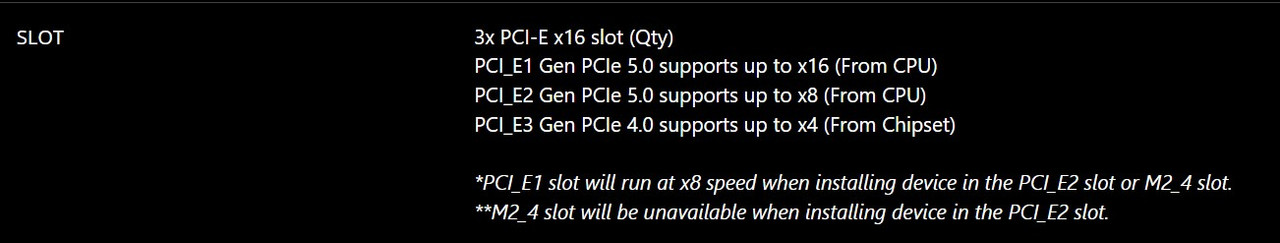
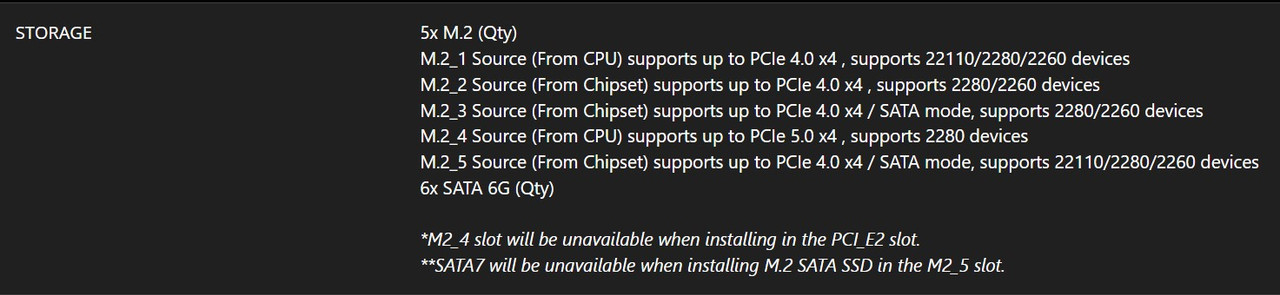
example: with SDI cards
MSI MEG Z790 ACE
slot pcie 1 = RTX 4080 (work in x8) = 8 lanes cpu
slot pcie 2 = decklink 8k pro (4 x 4k60p) = 8 lanes cpu
slot 1 M.2 4.0 x4 = samsugn 990 pro = 4 lanes cpu
slot pcie 3 = declink duo 2 (4 x 1080p60) = 4 lanes chipset = 2 GB/s
slot 2 M.2 4.0 x4 = samsung 990 pro 2 = 4 lanes chipset = 8 GB/s
speed depending on the chipset peripherals used at the same time, adapted by the chipset to avoid throttling
so config with msi ace and i9 to choose
