In a few months time, work will begin on vMix 14 with a special emphasis on Instant Replay!
I've created this thread to get a head start on the discussion, so by the time development begins
we will hopefully have a good idea of what users are looking for.
Interface IdeaThis is a mock up only to encourage discussion, the final design will be based on user input.
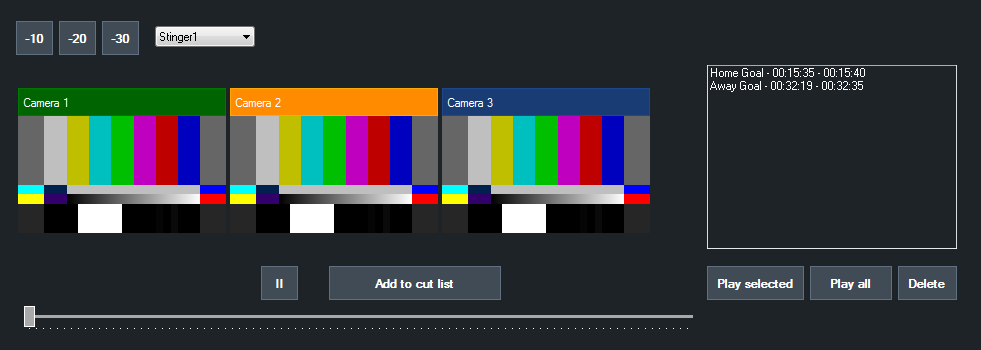 Feature Roadmap
Feature RoadmapBelow is a list of what is already being considered:
* Instant Replay will be an extension of MultiCorder.
This means selecting cameras to record from the MultiCorder window and new special file format for the recordings. (based on MPEG-2)
* Recordings will then become instantly available under a new category icon. (A Replay button added to the existing Red, Green, Orange and Purple buttons)
* These recordings will be synced together with a dedicated position bar that controls all recordings simultaneously.
* -10, -20 and -30 buttons will all instantly set the recordings to -x seconds ago and begin playback using the selected transition.
This will allow the instant replay to more easily be used by a single operator.
* Audio! All recordings will have audio as per new MultiCorder audio settings, either input audio or main mix.
* A cut list can be created from markin-markout points and then played back or saved to disk as a highlight reel.
System RequirementsSystem requirements should not be much more than those needed to run the MultiCorder.
The target disk space is approximately 300GB for 2 hours of 4 full HD cameras.
With the price of 512GB SSDs coming down dramatically, this should make the system affordable.
Modes of operationThe ideal setup would be to run this on a separate machine to the live production, with each camera feed split off from the main mixing system.
This is how instant replay is typically done in the broadcast world.
The quick replay buttons will also be available to allow single operators some level of functionality.
Shortcuts could also be used for a lot of the functions, however some kind of remote interface with video
will not be possible as too much of a burden would be placed on the machine to compress and transfer such large amounts of video over the network.
Your feedbackThis is where your feedback comes in, your input on the following will greatly assist our development:
* What additional functionality you would like added
(A core list of key features is what I need at this stage, any non-critical features or wish lists can be discussed after first release)
* How you imagine that feature would operate from a user interface perspective
* General discussions of other instant replay systems and the pros and cons you have experienced with each
TimelineSome of the basic ground work has already been done, but full development is likely to begin in October with an early 2015 release.
Thanks,
Martin
vMix
