vMix Forums
»
General
»
Feature Requests
»
Gradient wipe transitions
Rank: Advanced Member
Groups: Registered
Joined: 6/29/2011(UTC) Posts: 313   Location: Florida Thanks: 6 times
Was thanked: 33 time(s) in 32 post(s)
|
Would like to see gradient wipe transitions based on black to white gradients with a simple pop out selection window. Plus have a reversible check box, edge softness control. This would also give ability to create custom gradients from images for our own transitions. 
|
 1 user thanked Egriswold for this useful post.
|
|
|
|
Rank: Advanced Member
Groups: Registered
Joined: 4/16/2013(UTC) Posts: 406  Location: Iowa Thanks: 281 times
Was thanked: 32 time(s) in 29 post(s)
|
|
|
|
|
|
|
Rank: Guest
Groups:
Joined: 1/13/2010(UTC)
Posts: 230
Was thanked: 4 time(s) in 4 post(s)
|
Egriswold wrote:Would like to see gradient wipe transitions based on black to white gradients with a simple pop out selection window. Plus have a reversible check box, edge softness control. This would also give ability to create custom gradients from images for our own transitions.  This is exactly what I was talking about when I mentioned an Effect pallett in vMix....where all the Effects are shown at the same time, allowing the users to select the transition in one go...rathen than opening seperate effects to select the one you want
|
|
|
|
|
|
Rank: Administration
Groups: Administrators
Joined: 1/13/2010(UTC) Posts: 5,293  Location: Gold Coast, Australia Was thanked: 4665 time(s) in 1607 post(s)
|
Can you explain in more detail what you mean Bardos59?
In vMix there are four configurable transition slots and it only takes 1 click to configure them.
|
|
|
|
|
|
Rank: Advanced Member
Groups: Registered
Joined: 7/6/2013(UTC) Posts: 45   Location: Slangor Thanks: 25 times
Was thanked: 4 time(s) in 4 post(s)
|
Egriswold wrote:Plus have a reversible check box, edge softness control.  It would be great news, if vMix add these features.
|
|
|
|
|
|
Rank: Member
Groups: Registered
Joined: 9/13/2013(UTC)
Posts: 23
Location: Work
Thanks: 1 times
Was thanked: 1 time(s) in 1 post(s)
|
This sounds like a great idea!
|
|
|
|
|
|
Rank: Guest
Groups:
Joined: 1/13/2010(UTC)
Posts: 230
Was thanked: 4 time(s) in 4 post(s)
|
admin wrote:Can you explain in more detail what you mean Bardos59?
In vMix there are four configurable transition slots and it only takes 1 click to configure them.
What I mean, is that for each transition, there a few variables, and if all the variables are displayed, similar to the image, there would hardly, if any reason to have to open settings to make adjustments, other than duration In Livestream, VJDirector2, and Cutfour, when I select the Transition Tab, all the variations of a transition is shown, not so in vMix....when I select wipe, I just get a straight vertical wipe..In the image shown, you will notice that there different types of wipes, and directions, so when the pallet opens, all are seen, so the user only has to click on the one needed...The user can adjust the softness of the edges of wipe transitions etc.....this would be a great asset....I know it will take some time, but if this could be implimented by the launch of vMix13, that would be a great leap ahead of anything out there.. In Livestream, VJDirector2, the transitions are labeled just as in vMix, but when I click on wipe, all the variables of wipe is there, same with each type of transition.
|
|
|
|
|
|
Rank: Administration
Groups: Administrators
Joined: 1/13/2010(UTC) Posts: 5,293  Location: Gold Coast, Australia Was thanked: 4665 time(s) in 1607 post(s)
|
So what you're saying is you want additional transition options?
That's a bit different to just wanting to change the UI, as the transitions don't have parameters that can be changed
They are all implemented separately.
|
|
|
|
|
|
Rank: Advanced Member
Groups: Registered
Joined: 6/29/2011(UTC) Posts: 313   Location: Florida Thanks: 6 times
Was thanked: 33 time(s) in 32 post(s)
|
Not being a programmer I really don't know how difficult this would be to implement.
Main idea was just a single wipe transition that is based on a gradient gray scale image.
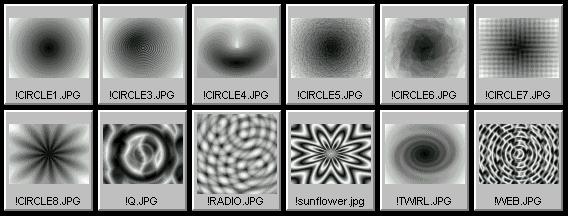
So if there is a folder with a verity of gray scaled gradient images gives the ability to have unlimited wipes or transitions in one.
Usually there is a thumb nail jpg (low res) for easy browsing and the higher res version in a TGA or PNG for program usage.
This type of wipe has been around in most editors for a very long time.
There are even programs dedicated to creating these images for custom wipes in NLE's
|
 1 user thanked Egriswold for this useful post.
|
|
|
|
Rank: Administration
Groups: Administrators
Joined: 1/13/2010(UTC) Posts: 5,293  Location: Gold Coast, Australia Was thanked: 4665 time(s) in 1607 post(s)
|
Interesting, that sounds like a great approach to adding
new transitions without needing to code every single one (as I do now)
Have you found any online reference documentation on how these work?
|
|
|
|
|
|
Rank: Advanced Member
Groups: Registered
Joined: 12/20/2012(UTC) Posts: 81  Location: INDIA, TAMILNADU Thanks: 5 times
Was thanked: 8 time(s) in 6 post(s)
|
|
 1 user thanked amsudeen for this useful post.
|
|
|
|
Rank: Advanced Member
Groups: Registered
Joined: 6/29/2011(UTC) Posts: 313   Location: Florida Thanks: 6 times
Was thanked: 33 time(s) in 32 post(s)
|
admin wrote:Interesting, that sounds like a great approach to adding
new transitions without needing to code every single one (as I do now)
Have you found any online reference documentation on how these work?
From my understanding its based on 256 steps from 0 --> 255
With 0=black and 255=white and each step creates a level of transparency.
So if its a image like this 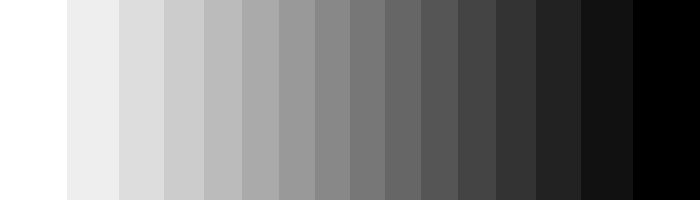 The wipe would be course only having 15 steps. The wipe would be course only having 15 steps.
Versus an image like this, with 256 steps and no apparent banding would give a very smooth wipe from inside to outside
or reverse. Hope this helps Hope this helps
|
|
|
|
|
|
Rank: Advanced Member
Groups: Registered
Joined: 4/16/2013(UTC) Posts: 406  Location: Iowa Thanks: 281 times
Was thanked: 32 time(s) in 29 post(s)
|
Those Digital Juice Vignettes & Transwipes are what I'm talking about, in .mov file format. I'm hoping that vMix 13 will be able to use these.
|
|
|
|
|
|
Rank: Advanced Member
Groups: Registered
Joined: 12/20/2012(UTC) Posts: 81  Location: INDIA, TAMILNADU Thanks: 5 times
Was thanked: 8 time(s) in 6 post(s)
|
we are very expected this function in vmix 13 (gradient wipe transitions)?
we are announce our customer. ( we are dealer in india )
|
|
|
|
|
|
Rank: Advanced Member
Groups: Registered
Joined: 6/4/2013(UTC) Posts: 308  Location: Germany Thanks: 1 times
Was thanked: 57 time(s) in 49 post(s)
|
Don't sell (your) expectations! Also I never saw this anywhere announced for version 13.
|
|
|
|
|
|
Rank: Advanced Member
Groups: Registered
Joined: 4/16/2013(UTC) Posts: 406  Location: Iowa Thanks: 281 times
Was thanked: 32 time(s) in 29 post(s)
|
Bump...
Still hoping to see this someday...
|
|
|
|
|
|
Rank: Advanced Member
Groups: Registered
Joined: 7/1/2015(UTC) Posts: 1,151   Location: Houston TX Thanks: 322 times
Was thanked: 263 time(s) in 233 post(s)
|
Is there anything in WebGL or JQuery-ish stuff that could be leveraged to create an extensible transition capability?
Michael
|
|
|
|
|
|
Rank: Advanced Member
Groups: Registered
Joined: 10/30/2013(UTC)
Posts: 290
Location: The Netherlands
Thanks: 6 times
Was thanked: 21 time(s) in 15 post(s)
|
madness wrote:Bump...
Still hoping to see this someday... +1
|
|
|
|
|
|
Rank: Advanced Member
Groups: Registered
Joined: 4/14/2013(UTC) Posts: 264  Location: Australia Thanks: 35 times
Was thanked: 38 time(s) in 36 post(s)
|
admin wrote:Interesting, that sounds like a great approach to adding
new transitions without needing to code every single one (as I do now)
Have you found any online reference documentation on how these work?
You can make custom wipes now using the key/fill input but having them integrated as transition presets using user made animated masks would make it a lot easier. Similar to a stinger in implementation. http://forums.vmix.com/d....aspx?g=posts&t=6706
|
|
|
|
|
|
vMix Forums
»
General
»
Feature Requests
»
Gradient wipe transitions
Forum Jump
You cannot post new topics in this forum.
You cannot reply to topics in this forum.
You cannot delete your posts in this forum.
You cannot edit your posts in this forum.
You cannot create polls in this forum.
You cannot vote in polls in this forum.
Important Information:
The vMix Forums uses cookies. By continuing to browse this site, you are agreeing to our use of cookies.
More Details
Close
