Rank: Newbie
Groups: Registered
Joined: 11/11/2023(UTC) Posts: 3  Location: New York
|
Hello guys, I thank you for the opportunity to come here and learn. I was here some time ago and I had some issues that are still lingering and I am still looking for help. Here goes. Please be patient, I'm just learning this as I go. vMix was recommended and it seemed like a good idea but I am still unable to get it to where I am satisfied. Below is my system specs Processor Intel(R) Core(TM) i9-10900X CPU @ 3.70GHz 3.70 GHz Installed RAM 32.0 GB (31.7 GB usable) OS is Windows 11 Pro. with NVIDIA GeForce RTX 3050 graphic card 4gbram Blackmagic DeckLink Studio 4k capture card I am using a Samsung 50 each for display I am getting my video and embedded audio from an SDI coming directly from a Panasonic AG-HMX100 Switcher. Yes, I know it's old but until we change that this is what we have. So, I thought since we have this high-end computer according to my understanding, I could be wrong, I thought we should be getting better picture on the display, but we are not. I don't know if the issue is the display that we are using or what. Please take a look at the attached images. These were taken from the vMix program window. Although it doesn't look like that on YouTube, when I take a picture that's when you see more of it. Any ideas on how to resolve this   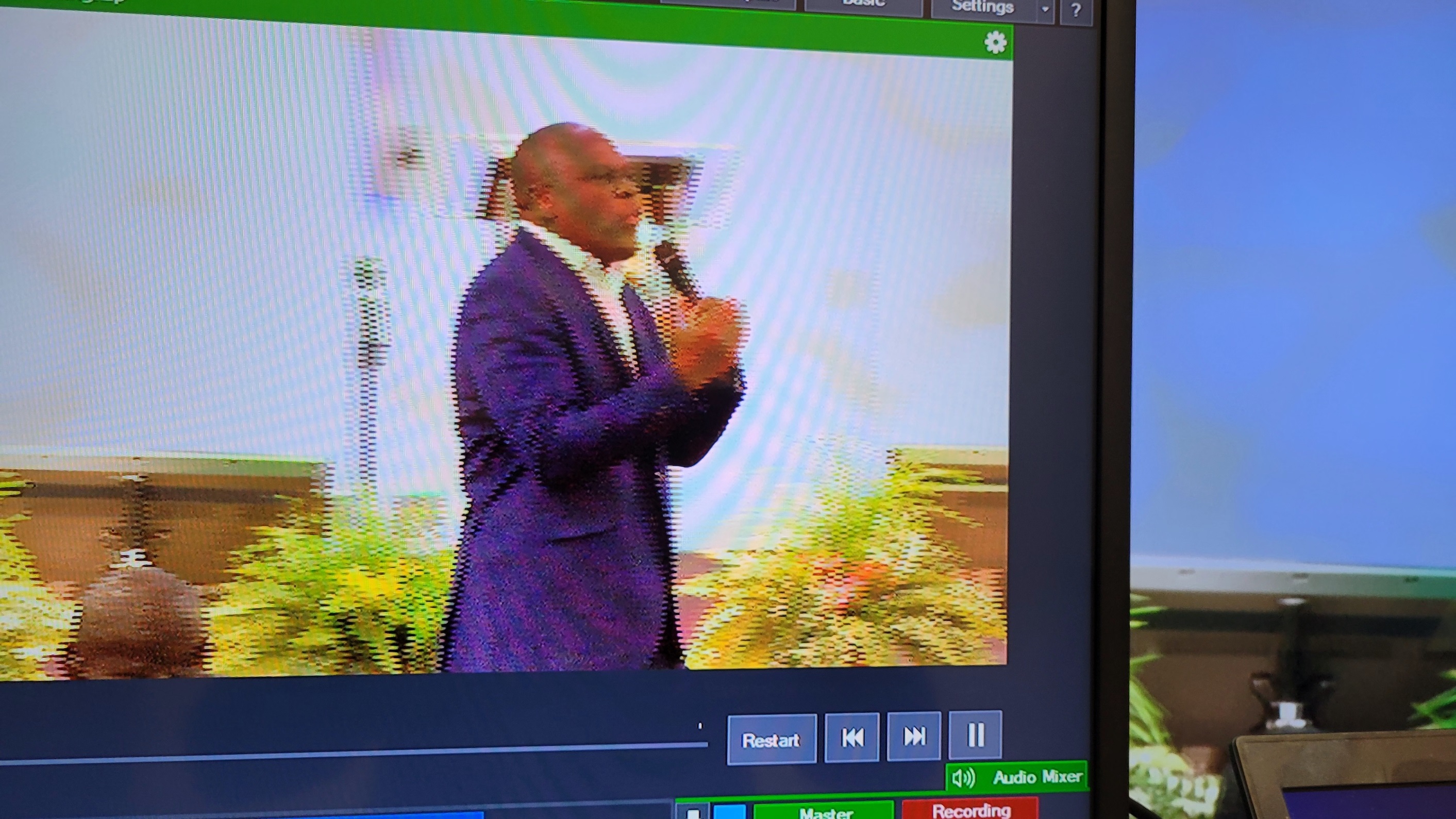 Any recommendation, monitor, graphics card. I will appreciate your help on this thank you all. If you have any questions, feel free to ask.
|
|
|
|
|
|
Rank: Advanced Member
Groups: Registered
Joined: 12/24/2021(UTC) Posts: 343  Location: athens Thanks: 113 times
Was thanked: 52 time(s) in 49 post(s)
|
Hello. I have answered you about 2 months before but you didnt give more info https://forums.vmix.com/...eo-Pixelation-on-displayIn this post i see that you mention about the panasonic mixer. I have the panasonic mx70 and sometimes if i need an analog camera i connect it to pc via my intensity bmd analog connectors and as i remember this mixer produces interlaced video at least from s-video/rca output connectors. I never had the extra sdi output connector so i assume that also sdi out will be interlaced So if this is the scenario when you select the input in vmix in the bmd card select a 50i framerate. If you run vmix preset that is progressive for example 25p/30p/50p/60p (personally im running 50i vmix preset because my cameras are 50i so when i run progressive i dont like the way it de-interlaces) see if when you insert this input under the general tab you have an option that is called "de-interlace" and select it and see what happens.
|
|
|
|
|
|
Rank: Newbie
Groups: Registered
Joined: 11/11/2023(UTC) Posts: 3  Location: New York
|
Thank you Nikosman88,
I will look into the settings you talked about and then report back. I appreciate your help.
|
|
|
|
|
|
Forum Jump
You cannot post new topics in this forum.
You cannot reply to topics in this forum.
You cannot delete your posts in this forum.
You cannot edit your posts in this forum.
You cannot create polls in this forum.
You cannot vote in polls in this forum.
Important Information:
The vMix Forums uses cookies. By continuing to browse this site, you are agreeing to our use of cookies.
More Details
Close
