vMix Forums
»
General
»
NDI
»
Select Screen (display) I want to capture from
Rank: Member
Groups: Registered
Joined: 11/14/2012(UTC)
Posts: 10
Location: Los Angeles
|
I have a extended screen (Display) in OSX and would like to have the ability to select what screen (display) I am capturing from. Is that something that can be included in the windows and OSX version? Or if it is already included how would i access it?
|
|
|
|
|
|
Rank: Advanced Member
Groups: Registered
Joined: 7/1/2015(UTC) Posts: 1,151   Location: Houston TX Thanks: 322 times
Was thanked: 263 time(s) in 233 post(s)
|
I have a Mac Mini. With two displays connected the vMix Desktop Capture app offers both displays over the network. Here's a screen shot of the NDI input menu I see offering the Mac screens & windows. 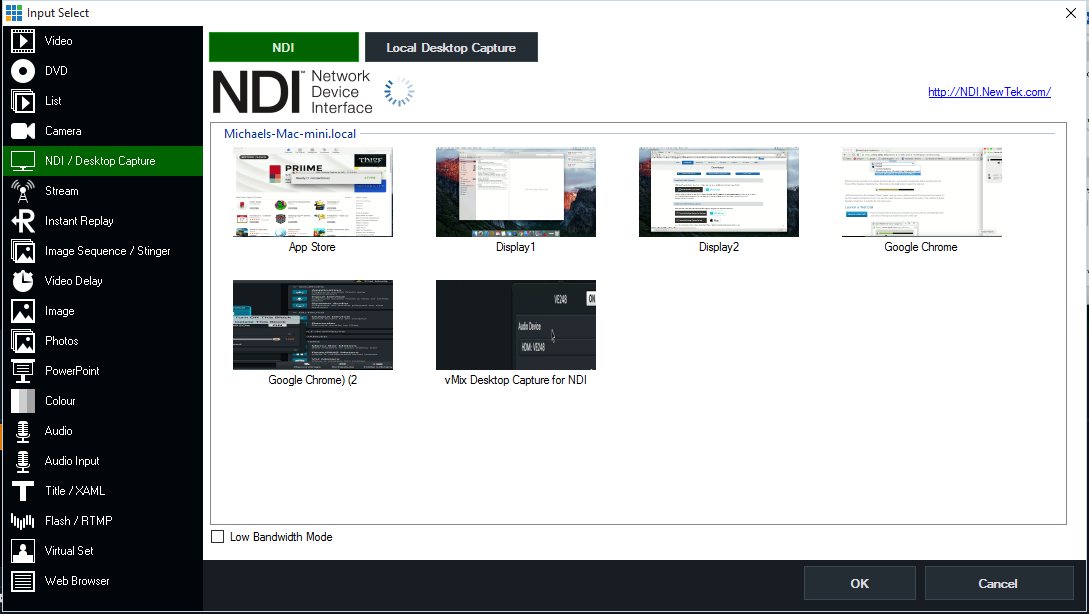 It's just a matter of selecting what you need at vMix. You can even have multiple inputs, switching between windows shown on the remote computer.
|
|
|
|
|
|
vMix Forums
»
General
»
NDI
»
Select Screen (display) I want to capture from
Forum Jump
You cannot post new topics in this forum.
You cannot reply to topics in this forum.
You cannot delete your posts in this forum.
You cannot edit your posts in this forum.
You cannot create polls in this forum.
You cannot vote in polls in this forum.
Important Information:
The vMix Forums uses cookies. By continuing to browse this site, you are agreeing to our use of cookies.
More Details
Close
