vMix Forums
»
General
»
Hardware Compatibility
»
Advice on buying an external capture device with audio input and 1394 out port
Rank: Member
Groups: Registered
Joined: 5/29/2017(UTC)
Posts: 13
Location: Moldova
|
Hello,
Please advice on buying an external capture device/box that vMix can work with, which would also have an audio input and could mix video and audio to send it out via either 4 or 6 pin 1394 port. Perhaps advice a forum thread i should check here?
Goal is broadcasting live video and audio (songs with music) via Windows 8.1 on a MacBook Pro 2015.
My currently well working setup:
Canon Vixia HV40 connected via a 1394 4 pin to FireWire 800 cable, going into my MacBook via FireWire 800 to Thunderbolt 2 dongle.
Since Canon Vixia HV40 does not have an audio line in slot, only a mic port, the audio part of the outcome is a catastrophe, so i would like to separate video and audio inputs and mix them into one stream via an external capture device.
Thank you.
|
|
|
|
|
|
Rank: Advanced Member
Groups: Registered
Joined: 10/7/2015(UTC)
Posts: 635
Location: California
Thanks: 122 times
Was thanked: 123 time(s) in 115 post(s)
|
Quote:Since Canon Vixia HV40 does not have an audio line in slot, only a mic port, the audio part of the outcome is a catastrophe That's an impedance mismatch, and could be solved. Are you using an external mixer? The Vixia HV40 does have a HDMI output. Since you are looking to buy something think about switching to HDMI capture since there are many types of devices available. Also, your computer has Thunderbolt 2. That gives you a few more options. IEEE 1394 Firewire is older technology and you won't find many devices that use it. Nothing currently made. If you must use 1394 Firewire, and have access to eBay, look for a Thomson Grass Valley ADVC 110. It may work. Haven't used mine in well over a decade.
|
|
|
|
|
|
Rank: Member
Groups: Registered
Joined: 5/29/2017(UTC)
Posts: 13
Location: Moldova
|
Originally Posted by: SportsNetUSA.net  That's an impedance mismatch, and could be solved.Are you using an external mixer? Yes, the sound going into camera mic slot comes from an external mixer. How can i solve the issue?
|
|
|
|
|
|
Rank: Advanced Member
Groups: Registered
Joined: 10/7/2015(UTC)
Posts: 635
Location: California
Thanks: 122 times
Was thanked: 123 time(s) in 115 post(s)
|
What brand and model external mixer do you have?
|
|
|
|
|
|
Rank: Member
Groups: Registered
Joined: 5/29/2017(UTC)
Posts: 13
Location: Moldova
|
This is the mixer I am using  IMG_20200308_105452.jpg (3,273kb) downloaded 4 time(s).Quote:If you must use 1394 Firewire No actually, any capture device that can connect to my MacBook via thunderbolt 2 will do just fine. I was conecting my Canon camera directly via 1394 to thunderbolt adapter. But with a capture device I may use HDMI as well. Main goal is that device being recognized by windows 8.1 and vMix
|
|
|
|
|
|
Rank: Advanced Member
Groups: Registered
Joined: 10/7/2015(UTC)
Posts: 635
Location: California
Thanks: 122 times
Was thanked: 123 time(s) in 115 post(s)
|
The mic level in your Canon HV40 can be adjusted through its menu system if the audio level is too high and distorted.  hv40 manual page 65.jpg (212kb) downloaded 0 time(s). But since you have an external mixer you could mix all audio through the L-PAD 8, correct? The camera audio isn't necessary unless you want it for additional ambiance. With Thunderbolt 2, you could use a Blackmagic Design UltraStudio Mini Recorder for video capture from your Canon HV40.
|
|
|
|
|
|
Rank: Member
Groups: Registered
Joined: 5/29/2017(UTC)
Posts: 13
Location: Moldova
|
Quote:The mic level in your Canon HV40 can be adjusted through its menu system if the audio level is too high and distorted. True, yet the resulting quality isn't as clean as if it was a line in audio signal. Quote:But since you have an external mixer you could mix all audio through the L-PAD 8, correct? The camera audio isn't necessary unless you want it for additional ambiance. Yes i do mix it all through external mixer, but the resulting sound would have to get somehow into the vMix live stream, and currently i am doing it through camera's mic in. Quote:With Thunderbolt 2, you could use a Blackmagic Design UltraStudio Mini Recorder for video capture from your Canon HV40. Actually i just got hands on a Blackmagic Design UltraStudio Express device, successfully installed the drivers and Blackmagic Desktop Video software. Now i got several new capture devices in vMix, but I'm not really sure which one should i select for getting video stream from camera connected to via HDMI to UltraStudio Express device? Please advice which option should i use? 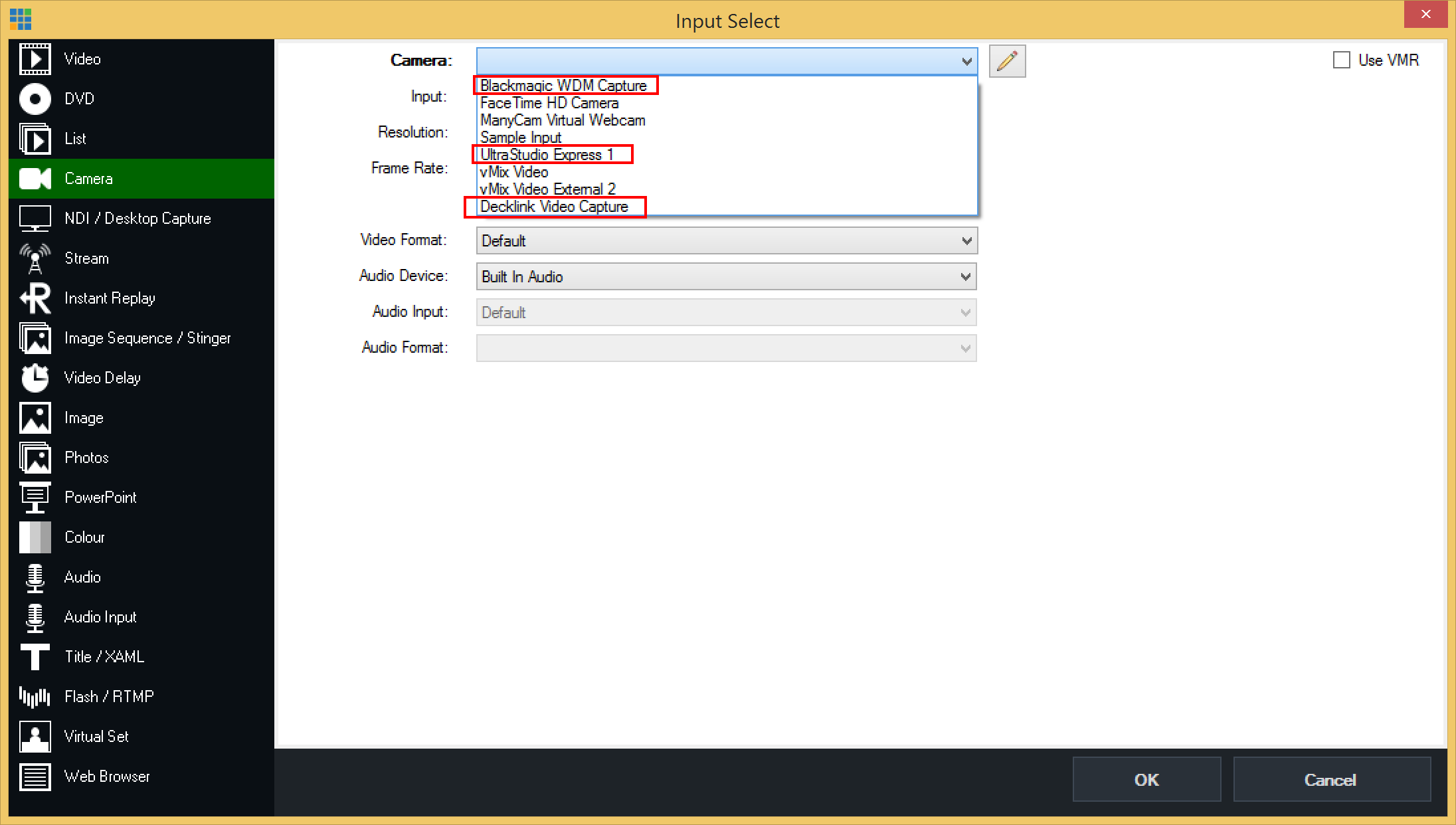
|
|
|
|
|
|
Rank: Advanced Member
Groups: Registered
Joined: 10/7/2015(UTC)
Posts: 635
Location: California
Thanks: 122 times
Was thanked: 123 time(s) in 115 post(s)
|
I did not realize the L-PAD 8C does not have USB connectivity. You could get an inexpensive USB audio capture device such as these from Behringer.  Amazon.com behringer uca222.jpg (57kb) downloaded 0 time(s).RCA connectivity from your L-PAD. vMix will recognize the Behringer as an Audio Input. Which Camera Inputs have you tried with the BlackMagic Design Ultrastudio? Quote:Please try selecting "Decklink Video Capture" as the source in vMix and make sure the resolution and system (frame rate)
match the output of the camera.
Regards,
Martin
vMix
|
|
|
|
|
|
Rank: Member
Groups: Registered
Joined: 5/29/2017(UTC)
Posts: 13
Location: Moldova
|
Quote:You could get an inexpensive USB audio capture device such as these from Behringer. Thanks, should try that. Quote:Please try selecting "Decklink Video Capture" as the source in vMix and make sure the resolution and system (frame rate)
match the output of the camera. That did it, camera signal has been successfully regognized by vMix, Yay!
|
|
|
|
|
|
Rank: Advanced Member
Groups: Registered
Joined: 10/7/2015(UTC)
Posts: 635
Location: California
Thanks: 122 times
Was thanked: 123 time(s) in 115 post(s)
|
I'm glad it's working for you!
|
|
|
|
|
|
vMix Forums
»
General
»
Hardware Compatibility
»
Advice on buying an external capture device with audio input and 1394 out port
Forum Jump
You cannot post new topics in this forum.
You cannot reply to topics in this forum.
You cannot delete your posts in this forum.
You cannot edit your posts in this forum.
You cannot create polls in this forum.
You cannot vote in polls in this forum.
Important Information:
The vMix Forums uses cookies. By continuing to browse this site, you are agreeing to our use of cookies.
More Details
Close
