vMix Forums
»
General
»
Feature Requests
»
Presets on browser and stream inputs
Rank: Advanced Member
Groups: Registered
Joined: 12/8/2022(UTC) Posts: 111  Thanks: 31 times
Was thanked: 1 time(s) in 1 post(s)
|
Hi!
Since some functions in vMix seems to be related to input numbers, some inputs are best left at its original position (number).
This makes it a bit tricky using the stream and browser inputs in a setup I am working on, where input #1 is assigned to output #2 to use as recording source for instant replay.
Input #1 is a browser input (or in some cases a stream intput).
The tricky part: in this setup I want it to be easy to use a number of different url:s as the browser input and still use the instant replay recording on this input, which has to be in the number one position.
If I create an input for each url I need to move the inputs around to get the right input as number one for the replay recording to work. This is of course doable but means having a bunch of inputs to move around can be an error source and if they are active will also need bandwith and cpu.
So my feature request is to have a list with url presets on the same input that are easy to change on the fly (similar to presets on titles with a click on the input) without having a bunch of inputs, of which the right one has to be number one. The same goes for stream inputs.
If I have missed existing functionality that solves this, please point me in the right direction.
If not, I would appreciate if this could be considered in future development.
|
|
|
|
|
|
Rank: Advanced Member
Groups: Registered
Joined: 12/8/2022(UTC) Posts: 111  Thanks: 31 times
Was thanked: 1 time(s) in 1 post(s)
|
Well, I am still very interested in this feature. So a +1 from me, myself and I :-)!
|
|
|
|
|
|
Rank: Advanced Member
Groups: Registered
Joined: 2/23/2019(UTC)
Posts: 632
Thanks: 64 times
Was thanked: 150 time(s) in 134 post(s)
|
Not sure what your current workaround is, but you could use a Mix Input as input #1. Or, right click on the browser input to change the URL in "Properties" via copy & paste.
|
|
|
|
|
|
Rank: Advanced Member
Groups: Registered
Joined: 5/14/2013(UTC) Posts: 151  Location: uk Thanks: 2 times
Was thanked: 27 time(s) in 23 post(s)
|
|
|
|
|
|
|
Rank: Advanced Member
Groups: Registered
Joined: 4/23/2017(UTC) Posts: 1,429  Location: Germany Thanks: 3 times
Was thanked: 190 time(s) in 170 post(s)
|
Another option is to use the layers in input#1. You add a browser input per url. Then you add all these inputs as a layer in input#1. You can control the visibility/position of the layers and thus "switch" urls. No extra feature needed.
|
|
|
|
|
|
Rank: Advanced Member
Groups: Registered
Joined: 12/8/2022(UTC) Posts: 111  Thanks: 31 times
Was thanked: 1 time(s) in 1 post(s)
|
Just to update and clarify: for now this feature request is more about stream inputs (pulling mpeg tcps or srt:s) than browser url inputs.
|
|
|
|
|
|
Rank: Advanced Member
Groups: Registered
Joined: 4/23/2017(UTC) Posts: 1,429  Location: Germany Thanks: 3 times
Was thanked: 190 time(s) in 170 post(s)
|
In vMix you can add a SRT stream natively. For mpeg you could use the vlc ingest method. Both already available with no extra.
|
|
|
|
|
|
Rank: Advanced Member
Groups: Registered
Joined: 12/8/2022(UTC) Posts: 111  Thanks: 31 times
Was thanked: 1 time(s) in 1 post(s)
|
Originally Posted by: mavik  In vMix you can add a SRT stream natively. For mpeg you could use the vlc ingest method. Both already available with no extra. Thanks! But what I mean is to be able to have a list of presets under the same stream input to select from. 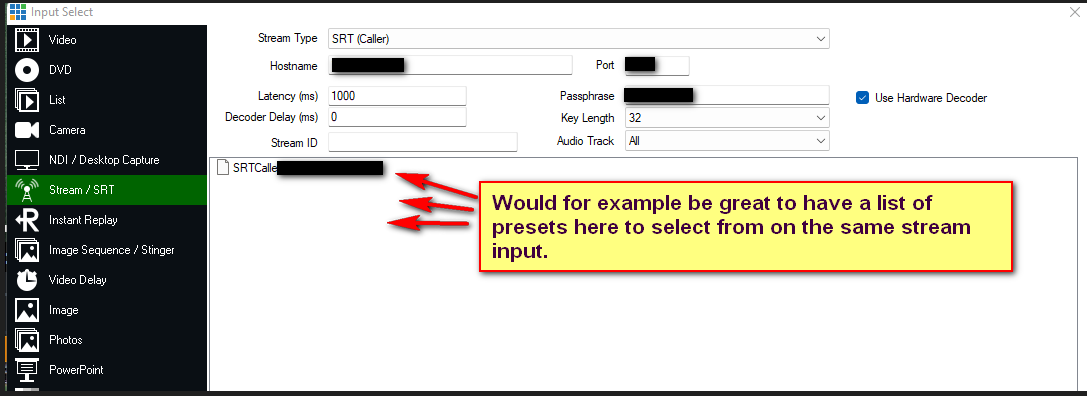
|
|
|
|
|
|
Rank: Advanced Member
Groups: Registered
Joined: 4/23/2017(UTC) Posts: 1,429  Location: Germany Thanks: 3 times
Was thanked: 190 time(s) in 170 post(s)
|
It's a LTP list when you use the same source.
A workaround could be to add them once in a "sources" project, save that and append the inputs from there into your running project.
|
|
|
|
|
|
Rank: Advanced Member
Groups: Registered
Joined: 12/8/2022(UTC) Posts: 111  Thanks: 31 times
Was thanked: 1 time(s) in 1 post(s)
|
Originally Posted by: mavik  It's a LTP list when you use the same source.
A workaround could be to add them once in a "sources" project, save that and append the inputs from there into your running project. Thanks! What is a LTP list? Update, figured this out :-) : How to append inputs from a sources project? ..could be a possible workaround. Too bad there´s no option to replace inputs with same name and number. That would have been really useful!
|
|
|
|
|
|
Rank: Advanced Member
Groups: Registered
Joined: 4/23/2017(UTC) Posts: 1,429  Location: Germany Thanks: 3 times
Was thanked: 190 time(s) in 170 post(s)
|
LTP = Least takes precedence
Sources project: You add all the SRT inputs into a vmix file once and save that. Now you open your live project with audio, video, titles etc. Now, when you need one of the SRT sources you open the previously saved source project (vmix file) and select the appropriate sources you wish to add and select "append" instead of "open". This way you add the selected sources as new sources into your existing vmix session.
|
|
|
|
|
|
Rank: Advanced Member
Groups: Registered
Joined: 12/8/2022(UTC) Posts: 111  Thanks: 31 times
Was thanked: 1 time(s) in 1 post(s)
|
Originally Posted by: mavik  LTP = Least takes precedence
Sources project: You add all the SRT inputs into a vmix file once and save that. Now you open your live project with audio, video, titles etc. Now, when you need one of the SRT sources you open the previously saved source project (vmix file) and select the appropriate sources you wish to add and select "append" instead of "open". This way you add the selected sources as new sources into your existing vmix session. Thanks for clarifying LTP :-). Yes the append function might help us. Too bad it is not possible to replace a input when importing (if same name / number) That would really have been useful for our usercase. May post a feature request about it.
|
|
|
|
|
|
vMix Forums
»
General
»
Feature Requests
»
Presets on browser and stream inputs
Forum Jump
You cannot post new topics in this forum.
You cannot reply to topics in this forum.
You cannot delete your posts in this forum.
You cannot edit your posts in this forum.
You cannot create polls in this forum.
You cannot vote in polls in this forum.
Important Information:
The vMix Forums uses cookies. By continuing to browse this site, you are agreeing to our use of cookies.
More Details
Close
