Rank: Advanced Member
Groups: Registered
Joined: 2/9/2013(UTC)
Posts: 264
Location: Katy, Texas
Was thanked: 37 time(s) in 37 post(s)
|
I need to display 4 separate inputs on the screen (one in each quadrant). The top 2 will be live camera inputs and the bottom 2 will be the same inputs as the top with a 25 second delay. I want the delayed inputs to continuously display the live input with a 25 second delay. Can this be done in vMix?
Thanks
Kelvin
|
|
|
|
|
|
Rank: Advanced Member
Groups: Registered
Joined: 8/1/2013(UTC) Posts: 32  Thanks: 1 times
Was thanked: 4 time(s) in 4 post(s)
|
Not fully tested but should be fine. First add your 2 live inputs. Then add a new input, click Video Delay. Select the source and how long you want it to be delayed. 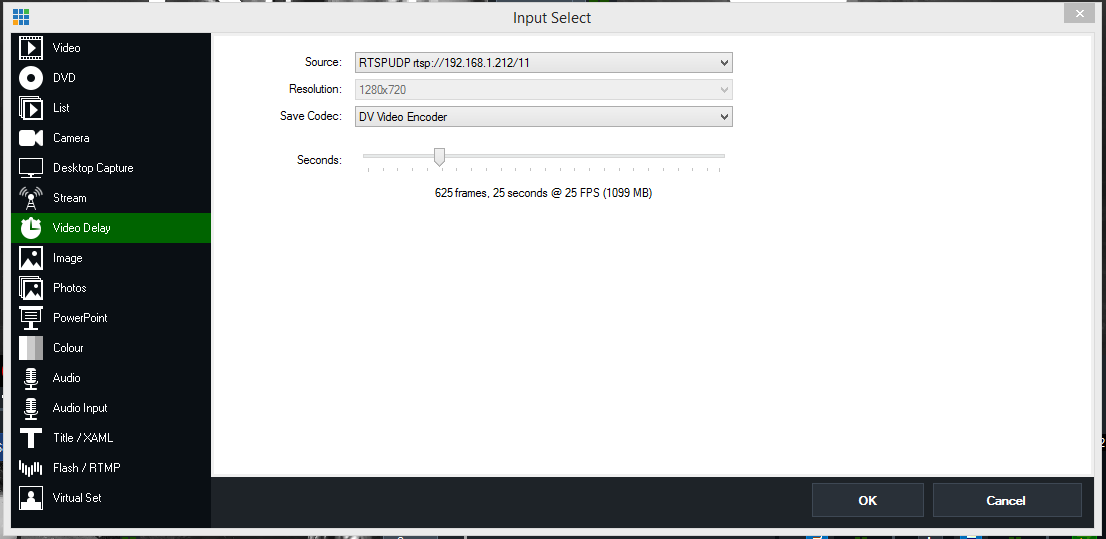 Do this for both inputs. Now download this Virtual set and put it in your vMix folder. http://www.mediafire.com...m7diej8wy0szo00/quad.zip Add a new Virtual set input and select Quad. Double click the new virtual set input and go to Multiview tab. Select the inputs, 1,2 being the live and 3,4 being the delays. 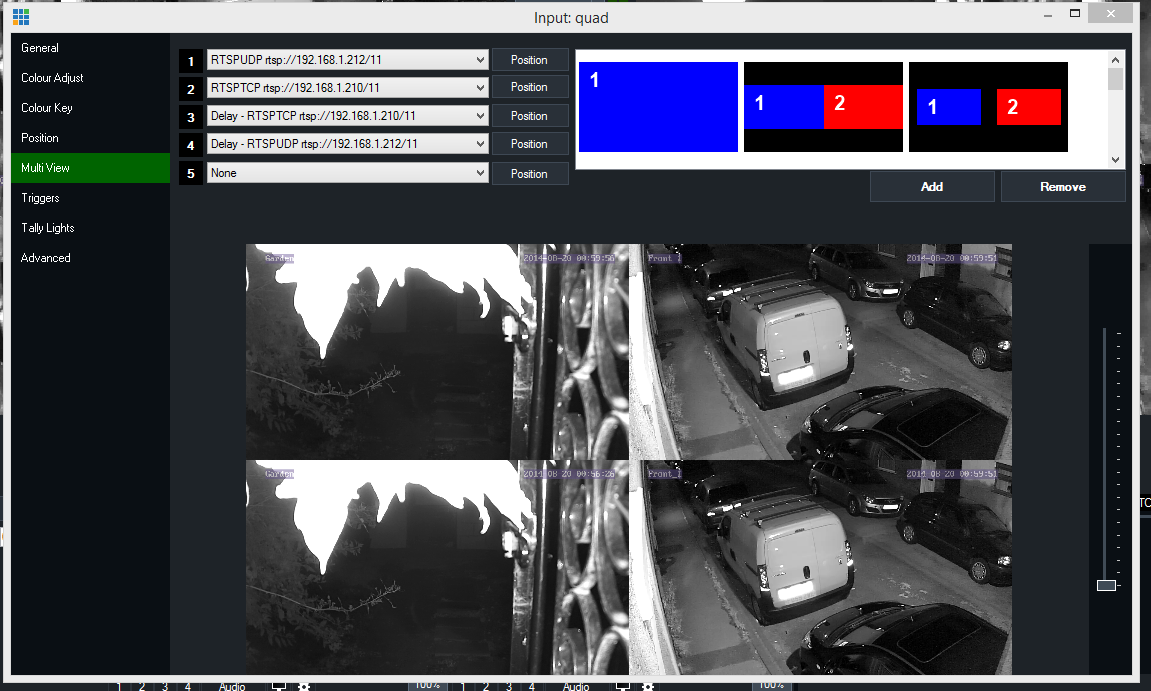 That 'should' leave you with what you want. If you find the video is not delayed then click on the delay input and slide the seek to the left to get the delay you want. Jack,
|
|
|
|
|
|
Forum Jump
You cannot post new topics in this forum.
You cannot reply to topics in this forum.
You cannot delete your posts in this forum.
You cannot edit your posts in this forum.
You cannot create polls in this forum.
You cannot vote in polls in this forum.
Important Information:
The vMix Forums uses cookies. By continuing to browse this site, you are agreeing to our use of cookies.
More Details
Close
