vMix Forums
»
General
»
General Discussion
»
OVERLAY AND MULTI VIEW TUTORIALS
Rank: Advanced Member
Groups: Registered
Joined: 2/26/2013(UTC) Posts: 373  Location: London Thanks: 41 times
Was thanked: 37 time(s) in 36 post(s)
|
Hello,
Is there anyone here in the forum that can help with how the Overlays work and various multiviews.. (not the new one on the virtual sets)
The overlays are my major problems..
I know its got some amazing features and tricks behind its usage, but can someone help with a tutorial video on how the 1,2,3,4, works?
regards,
Rottimmy
|
|
|
|
|
|
Rank: Advanced Member
Groups: Registered
Joined: 3/7/2012(UTC) Posts: 2,682  Location: Canada Thanks: 33 times
Was thanked: 512 time(s) in 480 post(s)
|
@ Damn2Good4U
The Overlays themselves are pretty straight forward. They do just that, overlay themselves on the program out and are stacked in numerical order with 1 at the bottom and 4 at the top. They can be used very creatively within vMix to do some amazing stuff, but the primary purpose should be for Title overlays and such. You can get yourself into trouble if you have a non-alpha channel fullscreen overlay active and you try to switch cameras or inputs, all you will see is the overlay because it is full screen. In addition to the active Overlay feature, you can also set up individual inputs with specific overlays that are only active when that input is selected, kinda like a program within a program. This is where I would try to be more creative with the Overlay function to avoid confusion during a broadcast. This is set up in the "Multi View" tab setting of each input. If you are familiar with traditional switchers, I would liken it to the difference between upstream and downstream keyers.
What exactly are you having problems with?
Ice
|
|
|
|
|
|
Rank: Advanced Member
Groups: Registered
Joined: 7/15/2013(UTC)
Posts: 35
Location: Philippines
Was thanked: 22 time(s) in 12 post(s)
|
You can also use overlay function to create multiview similar to the image below 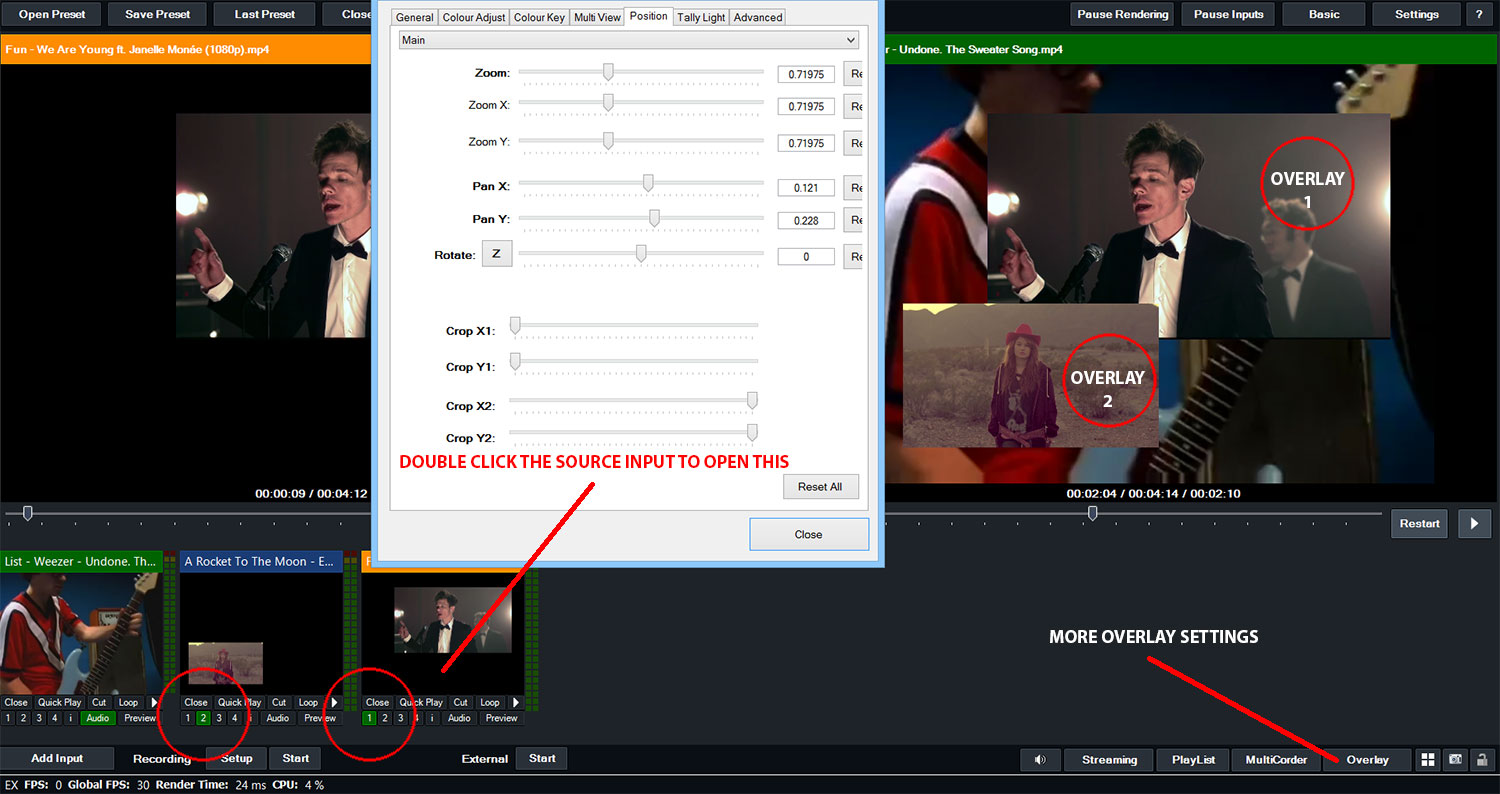
|
|
|
|
|
|
Rank: Advanced Member
Groups: Registered
Joined: 2/26/2013(UTC) Posts: 373  Location: London Thanks: 41 times
Was thanked: 37 time(s) in 36 post(s)
|
IceStream wrote:@ Damn2Good4U
The Overlays themselves are pretty straight forward. They do just that, overlay themselves on the program out and are stacked in numerical order with 1 at the bottom and 4 at the top. They can be used very creatively within vMix to do some amazing stuff, but the primary purpose should be for Title overlays and such. You can get yourself into trouble if you have a non-alpha channel fullscreen overlay active and you try to switch cameras or inputs, all you will see is the overlay because it is full screen. In addition to the active Overlay feature, you can also set up individual inputs with specific overlays that are only active when that input is selected, kinda like a program within a program. This is where I would try to be more creative with the Overlay function to avoid confusion during a broadcast. This is set up in the "Multi View" tab setting of each input. If you are familiar with traditional switchers, I would liken it to the difference between upstream and downstream keyers.
What exactly are you having problems with?
Ice Thanks for your response... All you mentioned above are still like magic to me. I use overlay, but knowing how to assign a function to a particular number is the issue as well as using the overlay button at the bottom right corner to doing so amazing things.... I get confused cos I really do not know what needed to be done... @AmbotZ many thanks... Will try what you have on that screenshot .... Thanks. Regards Rottimmy
|
|
|
|
|
|
Rank: Advanced Member
Groups: Registered
Joined: 3/7/2012(UTC) Posts: 2,682  Location: Canada Thanks: 33 times
Was thanked: 512 time(s) in 480 post(s)
|
@ Damn2Good4U
You are best to keep it simple and play around with things till you have a good understanding of what is going on. Notice in AmbotZ's screenshot how "overlay 1" is overtop of program out and "overlay 2" is overtop of "overlay 1" & program out, that is what I meant by being "stacked", another way to think of it is as layers.
Also, Inputs 2 and 3 appear to have been resized (shrunk) allowing for alpha-channel (transparency or nothingness) seen as black on input window to be a part of the screen.
The Titles in vMix all have that alpha-channel built in, so I would play with them as well to get a better understanding.
The numbers are mostly just a question of where they are in the stack. You can have all four overlays active at once, it's just a question of which layer you want each input to occupy, if none of your overlays overlap, it doesn't really matter what number you use, unless you configure them each differently for a specific reason.
Which brings us to the overlay button at the lower right. It allows you to configure each of the overlay button numbers as to whether they are full screen or PiP, and how they transition onto the screen. This is where you can assign different functionality or look to each of the overlay buttons (i.e. Fly in or Slide in etc. or PiP specific location on the screen). It's a little more advanced but you can experiment with various settings to get a better understanding of what's possible. vMix is very powerful and versatile, but unless you have a specific need or special effect you want to achieve, I would recommend keeping the settings at fullscreen and fade (500 milliseconds) for consistent results.
I hope that helps...
Ice
|
|
|
|
|
|
Rank: Advanced Member
Groups: Registered
Joined: 2/26/2013(UTC) Posts: 373  Location: London Thanks: 41 times
Was thanked: 37 time(s) in 36 post(s)
|
Thanks a million y'all, well appreciated..
I am getting grip of vMix before i switch over from VB..
|
|
|
|
|
|
Rank: Newbie
Groups: Registered
Joined: 11/21/2013(UTC) Posts: 4  Location: Malaysia Thanks: 3 times
|
Hi,
how can i put PIP overlay behind the other layer ?
i want to use PIP overlay instead multiview overlay because multiview overlay didnt have any transition on it.
it's nice if multiview overlay had a transition setting on it and had 3D shape box or something.
please advice
thanks
|
|
|
|
|
|
Rank: Advanced Member
Groups: Registered
Joined: 6/29/2011(UTC) Posts: 313   Location: Florida Thanks: 6 times
Was thanked: 33 time(s) in 32 post(s)
|
It really depends on what your expectations are.
First you could rough in two virtual copies of inputs both sized and rotated on the "Y" axis then with a screen snip of this create a background and a overlay channel for a better finish and depending on your imagination and technical skills make something that looks very professional.
For transition you could assign a transition to two of the overlay channels. then build a shortcut to bring the whole thing together with a simple push of a key.
there really are several ways to do this. I might do it one way were other a different.
You could even just make a solid color module then with the multiview build the entire piece.
Just takes some planning and a little thought.
IMHO transitions are highly over rated. If you have good content and quality graphics you'll do well.
|
|
|
|
|
|
vMix Forums
»
General
»
General Discussion
»
OVERLAY AND MULTI VIEW TUTORIALS
Forum Jump
You cannot post new topics in this forum.
You cannot reply to topics in this forum.
You cannot delete your posts in this forum.
You cannot edit your posts in this forum.
You cannot create polls in this forum.
You cannot vote in polls in this forum.
Important Information:
The vMix Forums uses cookies. By continuing to browse this site, you are agreeing to our use of cookies.
More Details
Close
