vMix Forums
»
General
»
General Discussion
»
Strange Program Output Behavior (Solved)
Rank: Member
Groups: Registered
Joined: 8/19/2014(UTC)
Posts: 28
Thanks: 2 times
Was thanked: 2 time(s) in 2 post(s)
|
Saturday night we were using vMix for instant replay, with SDI output to a TriCaster. We’ve used this setup for over a year with no problems, but Saturday something odd happened. System was working fine until the middle of the third quarter. When we went to a replay, vMix sent SDI input one to program out, even though Replay A was selected. No matter what I tried to send to program out, only SDI one was output. During a break I quit and restarted vMix and reopened the original preset, but that didn’t correct the issue (didn’t have time to restart the computer). I was able to finish the game by changing the external output to the Preview bus, but never did figure out what happened. Unfortunately the system is still at the arena, so I don’t have access right now. I did, however, take a couple of pictures of the monitors. As you can see in the photo of the program monitor, Replay A (law football A) is selected in Program and Preview, but SDI input one is being displayed in the program monitor and being sent to SDI out. One interesting thing… replay event 113 has an in-point, but no out or duration. In my workflow I’m not sure how that would happen. It’s possible that the problem started around that event. Not sure it’s connected, but it is strange. Any thoughts on what may have happened and how to avoid it again? Mike Nelson Media Services, Inc. 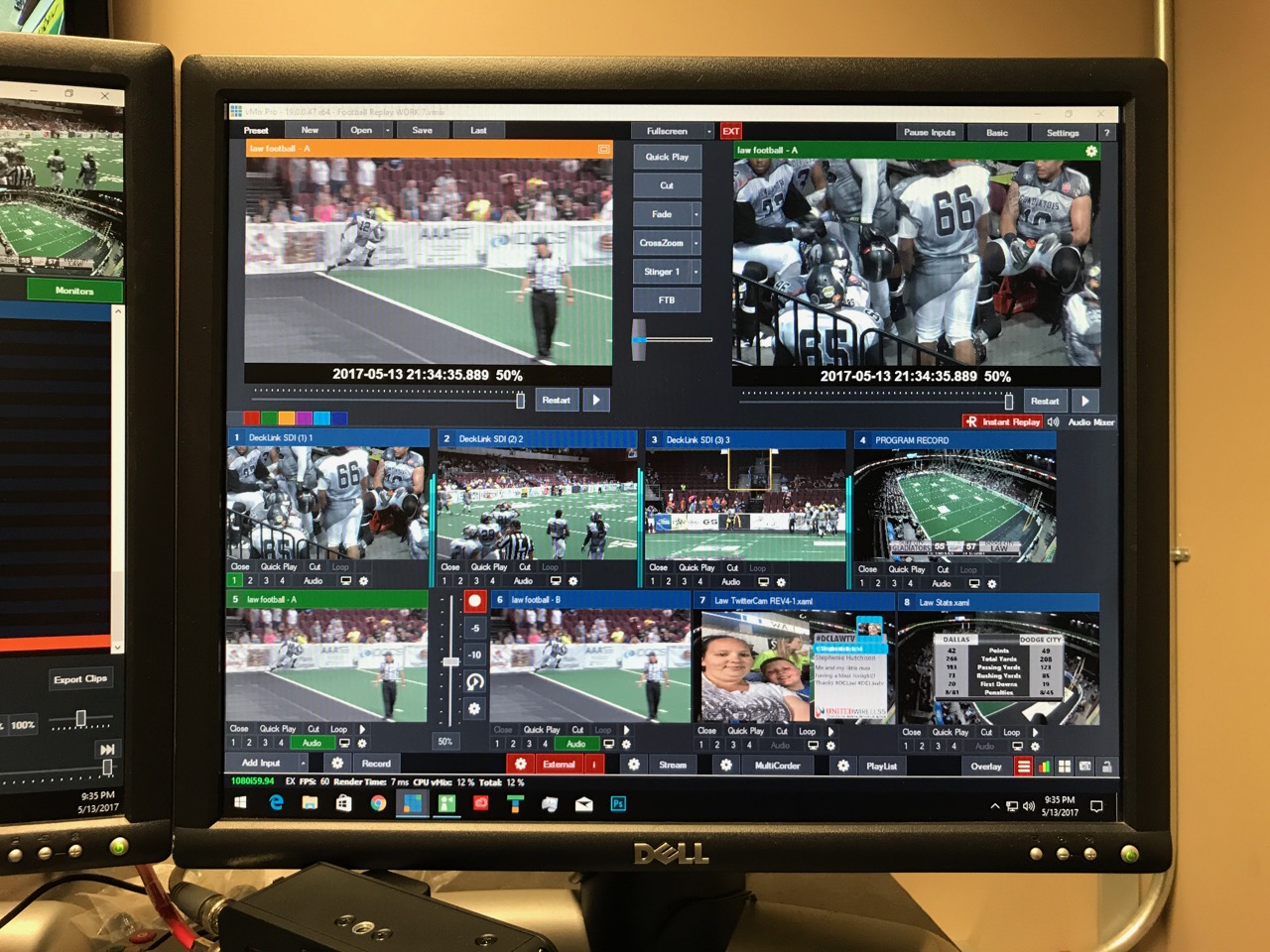 
|
|
|
|
|
|
Rank: Advanced Member
Groups: Registered
Joined: 5/14/2013(UTC) Posts: 151  Location: uk Thanks: 2 times
Was thanked: 27 time(s) in 23 post(s)
|
you have overlay 1 turned on on input1 so overlaying input 1 over your program out
|
|
|
|
|
|
Rank: Member
Groups: Registered
Joined: 8/19/2014(UTC)
Posts: 28
Thanks: 2 times
Was thanked: 2 time(s) in 2 post(s)
|
Henny wrote:you have overlay 1 turned on on input1 so overlaying input 1 over your program out Well... good catch! I didn't notice that. I must have hit the shortcut because I don't use overlays for this. I feel a bit silly for not noticing, but at least everything is working properly. Thanks!
|
|
|
|
|
|
vMix Forums
»
General
»
General Discussion
»
Strange Program Output Behavior (Solved)
Forum Jump
You cannot post new topics in this forum.
You cannot reply to topics in this forum.
You cannot delete your posts in this forum.
You cannot edit your posts in this forum.
You cannot create polls in this forum.
You cannot vote in polls in this forum.
Important Information:
The vMix Forums uses cookies. By continuing to browse this site, you are agreeing to our use of cookies.
More Details
Close
