vMix Forums
»
General
»
General Discussion
»
Different streams with different audio
Rank: Member
Groups: Registered
Joined: 9/27/2019(UTC) Posts: 15   Was thanked: 2 time(s) in 2 post(s)
|
Hello.
Yesterday I had terrible experience with vMix. I had a job, where I needed two streams with two different languages (lithuanian and english). I said to audio mixing guy, that I will need two stereo outputs to the vMix - lithuanian master and english master. In the venue we started to set up and everything gets perfect. I set up all the video part, made two audio inputs, route LT input to master audio, EN input to BusA and everything worked as it should. Final step was to setup RTMP streams. With big smile in my face I start to setup things up and can’t believe my eyes - in streaming setup there’s no such thing as audio source selection! First guess in my head was - probably developer changed the way how to select audio bus. I started to investigate audio signal flow and how could I select audio for streaming engines, for external video outputs and etc. It is ability to change audio bus in output setup but it affects NDI (and probably SRT) outputs only! So... I spent 3 additional hours to find out how can I solve the problem I met, but my research was unsuccessful. I was forced to setup additional hardware for second RTMP stream. Finally we made some errors in routing (caused by the lack of time to check every technical aspect), first minutes audio routing was wrong, customer was angry, I was forced to spent a lot of additional money and everything goes in wrong way :( I just wanted to ask developers - how it’s possible, that the older version has such a great function and the newer one does not (I use latest v24.0.0.72)?
|
|
|
|
|
|
Rank: Advanced Member
Groups: Registered
Joined: 2/16/2017(UTC) Posts: 125   Thanks: 25 times
Was thanked: 25 time(s) in 18 post(s)
|
Hi,
Maybe I don't understand it correctly but when you're setting up your streams, next to "Quality" you can click on the cog wheel and change your wanted audio bus next to Audio > Channels
|
 1 user thanked rudyengels for this useful post.
|
|
|
|
Rank: Member
Groups: Registered
Joined: 9/27/2019(UTC) Posts: 15   Was thanked: 2 time(s) in 2 post(s)
|
Could you please show me where can I do that?
|
|
|
|
|
|
Rank: Advanced Member
Groups: Registered
Joined: 2/23/2019(UTC) Posts: 136  Thanks: 18 times
Was thanked: 29 time(s) in 26 post(s)
|
You should see it like 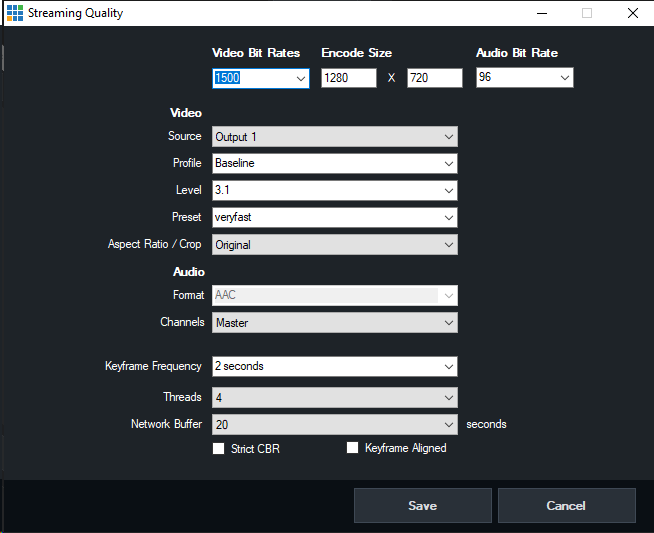 I also noticed you are missing the Use Hardware Encoder option on the first settings screen 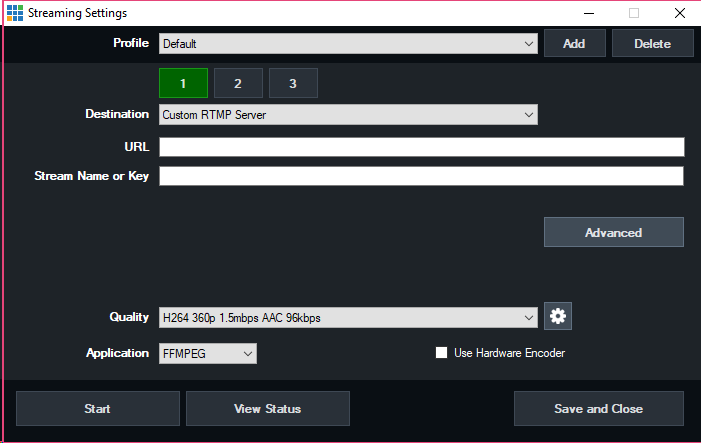 I'm not sure if that is connected or not but I don't know of a setting that would make either disappear. These are images from vMix help but I've confirmed the options are still there in 24.0.0.72
|
|
|
|
|
|
Rank: Advanced Member
Groups: Registered
Joined: 2/23/2019(UTC) Posts: 136  Thanks: 18 times
Was thanked: 29 time(s) in 26 post(s)
|
OK. I've done some more experimenting and I have found a way to disable that option.
If you go into Settings -> Audio -> Show Advanced Settings then change the default values then you don't get the options to change audio source under streaming. Had you changed those settings?
Defaults are 48000, 16 bit PCM, vMix Audio, 48000 Hz 16 Bit 2 Channels.
|
 1 user thanked RichDanby for this useful post.
|
|
|
|
Rank: Member
Groups: Registered
Joined: 9/27/2019(UTC) Posts: 15   Was thanked: 2 time(s) in 2 post(s)
|
Originally Posted by: RichDanby  OK. I've done some more experimenting and I have found a way to disable that option.
If you go into Settings -> Audio -> Show Advanced Settings then change the default values then you don't get the options to change audio source under streaming. Had you changed those settings?
Defaults are 48000, 16 bit PCM, vMix Audio, 48000 Hz 16 Bit 2 Channels. Thanks! That's interesting, I will check it tomorrow. Few years ago I met audio problems - I got audio clicks every 10-15 seconds. After some studies I realized, that clics caused by two different audio cards. From that moment I use only Dante DVS (of course 48 kHz) but sometimes I need switch to Waves SounGrid virtual card. When I use one, never use another. Both 48 kHz.
|
|
|
|
|
|
Rank: Member
Groups: Registered
Joined: 9/27/2019(UTC) Posts: 15   Was thanked: 2 time(s) in 2 post(s)
|
By the way, "use hardware encoder" option is missing because I use Radeon RX580. Looks like it's not very clever decision, but excepting hardware encoder in streaming engines, vMix performance is really good. Actually is a way better than RTX1060 :)
|
|
|
|
|
|
Rank: Member
Groups: Registered
Joined: 9/27/2019(UTC) Posts: 15   Was thanked: 2 time(s) in 2 post(s)
|
Biggest Thanks to support guys! They spent a time and helped me find a problem! Now I can share solution with everyone, maybe It will help someone.
RichDanby was right, he showed me right direction, but not so deep :) So...
To be less confused in setup, I edited input names (when you chose a new camera input, it's a icon with pencil next to video input devices dropdown list) and disabled all unnecessary inputs, including vMix Audio and all the internal buses (BusA, BusB...). At my opinion this feature must hide unnecessary inputs from the input list, but do not affect anything else. I was wrong. When you hide any input, vMix can't see it at all. In my situation when I removed all internal audio inputs from the list, vMix changed Recording Audio settings from vMix Audio to DeckLink Quad 2 input 1. This selection caused, that option to select audio in any stream or record disappeared at all. So if you some day met the problem that audio source selection option disappeared - first of all go to Settings - Audio, tick "Advanced options" and check if the Record Audio is set to vMix audio!
Thank you for everyone, who tried to help me!
|
|
|
|
|
|
Rank: Advanced Member
Groups: Registered
Joined: 2/23/2019(UTC) Posts: 136  Thanks: 18 times
Was thanked: 29 time(s) in 26 post(s)
|
Thanks for sharing the solution. I wouldn't have realised that edit option would have had wider effects either!
|
|
|
|
|
|
vMix Forums
»
General
»
General Discussion
»
Different streams with different audio
Forum Jump
You cannot post new topics in this forum.
You cannot reply to topics in this forum.
You cannot delete your posts in this forum.
You cannot edit your posts in this forum.
You cannot create polls in this forum.
You cannot vote in polls in this forum.
Important Information:
The vMix Forums uses cookies. By continuing to browse this site, you are agreeing to our use of cookies.
More Details
Close
