Rank: Advanced Member
Groups: Registered
Joined: 5/24/2014(UTC) Posts: 44   Location: Brazil Thanks: 54 times
Was thanked: 5 time(s) in 3 post(s)
|
Hi, When I use Desktop Capture in vMix some overlappin´s window dont appear... See what I have in my desktop 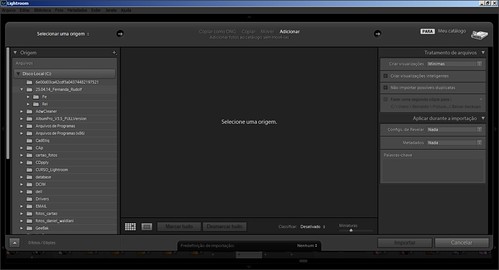 Snap 2014-05-23 at 15.01.59 Snap 2014-05-23 at 15.01.59 por Rei Martins, no Flickr what I see in Vmix  vMix Capture 23 maio 2014 14-59-44 vMix Capture 23 maio 2014 14-59-44 por Rei Martins, no Flickr The first image is above the second window but dont appear... I´m using "Open Broadcaster Software"...the limited software but that show all overlap window. Please help me... Thanks,
|
|
|
|
|
|
Rank: Administration
Groups: Administrators
Joined: 1/13/2010(UTC) Posts: 5,297  Location: Gold Coast, Australia Was thanked: 4674 time(s) in 1609 post(s)
|
Hi,
By design, vMix will only capture windows that are visible on the desktop.
Hidden windows will not be captured.
This is because capturing hidden windows does not capture things like menus correctly
and can be unreliable.
The better approach is to capture from a separate machine so all system resources are available to vMix.
Regards,
Martin
|
|
|
|
|
|
Rank: Advanced Member
Groups: Registered
Joined: 5/24/2014(UTC) Posts: 44   Location: Brazil Thanks: 54 times
Was thanked: 5 time(s) in 3 post(s)
|
Hi Martin,
I dont understand why is called hidden window...I can see it!
Well, I tried this that you said and:"capture from a separate machine"
- from Mac I see all windows
- from PC I dont see hidden windows
How we can solve this?
Please
Thanks,
|
|
|
|
|
|
Rank: Administration
Groups: Administrators
Joined: 1/13/2010(UTC) Posts: 5,297  Location: Gold Coast, Australia Was thanked: 4674 time(s) in 1609 post(s)
|
Can you post some additional screenshots?
The ones provided are not very clear on what the issue is.
Also make sure Aero mode is enabled in Windows 7.
Regards,
Martin
vMix
|
|
|
|
|
|
Rank: Advanced Member
Groups: Registered
Joined: 5/24/2014(UTC) Posts: 44   Location: Brazil Thanks: 54 times
Was thanked: 5 time(s) in 3 post(s)
|
Thanks for fast replay...
I´ll try later in my office and send you feedback...
Thanks,
|
|
|
|
|
|
Rank: Advanced Member
Groups: Registered
Joined: 5/28/2014(UTC)
Posts: 58
Thanks: 32 times
Was thanked: 2 time(s) in 2 post(s)
|
Hi! I was posted this on the new vmix v13 comming soon post... pasingshot wrote:This is great news to know that we can soon have this new version, which is that if I would capture windows on the desktop fix, I mean, when I do a screen capture with Vmix capturer desktop and choose one of windows that I have active, the program captures that portion of window with the contents of the desktop, but not the content that is inside of it, when we need to capture the contents of that window, not if I explain well, meaning that frame content is the desktop and not the program that is running either a game or an application. I hope I have explained well, thank you very much. I want to explain what I mean with pictuWhen do I tell Vmix I want to capture a window, for example, the image 1  However what vMix capture looks like this (picture 2) 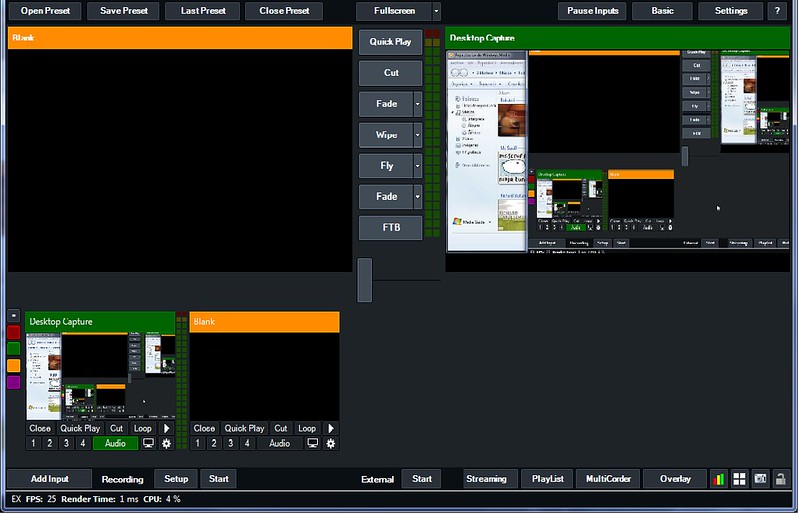 When normal would, in my view, and saw that (image 3) 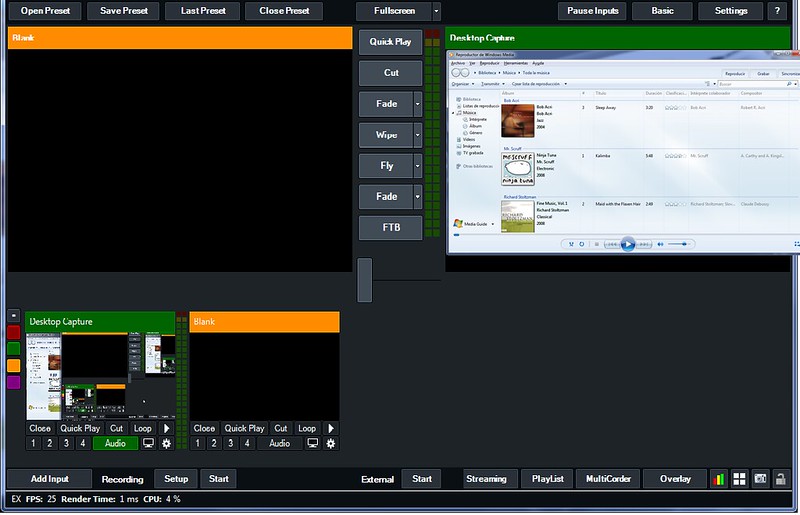 I hope that these images will clarify what I think it fails to capture the windows desktop. regards.
|
|
|
|
|
|
Rank: Administration
Groups: Administrators
Joined: 1/13/2010(UTC) Posts: 5,297  Location: Gold Coast, Australia Was thanked: 4674 time(s) in 1609 post(s)
|
Yes, that is by design. vMix will not capture hidden windows.
The reason is hidden window capture has some significant problems like missing menus etc.
|
|
|
|
|
|
Rank: Advanced Member
Groups: Registered
Joined: 3/7/2012(UTC) Posts: 2,682  Location: Canada Thanks: 33 times
Was thanked: 512 time(s) in 480 post(s)
|
If you use dual monitors, you will be able to capture the full window, or if you resize each of your visible windows, although that will probably not give you the effect you are looking for. Placing the window on top of vMix will also work but you will lose functionality of vMix unless you use the web interface on another device.
Ice
|
|
|
|
|
|
Rank: Advanced Member
Groups: Registered
Joined: 5/28/2014(UTC)
Posts: 58
Thanks: 32 times
Was thanked: 2 time(s) in 2 post(s)
|
Thanks a lot! I try it on two monitors
|
|
|
|
|
|
Rank: Advanced Member
Groups: Registered
Joined: 5/24/2014(UTC) Posts: 44   Location: Brazil Thanks: 54 times
Was thanked: 5 time(s) in 3 post(s)
|
Hi Martin,
I tried with aero turned on and now I see all windows in PC too.
Thank you guys.
Rei.
|
|
|
|
|
|
Forum Jump
You cannot post new topics in this forum.
You cannot reply to topics in this forum.
You cannot delete your posts in this forum.
You cannot edit your posts in this forum.
You cannot create polls in this forum.
You cannot vote in polls in this forum.
Important Information:
The vMix Forums uses cookies. By continuing to browse this site, you are agreeing to our use of cookies.
More Details
Close
