vMix Forums
»
General
»
vMix Call
»
vMixcall Latency Problem
Rank: Member
Groups: Registered
Joined: 12/29/2018(UTC) Posts: 21  Location: Sydney Thanks: 3 times
|
Hi All -
Love vMix, works great, but can't seem to solve a maddening latency issue with vMixcall. I have a reasonably fast internet connection (60-80 mbps download, 20-30 upload typical) but am seeing high 1 second and higher latency times with vMixcall, both video & audio, with incoming callers. I don't think it's linked to internet speed, ie I can have a caller connect to my vMix computer using Zoom meetings and there is no noticeable latency issue, however the same caller on the same computer setup connecting via vMixcall ends up with high latency which is killing our ability to do interviews etc as guests all end up talking over each other since there is a 1+ second delay.
I did a show this week with 2 vMix callers, both in the USA (I'm in Australia), and the latency issue was exactly the same as when I do a one-guest show with myself as host and only 1 guest calling in via vMix.
I haven't tried the advanced features yet or the new beta for vMixcall - Any ideas?
Thanks,
Mark N.
Sydney
|
|
|
|
|
|
Rank: Member
Groups: Registered
Joined: 12/29/2018(UTC) Posts: 21  Location: Sydney Thanks: 3 times
|
Additional info: Happy to hire and pay someone to assist in sorting out the issue - any vMixcall experts for hire?
|
|
|
|
|
|
Rank: Advanced Member
Groups: Registered
Joined: 3/20/2014(UTC) Posts: 2,721   Location: Bordeaux, France Thanks: 243 times
Was thanked: 797 time(s) in 591 post(s)
|
My guess is it's an ISP problem
Can you try vMixCall with another ISP (in another location - maybe with a trial version if you can't move your setup easily) ?
|
|
|
|
|
|
Rank: Member
Groups: Registered
Joined: 12/29/2018(UTC) Posts: 21  Location: Sydney Thanks: 3 times
|
Hi DWAM -
Thanks very much for the response. Unfortunately no way I can move to a physical location without essentially creating an entirely new setup on a laptop, not sure if that would be instructional in locating the issue but I can try. I had not considered an ISP issue before. The weird thing is that using the same computer on my end and the guests' end, if we so a Zoom meeting, the latency issue is gone (ie, latency down to a level not obvious and noticeable to the point people are talking over each other). I ran another test earlier tonight and it's about 2 seconds with vMixcall. I have the audio delay on my end set to 120ms to sync with my local camera (Canon XA50 to Blackmagic SDI input card). Using hardwired ethernet connection, fast internet ( 60-80 mbps download typical, 20-30mbps upload typical). If it's something in the router/modem , I wonder if there are any particular settings I might look at there?
Thanks,
Mark
|
|
|
|
|
|
Rank: Member
Groups: Registered
Joined: 9/5/2017(UTC)
Posts: 14
Location: Calgary AB
Was thanked: 8 time(s) in 2 post(s)
|
Hey mate,
Mainly because call operates with a buffer and the fact you are in AUS to them being USA there is going to be latency no matter what happens since the call is optimized to maintain a minimum viable product delivery (maintaining a connection no matter the network condition) You could also look into direct Peer to Peer connections to see if that would fix your problem but the only thing I can recommend is making a virtual green room environment on a secondary chat app and then routing the calls in outputs / a replay buffer and syncing from there.
Like others mentioned it could be a routing issue with your ISP and the vmix call protocols not playing nice with one and other.
|
|
|
|
|
|
Rank: Member
Groups: Registered
Joined: 12/29/2018(UTC) Posts: 21  Location: Sydney Thanks: 3 times
|
Thanks OPL - the latency issue is the same whether I'm dealing wth a caller in the USA or a caller here in Australia. I tried the peer-to-peer setting on vMix for the video call input, made no difference. Are you suggesting the location of the vMix call server (in the USA I assume? despite vMix is located here in Australia) being remote to me is the issue? As noted, Zoom meetings works flawlessly between myself and the Australia caller - even toyed around with the idea of bringing a Zoom session into vMix via NDI, but did the Zoom session on a separate laptop and brought the session into vMix with NDI and it created even MORE of a latency issue - 2 seconds became 3 seconds (!). Too many computers, too much passing around the signal I suppose.
What's also interesting is that the video and audio coming in from vMixcall, while delayed, remains in sync.
Not sure exactly what you're referring to re secondary chat app (zoom?)but didn't have much luck trying to run Zoom at the same time as vMix on the vMix computer...
|
|
|
|
|
|
Rank: Advanced Member
Groups: Registered
Joined: 3/20/2014(UTC) Posts: 2,721   Location: Bordeaux, France Thanks: 243 times
Was thanked: 797 time(s) in 591 post(s)
|
Most ISP have different routes based on services and bandwidth priorities for traffic type.
Zoom, being a well known and most used service, can be prioritized over other services, like standard WebRTC as vMixCall uses.
I don't think distance is a cause for so much latency (1+ second). We had tests before between AUS and US or AUS and Europe, usually latency was around 500ms at worst.
According to what you said, I would strongly suggest to test with another ISP (even with 4G connection).
|
|
|
|
|
|
Rank: Advanced Member
Groups: Registered
Joined: 7/1/2015(UTC) Posts: 1,151   Location: Houston TX Thanks: 322 times
Was thanked: 263 time(s) in 233 post(s)
|
You should use traceroute for figure out the path of the traffic. It sounds like your router or firewall may be forcing the use of a TURN server to handle the media. That a mechanism of last resort when peer-to-peer connection cannot be established because of restrictive network elements. You can try any other WebRTC service and see if it behaves similarly. For example, https://meet.jit.si.
|
|
|
|
|
|
Rank: Member
Groups: Registered
Joined: 12/29/2018(UTC) Posts: 21  Location: Sydney Thanks: 3 times
|
Thanks so much for the additional info and ideas, DWAM and mjgraves - I tried meet.jit.si and there was latency, but more like half a second, substantially less than with vMixcall. Any suggestions on how to use traceroute to determine traffic route and what I would be looking for there? Am going to use a 4G connection via my phone to see if that makes any difference with vMixcall - Thanks again -
|
|
|
|
|
|
Rank: Advanced Member
Groups: Registered
Joined: 7/1/2015(UTC) Posts: 1,151   Location: Houston TX Thanks: 322 times
Was thanked: 263 time(s) in 233 post(s)
|
As an experiment I tried a vMix call as follows: - Laptop with LTE radio on T-mobile. - Desktop running vMix on Comcast Business Class cable modem. - vMix set to not only allow peer-to-peer.  vMix reports 380-420 ms for that link. 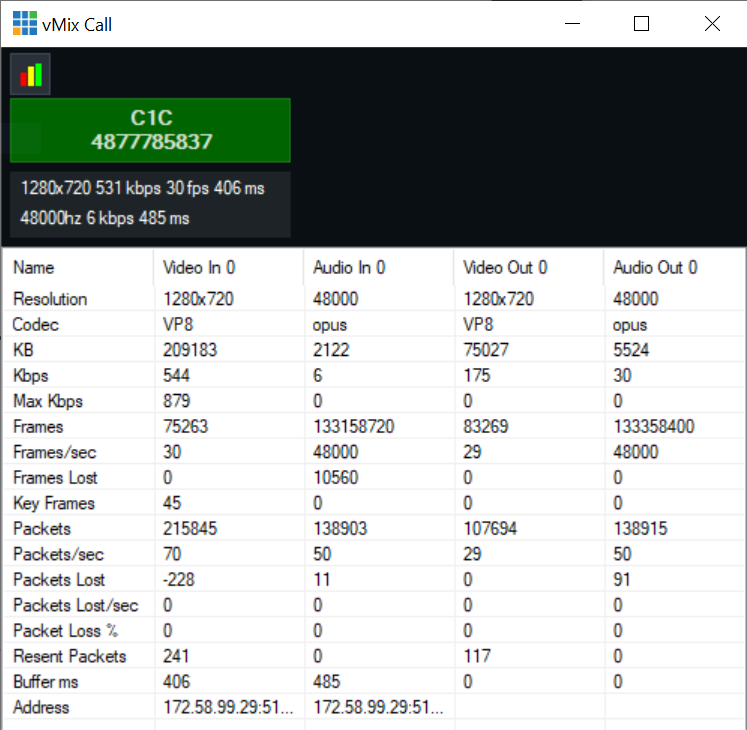
|
|
|
|
|
|
Rank: Advanced Member
Groups: Registered
Joined: 4/23/2017(UTC) Posts: 1,423  Location: Germany Thanks: 3 times
Was thanked: 189 time(s) in 169 post(s)
|
To see the route you can use winMTR software.
Maybe SRT is an option as well or take a look at the medialooks VT app that has recently webGuests possibilities as well.
|
|
|
|
|
|
Rank: Advanced Member
Groups: Registered
Joined: 7/1/2015(UTC) Posts: 1,151   Location: Houston TX Thanks: 322 times
Was thanked: 263 time(s) in 233 post(s)
|
Originally Posted by: mavik  To see the route you can use winMTR software.
Maybe SRT is an option as well or take a look at the medialooks VT app that has recently webGuests possibilities as well. Interesting. WinMRT, which I have used a lot, reports that vmixcall.com is just 50ms away from me. www.vmixhd.com terminates at vmix.hypervps.com.au which is some 220ms away. That makes sense since the web site is hosted relatively locally. vMixCall is likely in several places, in what appears to be the Google cloud.
|
|
|
|
|
|
Rank: Advanced Member
Groups: Registered
Joined: 4/23/2017(UTC) Posts: 1,423  Location: Germany Thanks: 3 times
Was thanked: 189 time(s) in 169 post(s)
|
50ms rtt + buffer = latency in call. At least that should be the theory.
|
|
|
|
|
|
vMix Forums
»
General
»
vMix Call
»
vMixcall Latency Problem
Forum Jump
You cannot post new topics in this forum.
You cannot reply to topics in this forum.
You cannot delete your posts in this forum.
You cannot edit your posts in this forum.
You cannot create polls in this forum.
You cannot vote in polls in this forum.
Important Information:
The vMix Forums uses cookies. By continuing to browse this site, you are agreeing to our use of cookies.
More Details
Close
