Rank: Advanced Member
Groups: Registered
Joined: 3/7/2017(UTC)
Posts: 60
Thanks: 3 times
Was thanked: 6 time(s) in 6 post(s)
|
Canon has developed and released a beta version of what they call the EOS Webcam Utility. It allows a selection of Canon cameras to function as a webcam with a PC using a USB connection. One video I watched they demonstrated it's use with OBS.
Has anyone tried this out yet with vMix? I don't have a Canon camera to test with myself but thought others here might be interested in trying.
|
|
|
|
|
|
Rank: Newbie
Groups: Registered
Joined: 4/30/2020(UTC) Posts: 1 
|
I am not able to connect my Canon 80d, the image does not appear, the screen only goes black
|
|
|
|
|
|
Rank: Advanced Member
Groups: Registered
Joined: 5/19/2017(UTC) Posts: 100   Location: The Netherlands Thanks: 12 times
Was thanked: 34 time(s) in 22 post(s)
|
Originally Posted by: Jonas  I am not able to connect my Canon 80d, the image does not appear, the screen only goes black I can confirm that it doesn't work with vMix yet. The camera mirror claps open, but no image is visible. It does work with OBS though. (Tested with a Canon 70D)
|
|
|
|
|
|
Rank: Newbie
Groups: Registered
Joined: 5/1/2020(UTC) Posts: 1  Location: Melbourne
|
Only get a blank screen when using Canon M50. It works ok in Streamlabs OBS.
|
|
|
|
|
|
Rank: Advanced Member
Groups: Registered
Joined: 3/7/2017(UTC)
Posts: 60
Thanks: 3 times
Was thanked: 6 time(s) in 6 post(s)
|
That's about what I expected based on all the other info I was hearing. None the less, this is an amazing leap forward. Hopefully Canon will be able to improve the performance and get it to work with vMix in the near future.
|
|
|
|
|
|
Rank: Advanced Member
Groups: Registered
Joined: 7/1/2015(UTC) Posts: 1,151   Location: Houston TX Thanks: 322 times
Was thanked: 263 time(s) in 233 post(s)
|
This doesn't seem especially interesting. Canon is kinda behind the game here. Years ago I used a utility call SparkoCam to have my Rebel XSi appear as a webcam. That program works with many Canon and Nikon models. https://www.mgraves.org/...ocam-my-canon-rebel-xsi/At that time the app was limited as to what it could get from the camera. At best around 1056 x 704 pixels. That's basically redirecting the LiveView to the USB port. The camera cannot compress in real-time so it sends a YUY2 stream, meaning that 720p30 is best case over USB2. This new Canon utility only appears to work with a limited number of models. Not my 70D. I'll try with my wife's 80D this weekend.
|
|
|
|
|
|
Rank: Newbie
Groups: Registered
Joined: 5/1/2020(UTC) Posts: 4  Location: Kyiv Thanks: 1 times
|
My Canon 70D also does not work as webcam in vMix. Shows a black box((
|
|
|
|
|
|
Rank: Advanced Member
Groups: Registered
Joined: 7/1/2015(UTC) Posts: 1,151   Location: Houston TX Thanks: 322 times
Was thanked: 263 time(s) in 233 post(s)
|
It works with my 70D into a Google Meet. Incidentally, I updated the 70D firmmware to the latest v1.1.3 release yesterday. 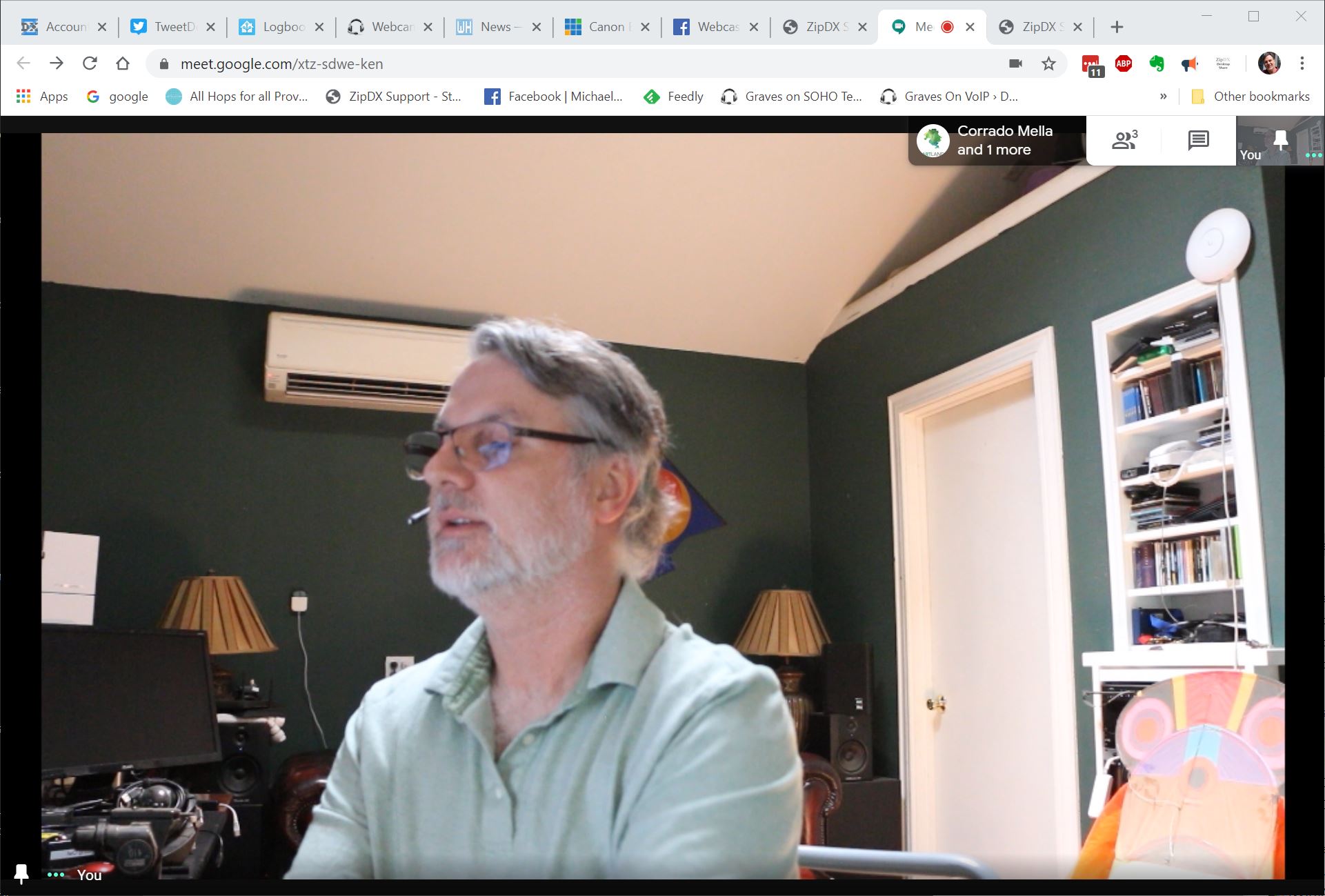 It tries to work in vMix, but nothing shows up. I suspect that there's a fundamental mismatch in frame size and rate, possibly encoding. If we had more details about what the camera is delivering down the wire we might be able to make it work.  It works in OBS, but only if you leave all the settings at "device default." That also shows that the delivered image size is around 1024 x 700 pixels. You see the frame size within a bounding box that would be 1280x720.
|
|
|
|
|
|
Rank: Administration
Groups: Administrators
Joined: 1/13/2010(UTC) Posts: 5,297  Location: Gold Coast, Australia Was thanked: 4674 time(s) in 1609 post(s)
|
Hi All,
We did some testing with the 80D today.
Unfortunately the Canon EOS Webcam Utility has two significant limitations.
1. It only supports a maximum of 1024x576 (basically Standard Definition) and a fluctuating frame rate of around 24/25fps max.
This is likely due to using USB 2.0 and the limited camera preview circuitry on the camera. Therefore we do not expect this to be able to be increased.
2. The driver appears to "accept" any format given to it but will not show video for all of them except one.
This causes problems with vMix as it needs correct responses from the driver about formats it rejects in order to work properly.
The good news is Canon can easily fix this to get it supported in apps like vMix in a future update.
We can work around the limitations of 2 and work on a custom plugin for it if there is a lot of interest, but the limited resolution
and frame rate does limit the potential somewhat so would be interested in hearing your thoughts?
In summary, a cheap USB 3.0 Capture device would give a much better experience.
Regards,
Martin
vMix
|
 1 user thanked admin for this useful post.
|
|
|
|
Rank: Advanced Member
Groups: Registered
Joined: 7/1/2015(UTC) Posts: 1,151   Location: Houston TX Thanks: 322 times
Was thanked: 263 time(s) in 233 post(s)
|
Originally Posted by: admin 
In summary, a cheap USB 3.0 Capture device would give a much better experience.
Most excellent sleuthing. You beat me to it. I have a 70D. My wife has the 80D. The results appear to be the same. In both cases, using the HDMI out is a problem, too. Canon does not give a "clean" HDMI output from its DSLRs. It's littered with status displays. The only way to get clean HDMI output is to load the third party Magic Lantern firmware. That works, and has many extra features, but voids your warranty.
|
|
|
|
|
|
Rank: Advanced Member
Groups: Registered
Joined: 2/18/2014(UTC)
Posts: 1,845
Location: Stockholm
Thanks: 145 times
Was thanked: 300 time(s) in 252 post(s)
|
Thanks Martin for the test and report.
Don't know about the situation down under, but in many parts of the world cheap/expensive USB 3 capture devices are sold out. Expected deliveries unknown, maybe a week probably a month (or more if not pre-ordered).
|
 1 user thanked richardgatarski for this useful post.
|
|
|
|
Rank: Advanced Member
Groups: Registered
Joined: 3/17/2017(UTC) Posts: 452  Location: Luzern - Schweiz Thanks: 69 times
Was thanked: 57 time(s) in 51 post(s)
|
Originally Posted by: mjgraves  Originally Posted by: admin 
In summary, a cheap USB 3.0 Capture device would give a much better experience.
Most excellent sleuthing. You beat me to it. I have a 70D. My wife has the 80D. The results appear to be the same. In both cases, using the HDMI out is a problem, too. Canon does not give a "clean" HDMI output from its DSLRs. It's littered with status displays. The only way to get clean HDMI output is to load the third party Magic Lantern firmware. That works, and has many extra features, but voids your warranty. Clean HDMI Out With Canon 80D DSLR For Zoom - PC Only ??? SparkoCam
|
|
|
|
|
|
Rank: Advanced Member
Groups: Registered
Joined: 7/1/2015(UTC) Posts: 1,151   Location: Houston TX Thanks: 322 times
Was thanked: 263 time(s) in 233 post(s)
|
|
|
|
|
|
|
Rank: Advanced Member
Groups: Registered
Joined: 3/17/2017(UTC) Posts: 452  Location: Luzern - Schweiz Thanks: 69 times
Was thanked: 57 time(s) in 51 post(s)
|
Originally Posted by: mjgraves  Sorry, hadn't seen the post!
|
|
|
|
|
|
Rank: Newbie
Groups: Registered
Joined: 6/19/2020(UTC) Posts: 1  Thanks: 2 times
|
I was looking to buy a Canon EOS 90D to use with the canon beta software in vMix. From the look of the posts, I will only be able to get SD out of the camera into vMix due to the low transfer rate of the USB.
Before I ditch this idea, has anyone managed to get HD working using this beta software?
|
|
|
|
|
|
Rank: Advanced Member
Groups: Registered
Joined: 3/20/2014(UTC) Posts: 2,721   Location: Bordeaux, France Thanks: 243 times
Was thanked: 797 time(s) in 591 post(s)
|
Quote:anyone managed to get HD working using this beta software As already explained, USB2 is not fast enough for HD
|
 1 user thanked DWAM for this useful post.
|
|
|
|
Rank: Newbie
Groups: Registered
Joined: 6/20/2020(UTC) Posts: 1  Location: Arizona
|
Originally Posted by: admin  Hi All,
We did some testing with the 80D today...
We can work around the limitations of 2 and work on a custom plugin for it if there is a lot of interest, but the limited resolution
and frame rate does limit the potential somewhat so would be interested in hearing your thoughts?
In summary, a cheap USB 3.0 Capture device would give a much better experience.
Regards,
Martin
vMix
Hey Martin, thanks for the update. The problem is with some Canon DSLRs not providing clean HDMI Out. I have a 5D Mark IV and it's great, plug in an HDMI cable into a MiraBox USB 3.0 capture device and vMix is happy as a horse in a hay field. But our church bought a Canon 77D and I had NO idea that the HDMI out wouldn't work natively, that Canon instead was producing a cheesy app in order to presumably save production/manufacturing costs. So the Capture Device is only a solution for limited Canons. I hope they fix it on their end to make it work with vMix. I have no desire to ever work with buggy OBS again, that can't seem to recognize a simple USB mic 100% of the time. ;)
|
|
|
|
|
|
Rank: Advanced Member
Groups: Registered
Joined: 7/1/2015(UTC) Posts: 1,151   Location: Houston TX Thanks: 322 times
Was thanked: 263 time(s) in 233 post(s)
|
Originally Posted by: North Valley Baptist Media Team 
Hey Martin, thanks for the update. The problem is with some Canon DSLRs not providing clean HDMI Out. I have a 5D Mark IV and it's great, plug in an HDMI cable into a MiraBox USB 3.0 capture device and vMix is happy as a horse in a hay field. But our church bought a Canon 77D and I had NO idea that the HDMI out wouldn't work natively, that Canon instead was producing a cheesy app in order to presumably save production/manufacturing costs. So the Capture Device is only a solution for limited Canons. I hope they fix it on their end to make it work with vMix. I have no desire to ever work with buggy OBS again, that can't seem to recognize a simple USB mic 100% of the time. ;)
Running Magic Lantern firmware will give you a clean HDMI output. However, you void your warranty by loading third party firmware. In the end, these Canon DSLRs are just not appropriate for the task. They can overheat, get noisy as they warm up. Better off with a camera designed to shoot video.
|
|
|
|
|
|
Rank: Newbie
Groups: Registered
Joined: 8/19/2020(UTC) Posts: 2  Location: London
|
Originally Posted by: admin  Hi All,
The good news is Canon can easily fix this to get it supported in apps like vMix in a future update.
We can work around the limitations of 2 and work on a custom plugin for it if there is a lot of interest, but the limited resolution
and frame rate does limit the potential somewhat so would be interested in hearing your thoughts?
Hi - I'm very new to vMix (and streaming in general really) and am currently in the 60 day trial phase. I must say that I much prefer vMix to OBS in terms of look-and-feel and functionality, however the only camera that I have available for me to use is a Canon EOS-RP - which works well in OBS with the EOS Webcam utility, but not at all in vMix. I realise reading through this thread that I'm only getting a resolution of 1024x576. That prompted me to borrow a friend's Logitech Brio and I do feel that the quality and flexibility of the Canon lens more than makes up for the lesser resolution. For example I can open up the aperture and throw the background into soft focus with the subject still remaining quite sharp. At least sharp enough for a 720p stream. That's nigh-on impossible to achieve with a webcam. I'm looking into getting a capture card and I'm looking into that but I wasn't really looking to add more kit or spend more money than I have to. The option I'm using as a workaround is to feed the camera to OBS and output it as a virtual cam and feed it into vMix. But that keeps OBS in the chain. If I may ask a couple of quick questions with regard to the quoted reply above: 1 - "The good news is Canon can easily fix this to get it supported in apps like vMix in a future update." - has anyone from vMix approached Canon and proposed the 'fix'? 2 - I haven't seen any other responses in the thread to the possible offer of creating a custom plugin to allow EOS Webcam utility to be used in vMix, so I would guess that probably hasn't made it into development? However there's been over 2,600 views of this thread - which would seem to indicate that there's some interest... I for one would appreciate a plugin so that I can take OBS out of the mix. Thanks for your time and many thanks for a great software application.
|
|
|
|
|
|
Rank: Newbie
Groups: Registered
Joined: 6/25/2020(UTC) Posts: 2  Location: modinagar
|
I was looking to buy a Canon EOS 90D to use with the canon beta software in vMix. From the look of the posts, I will only be able to get SD out of the camera into vMix due to the low transfer rate of the USB.
|
|
|
|
|
|
Forum Jump
You cannot post new topics in this forum.
You cannot reply to topics in this forum.
You cannot delete your posts in this forum.
You cannot edit your posts in this forum.
You cannot create polls in this forum.
You cannot vote in polls in this forum.
Important Information:
The vMix Forums uses cookies. By continuing to browse this site, you are agreeing to our use of cookies.
More Details
Close
