Rank: Newbie
Groups: Registered
Joined: 3/26/2019(UTC) Posts: 5  Location: Atlanta Thanks: 1 times
|
I'd like to use vmix with the asio driver provided by Denon for my MC7000. The driver is listed under available audio inputs, however, if I have the master audio set at 44100hz, I get the "something something bass .dll error." The driver "works" if I set the master audio in vmix at 48000. However, this is not correct. Even if my Denon was capable of running at 48000, I wouldn't want it to. While I can technically use an alternative asio driver, I would greatly prefer to use this one. As the board appears compatible already, I'm hoping there might be some simple xml doc or registery edit that might correct how vmix is communicating with this driver?
|
|
|
|
|
|
Rank: Administration
Groups: Administrators
Joined: 1/13/2010(UTC) Posts: 5,297  Location: Gold Coast, Australia Was thanked: 4674 time(s) in 1609 post(s)
|
Hi,
The error when trying to add it at 44100 is coming from the ASIO driver, so for whatever reason the ASIO driver is only accepting 48000
so there must be an issue there with the Denon or its settings.
Regards,
Martin
vMix
|
|
|
|
|
|
Rank: Newbie
Groups: Registered
Joined: 3/26/2019(UTC) Posts: 5  Location: Atlanta Thanks: 1 times
|
Negative. Details about the controller can be found here as well as the latest windows drivers. My firmware is up to date. If download the driver below from link #2 you can see on the asio settings gui that the only setting there is for adjusting for latency. https://www.denondj.com/kb/2201/#typehttps://www.denondj.com/downloads"What type of audio interface does the Denon DJ MC7000 feature? The Denon DJ MC7000 features a built-in professional 24-bit / 44.1 kHz with dual USB 2.0 audio interface." In fact, I've yet to find another program that identifies the driver at 48000. It does not happen in virtual DJ, mixed in key, serato, audacity, fl studio, or sound forge. If you're unsure what might be causing this issue I can inquire with the folks at Denon and get back to you, but by my accounts this appears to be an issue exclusive to the vMix software.
|
|
|
|
|
|
Rank: Administration
Groups: Administrators
Joined: 1/13/2010(UTC) Posts: 5,297  Location: Gold Coast, Australia Was thanked: 4674 time(s) in 1609 post(s)
|
|
|
|
|
|
|
Rank: Newbie
Groups: Registered
Joined: 3/26/2019(UTC) Posts: 5  Location: Atlanta Thanks: 1 times
|
 asio1.PNG (16kb) downloaded 5 time(s).
|
|
|
|
|
|
Rank: Newbie
Groups: Registered
Joined: 3/26/2019(UTC) Posts: 5  Location: Atlanta Thanks: 1 times
|
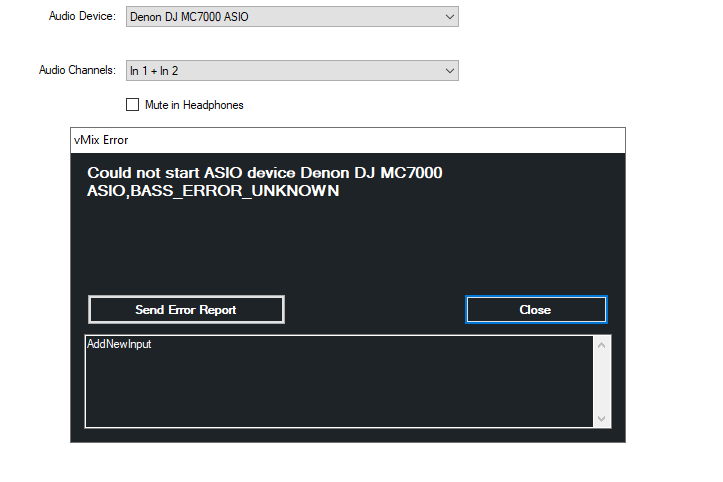 image hosting com image hosting com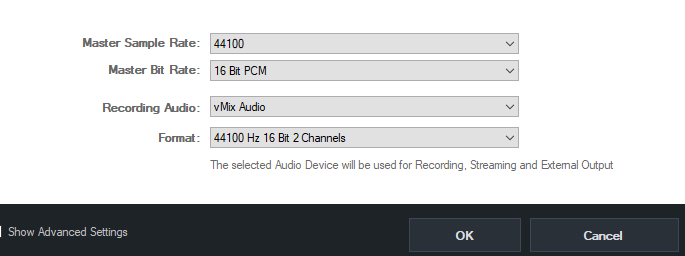 bb uploads bb uploads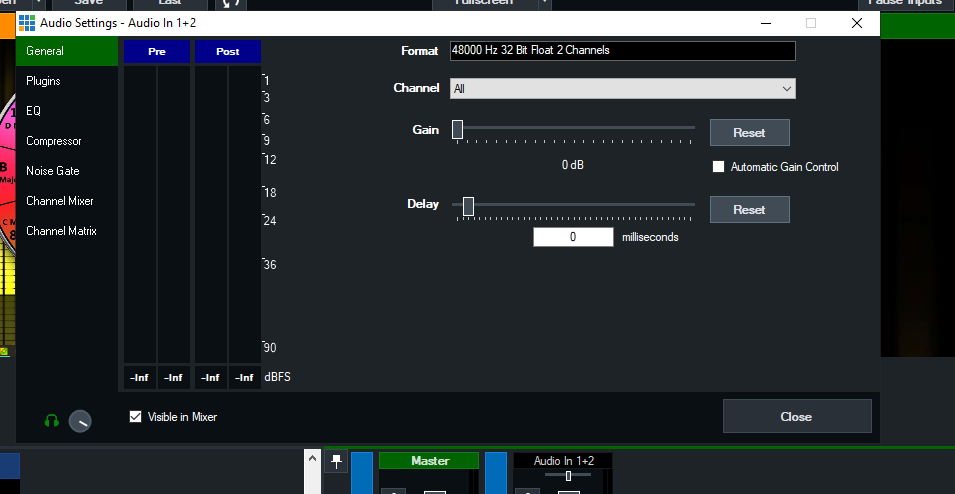 Got stuck after uploading the first image...anyway. The driver will load in vMix if the Master Audio is set to 48000. Changing bit depth doesn't resolve it. Tried all the channels, including mono channels. Have set it as the default audio device. Have set the default audio device to none...rinse repeat in the 32 bit version. No go. Unsurprisingly there's random noise when the driver is loaded at 48000, and playing a track through recording of course yields a longer track than I started with. While there are other asio drivers (ie ASIO4ALL) that may technically work, having this driver work with vMix would spare my system from having to run two ASIO drivers. Every sliver of cpu I can spare at this point is significant, so your attention to this issue is greatly appreciated.
|
|
|
|
|
|
Rank: Administration
Groups: Administrators
Joined: 1/13/2010(UTC) Posts: 5,297  Location: Gold Coast, Australia Was thanked: 4674 time(s) in 1609 post(s)
|
Please drop us an email at info@vmix.com.au and send a support report from vMix under Settings -> About to help us diagnose further.
|
 1 user thanked admin for this useful post.
|
|
|
|
Forum Jump
You cannot post new topics in this forum.
You cannot reply to topics in this forum.
You cannot delete your posts in this forum.
You cannot edit your posts in this forum.
You cannot create polls in this forum.
You cannot vote in polls in this forum.
Important Information:
The vMix Forums uses cookies. By continuing to browse this site, you are agreeing to our use of cookies.
More Details
Close
