Rank: Newbie
Groups: Registered
Joined: 8/3/2019(UTC) Posts: 3  Thanks: 1 times
|
Title.
I'm running on an outdated version of vmix, yet the link on the bottom left of the app doesnt do anything and when I try to use the installation exe, it will not open. Telling me to uninstall ByteFence, which isnt even on this machine. Any clue on what I can do?
|
|
|
|
|
|
Rank: Advanced Member
Groups: Registered
Joined: 10/7/2015(UTC)
Posts: 635
Location: California
Thanks: 122 times
Was thanked: 123 time(s) in 115 post(s)
|
Quote:If you have an older version of vMix that is no longer eligible for a free version update, you can upgrade to the latest version by clicking the Buy Now at the top of this page. Version upgrades cost $60 USD and gives you access to one extra year of version updates. https://www.vmix.com/purchase/upgrades.aspx
|
 1 user thanked SportsNetUSA.net for this useful post.
|
|
|
|
Rank: Newbie
Groups: Registered
Joined: 8/3/2019(UTC) Posts: 3  Thanks: 1 times
|
Originally Posted by: SportsNetUSA.net  Quote:If you have an older version of vMix that is no longer eligible for a free version update, you can upgrade to the latest version by clicking the Buy Now at the top of this page. Version upgrades cost $60 USD and gives you access to one extra year of version updates. https://www.vmix.com/purchase/upgrades.aspx Thank you for this, to be transparent it isn't my setup. I am currently being contracted to stream an event at a convention this weekend and will check into it later today. However how would you explain the ByteFence part?
|
|
|
|
|
|
Rank: Advanced Member
Groups: Registered
Joined: 10/7/2015(UTC)
Posts: 635
Location: California
Thanks: 122 times
Was thanked: 123 time(s) in 115 post(s)
|
Double check to make sure ByteFence isn't on the computer. If it's still there, they probably should uninstall it. It can cause problems with other things. 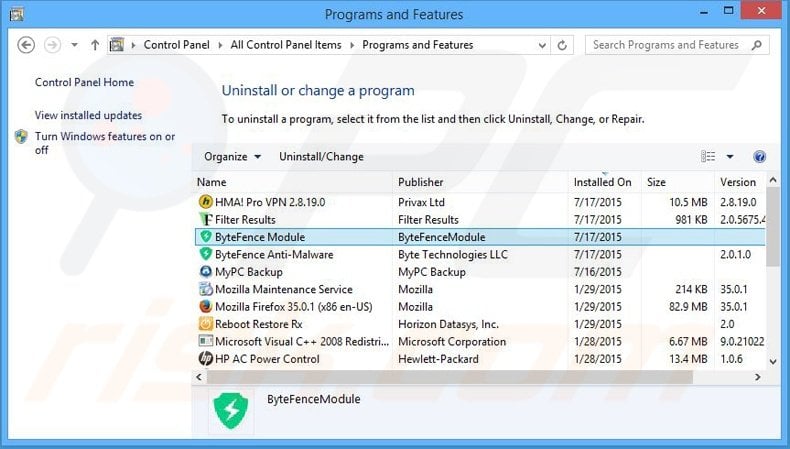 I've a laptop running vMix 21 set to check for update on startup. However, it does not do that. I would have to purchase a vMix 22 update since I bought vMix for that laptop 2-3 years ago.
|
|
|
|
|
|
Rank: Newbie
Groups: Registered
Joined: 8/3/2019(UTC) Posts: 3  Thanks: 1 times
|
ByteFence isnt on the computer at all and never was.
|
|
|
|
|
|
Rank: Advanced Member
Groups: Registered
Joined: 10/7/2015(UTC)
Posts: 635
Location: California
Thanks: 122 times
Was thanked: 123 time(s) in 115 post(s)
|
ByteFence is sometimes bundled with other 3rd party software. At some point it may have at least partially installed and remnants are still in the Registry. Or the computer has some kind of malware on it.
I have another laptop that was running vMix 21.0.0.57. I hadn't used it in a couple of months. About an hour ago when I first ran vMix, "update available" was on the bottom of the screen. Since I had bought vMix for that laptop only a few months ago, I was able to upgrade to 21.0.0.61, then to 22.0.0.66.
|
|
|
|
|
|
Forum Jump
You cannot post new topics in this forum.
You cannot reply to topics in this forum.
You cannot delete your posts in this forum.
You cannot edit your posts in this forum.
You cannot create polls in this forum.
You cannot vote in polls in this forum.
Important Information:
The vMix Forums uses cookies. By continuing to browse this site, you are agreeing to our use of cookies.
More Details
Close
