Rank: Member
Groups: Registered
Joined: 1/25/2018(UTC) Posts: 15   Thanks: 4 times
Was thanked: 1 time(s) in 1 post(s)
|
Hi everyone, Today I open sourced a project I've been working on for some time now. It is a wireless tally system based on simple Arduino's. It uses a WeMos® D1 Mini V2 to connect to vMix using WiFi and a Wemos® Matrix LED Shield V1.0.0 to show the tally. The whole project can be found on my GitHub including firmware and a starting guide. Feel free to check it out!  Tally live.jpg (391kb) downloaded 6 time(s). AP mode.jpg (311kb) downloaded 5 time(s). Connecting.jpg (310kb) downloaded 5 time(s).
|
 1 user thanked ThomasM for this useful post.
|
|
|
|
Rank: Member
Groups: Registered
Joined: 6/21/2017(UTC)
Posts: 13
Location: Israel
Was thanked: 1 time(s) in 1 post(s)
|
This is amazing i totally plan on trying it as well.
Thank you Thomas!!!
|
 1 user thanked yo1984 for this useful post.
|
|
|
|
Rank: Advanced Member
Groups: Registered
Joined: 9/24/2017(UTC)
Posts: 86
Location: Norway
Thanks: 7 times
Was thanked: 10 time(s) in 7 post(s)
|
Nice!
Have you tested the range?
|
|
|
|
|
|
Rank: Member
Groups: Registered
Joined: 1/25/2018(UTC) Posts: 15   Thanks: 4 times
Was thanked: 1 time(s) in 1 post(s)
|
Originally Posted by: Anders  Nice!
Have you tested the range? The range depends on your local network, because it uses a WiFi connection to connect to vMix. As long as you connect the tally to the same network as the vMix computer it will work.
|
|
|
|
|
|
Rank: Advanced Member
Groups: Registered
Joined: 12/20/2016(UTC) Posts: 188   Location: Milano Was thanked: 21 time(s) in 13 post(s)
|
Very interesting. Can you post the hardware connections?
|
|
|
|
|
|
Rank: Member
Groups: Registered
Joined: 1/25/2018(UTC) Posts: 15   Thanks: 4 times
Was thanked: 1 time(s) in 1 post(s)
|
Originally Posted by: spino  Very interesting. Can you post the hardware connections? The hardware connections are very simple. You can simply match the connections on the LED matrix to the connections on the Wemos D1 mini, they are the same. The LED matrix only uses pins D5 and D7 for LED control (for documentation see the Wemos website).
|
|
|
|
|
|
Rank: Advanced Member
Groups: Registered
Joined: 12/20/2016(UTC) Posts: 188   Location: Milano Was thanked: 21 time(s) in 13 post(s)
|
Originally Posted by: ThomasM  Originally Posted by: spino  Very interesting. Can you post the hardware connections? The hardware connections are very simple. You can simply match the connections on the LED matrix to the connections on the Wemos D1 mini, they are the same. The LED matrix only uses pins D5 and D7 for LED control (for documentation see the Wemos website). Thank you but I'm thinking about how I can use this project on more cameras.
|
|
|
|
|
|
Rank: Member
Groups: Registered
Joined: 1/25/2018(UTC) Posts: 15   Thanks: 4 times
Was thanked: 1 time(s) in 1 post(s)
|
Originally Posted by: spino  Originally Posted by: ThomasM  Originally Posted by: spino  Very interesting. Can you post the hardware connections? The hardware connections are very simple. You can simply match the connections on the LED matrix to the connections on the Wemos D1 mini, they are the same. The LED matrix only uses pins D5 and D7 for LED control (for documentation see the Wemos website). Thank you but I'm thinking about how I can use this project on more cameras. This project is intended for a multiple camera setup. But everything in the repository is for one unit. You can make as many units as you need, within the limitations of your network and the maximum number of inputs on vMix.
|
|
|
|
|
|
Rank: Advanced Member
Groups: Registered
Joined: 12/20/2016(UTC) Posts: 188   Location: Milano Was thanked: 21 time(s) in 13 post(s)
|
Originally Posted by: ThomasM  Originally Posted by: spino  Originally Posted by: ThomasM  Originally Posted by: spino  Very interesting. Can you post the hardware connections? The hardware connections are very simple. You can simply match the connections on the LED matrix to the connections on the Wemos D1 mini, they are the same. The LED matrix only uses pins D5 and D7 for LED control (for documentation see the Wemos website). Thank you but I'm thinking about how I can use this project on more cameras. This project is intended for a multiple camera setup. But everything in the repository is for one unit. You can make as many units as you need, within the limitations of your network and the maximum number of inputs on vMix. Ok perfect. Thank you so much.
|
|
|
|
|
|
Rank: Advanced Member
Groups: Registered
Joined: 12/20/2016(UTC) Posts: 188   Location: Milano Was thanked: 21 time(s) in 13 post(s)
|
I was just taking a look to your beautiful project and I was just thinking of how to give the power (3.3V) to WeMos® D1 Mini V2. I think that a good idea is to add a shield for a rechargeable lipo battery. The problem is that in this way the box has to be larger: what do you think about that?
|
|
|
|
|
|
Rank: Member
Groups: Registered
Joined: 1/25/2018(UTC) Posts: 15   Thanks: 4 times
Was thanked: 1 time(s) in 1 post(s)
|
Originally Posted by: spino  I was just taking a look to your beautiful project and I was just thinking of how to give the power (3.3V) to WeMos® D1 Mini V2. I think that a good idea is to add a shield for a rechargeable lipo battery. The problem is that in this way the box has to be larger: what do you think about that? The easiest option is power through the micro USB port. This is also my choice, because of the possibility to change the firmware. Other options are power shields like the WeMos battery shield or the WeMos DC power shield.
|
|
|
|
|
|
Rank: Advanced Member
Groups: Registered
Joined: 12/20/2016(UTC) Posts: 188   Location: Milano Was thanked: 21 time(s) in 13 post(s)
|
Originally Posted by: ThomasM  Originally Posted by: spino  I was just taking a look to your beautiful project and I was just thinking of how to give the power (3.3V) to WeMos® D1 Mini V2. I think that a good idea is to add a shield for a rechargeable lipo battery. The problem is that in this way the box has to be larger: what do you think about that? The easiest option is power through the micro USB port. This is also my choice, because of the possibility to change the firmware. This is wright but you can't put the box over a far camera. In my opinion the best way to give the power is the wemos shield battery and a lipo 3.7V 500mA rechargeable lipo battery.
|
|
|
|
|
|
Rank: Advanced Member
Groups: Registered
Joined: 12/20/2016(UTC) Posts: 188   Location: Milano Was thanked: 21 time(s) in 13 post(s)
|
Hi Thomas. I built your project and I loaded successfully the sketch, libraries and data in WeMos® D1 Mini V2. The hardware works because when I connect it I have "C" and "S". I have some problems with the settings. I changed the tally lights number to 1 (it's 255 by default) and from that moment I have had a strange behavior: In windows10 I see vMix_Tally_1 as ssid but in the browser address http://192.168.4.1/ I see vMix_Tally_255. The second problem is that WeMos® D1 Mini V2 hasn't any IP address so it can't connect to my wifi network: I try to assign a manual IP address in the settings page but it's impossible and as IP I see 0.0.0.0 Any advice will be appreciated. Thank you in advance. 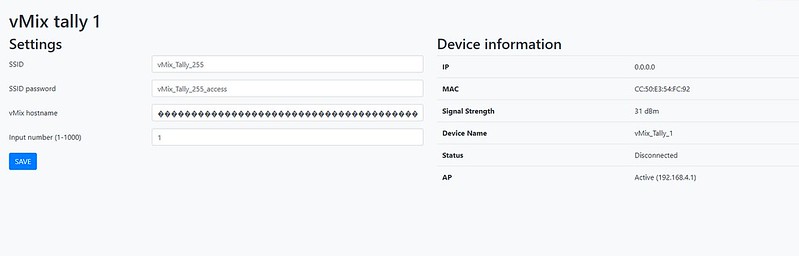 wifi wifi by [url=https://www.flickr.com/photos/10499135@N04/][/url]
|
|
|
|
|
|
Rank: Advanced Member
Groups: Registered
Joined: 12/20/2016(UTC) Posts: 188   Location: Milano Was thanked: 21 time(s) in 13 post(s)
|
The device doesn't connect itself to wifi network. I think that more info are needed about the settings.
|
|
|
|
|
|
Rank: Member
Groups: Registered
Joined: 6/21/2017(UTC)
Posts: 13
Location: Israel
Was thanked: 1 time(s) in 1 post(s)
|
I will be adding to this project and i wanted others opinions before i go ahead and purchase the required material.
2 add-ons
1) A battery shield to add an internal battery for the tally light
2) A second LED Light for the host to know which light to look at.
If i use the LED matrix towards my cameraman i want the talent to be able to know which camera to look at.
If i get an RGB Shield i can have it go red for live camera and green for preview camera and have it face the talent
or do i get a RED LED with a resistor (simple) and have that face the talent?
RGB Sheild Vs LED Light with resistor ?? What do you all say??
I will be building an enclosure using a 3d printer once im done.
Again thank you Thomas for getting this all started you are amazing!
|
|
|
|
|
|
Rank: Advanced Member
Groups: Registered
Joined: 5/13/2014(UTC) Posts: 520   Location: Manchester, UK Thanks: 2 times
Was thanked: 183 time(s) in 130 post(s)
|
I would tend to say for the talent side you only need a nice big red LED. Whilst some might appreciate seeing which camera is in Preview, for many it would simply be confusing seeing more than one camera with a tally light switched on.
|
|
|
|
|
|
Rank: Advanced Member
Groups: Registered
Joined: 12/20/2016(UTC) Posts: 188   Location: Milano Was thanked: 21 time(s) in 13 post(s)
|
Originally Posted by: zenvideo  I would tend to say for the talent side you only need a nice big red LED. Whilst some might appreciate seeing which camera is in Preview, for many it would simply be confusing seeing more than one camera with a tally light switched on. I totally agree.
|
|
|
|
|
|
Rank: Advanced Member
Groups: Registered
Joined: 10/9/2019(UTC) Posts: 40  Location: Bålsta Thanks: 2 times
Was thanked: 5 time(s) in 2 post(s)
|
Tested your code. works fine! i made some shenanigans and cleaned out the led matrix parts and just activated 3 pins instead depending on state to drive a rgb led.
one thing that seem a bit off is default settings for wifi to connect to and vmix host(ip). the boxes get filled with many many scrap signs. i would like to put an already defined wifi net in as standard. but i get stuck there a bit. any suggestions?
|
|
|
|
|
|
Rank: Member
Groups: Registered
Joined: 1/25/2018(UTC) Posts: 15   Thanks: 4 times
Was thanked: 1 time(s) in 1 post(s)
|
Hello everyone,
It's been a while since there has been an update in this project. But here it is!
A new 3D casing design has been added to the repository. Also some solder instructions are now included in the README.
Some of you have questions and suggestions regarding the design or the software. I would like to ask you to open an issue on GitHub so that there is one place for all questions.
Have a nice weekend!
Thomas
|
|
|
|
|
|
Rank: Newbie
Groups: Registered
Joined: 12/20/2017(UTC)
Posts: 6
Thanks: 1 times
Was thanked: 3 time(s) in 1 post(s)
|
Thomas,
Just wanted to toss in my thanks for a great project! I built two of these over the past few days and they work great!
I modified it to just go to a solid red on the matrix when live and put a green and red LED on the back for preview and program so I could flip it around the other way - talent sees the matrix.
It was a bit tight adding the extra LEDs in the case, but all is working great!
Thanks again!
Nathan
|
|
|
|
|
|
Forum Jump
You cannot post new topics in this forum.
You cannot reply to topics in this forum.
You cannot delete your posts in this forum.
You cannot edit your posts in this forum.
You cannot create polls in this forum.
You cannot vote in polls in this forum.
Important Information:
The vMix Forums uses cookies. By continuing to browse this site, you are agreeing to our use of cookies.
More Details
Close
