Rank: Newbie
Groups: Registered
Joined: 9/20/2013(UTC)
Posts: 2
Location: CARACAS
Thanks: 1 times
|
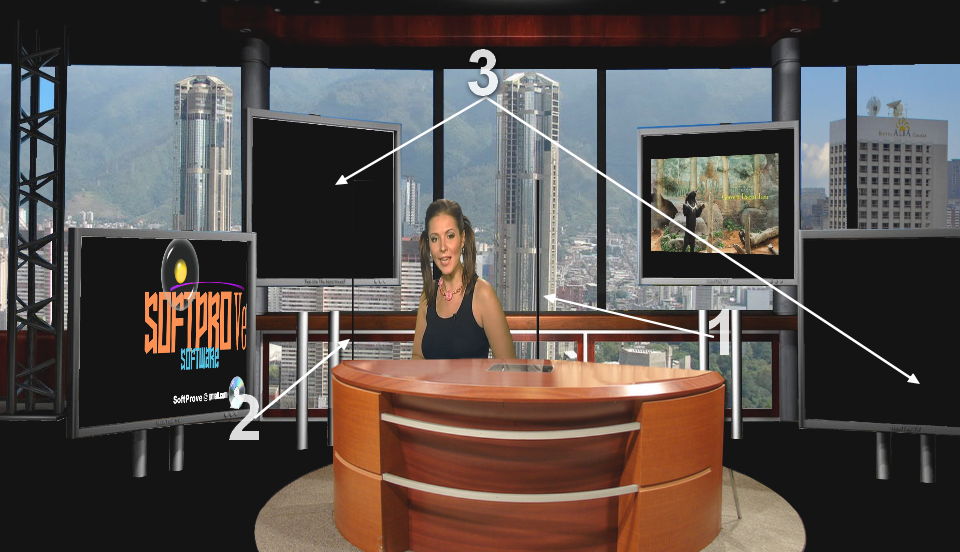 Hi Friends I need urgent help, when I do a CromaKey, I always have a black box to the right lados.la I apply everything you need to not be seen, but still ahy. can see it in the picture with the number 1, I also need to create some additional screen to place on the 2 screens seen in image 2 additional videos, but can not find how. please help
|
|
|
|
|
|
Rank: Administration
Groups: Administrators
Joined: 1/13/2010(UTC) Posts: 5,297  Location: Gold Coast, Australia Was thanked: 4674 time(s) in 1609 post(s)
|
Hi,
You will need to use the cropping feature under Input Settings on the chroma key source as it looks like the video you are using has black bars on the sides.
Also, keep in mind Virtual Sets have a maximum of 5 layers including the background image, so you might be
running into that limit if some items are blank.
Finally, please do not post multiple threads otherwise your account may be disabled.
Regards,
Martin
vMix
|
 1 user thanked admin for this useful post.
|
|
|
|
Rank: Newbie
Groups: Registered
Joined: 9/20/2013(UTC)
Posts: 2
Location: CARACAS
Thanks: 1 times
|
admin wrote:Hi,
You will need to use the cropping feature under Input Settings on the chroma key source as it looks like the video you are using has black bars on the sides.
Also, keep in mind Virtual Sets have a maximum of 5 layers including the background image, so you might be
running into that limit if some items are blank.
Finally, please do not post multiple threads otherwise your account may be disabled.
Regards,
Martin
vMix Thanks martin could solve the sides of the video with the cutting tool ... todabia'm rehearsing as aa place multiple video virtual set.
|
|
|
|
|
|
Forum Jump
You cannot post new topics in this forum.
You cannot reply to topics in this forum.
You cannot delete your posts in this forum.
You cannot edit your posts in this forum.
You cannot create polls in this forum.
You cannot vote in polls in this forum.
Important Information:
The vMix Forums uses cookies. By continuing to browse this site, you are agreeing to our use of cookies.
More Details
Close
