vMix Forums
»
General
»
General Discussion
»
Virtual Multi-Cam Production Set-Up.....and a bribe!!!
Rank: Advanced Member
Groups: Registered
Joined: 6/2/2017(UTC)
Posts: 86
Location: Belize
Thanks: 99 times
Was thanked: 5 time(s) in 5 post(s)
|
Guys,
I have scoured this forum and all training videos and found several posts which talk about doing this; but, none which shares the step by step "HOW" to really make it happen.
Please take two minutes and look at this good article (http://www.streamingmedia.com/Producer/Articles/Editorial/Featured-Articles/How-to-Create-Virtual-Multi-Camera-Production-Setups-With-a-Single-4K-Camera-114317.aspx)
Will somebody please share with me how to really do this step by step in vMix. I figured out how using the Tricaster; but, vMix has got to be just as straight forward!!
I promise you the best meal Belize has to offer if you ever come to Placencia.....and if you make a video i will put you up for a night in a great hotel! Hows that for a solid bribe!
Thank you all for your wonderful continuing help.
Rob
For a second dinner and night at the Lap of Luxury Hotel tell us how to do this using NDI input!!
|
|
|
|
|
|
Rank: Advanced Member
Groups: Registered
Joined: 4/18/2016(UTC)
Posts: 223
Location: United Kingdom
Thanks: 33 times
Was thanked: 37 time(s) in 31 post(s)
|
Add your single 4K camera to vMix, open the settings cog and create as many Virtual Inputs as you want cameras.
Open the Settings for each virtual input and use the Positions menu to crop, zoom and reposition each virtual input to how you want it to look.
Hope that makes sense.
|
 1 user thanked NHT for this useful post.
|
|
|
|
Rank: Advanced Member
Groups: Registered
Joined: 6/2/2017(UTC)
Posts: 86
Location: Belize
Thanks: 99 times
Was thanked: 5 time(s) in 5 post(s)
|
This award certificate entitles you to the best dinner for you and a friend in your former colony, British Honduras....now Belize.
Go for dinner two by telling me if the 4k signal can be brought into vMix via NDI.
Thank you, thank you
Rob
|
|
|
|
|
|
Rank: Advanced Member
Groups: Registered
Joined: 4/18/2016(UTC)
Posts: 223
Location: United Kingdom
Thanks: 33 times
Was thanked: 37 time(s) in 31 post(s)
|
RobLambert wrote:This award certificate entitles you to the best dinner for you and a friend in your former colony, British Honduras....now Belize.
Go for dinner two by telling me if the 4k signal can be brought into vMix via NDI.
Thank you, thank you
Rob Yes it can (assuming you have 4k or Pro), here's a blog entry from the chaps. Using NDI in 4K Live Production
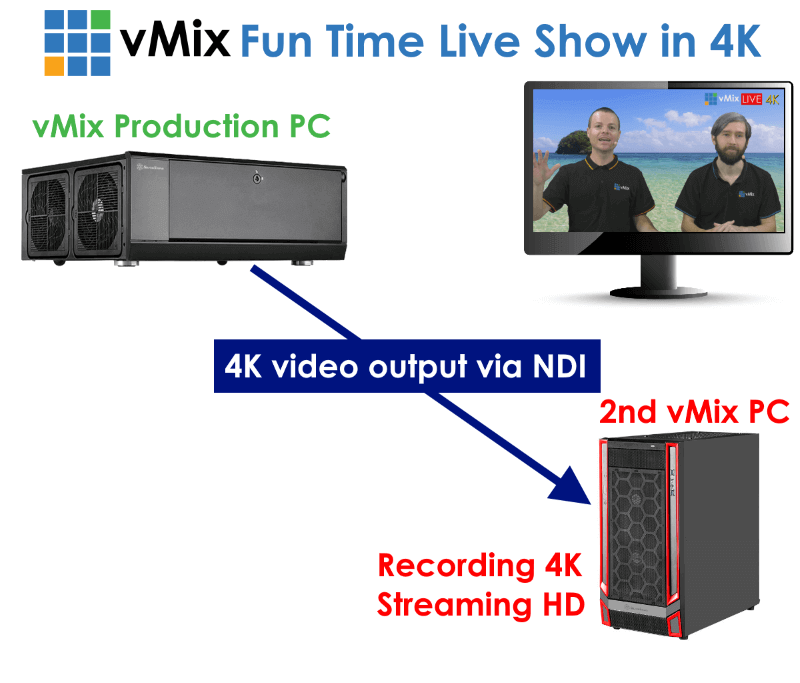
|
|
|
|
|
|
Rank: Advanced Member
Groups: Registered
Joined: 6/2/2017(UTC)
Posts: 86
Location: Belize
Thanks: 99 times
Was thanked: 5 time(s) in 5 post(s)
|
Dear Mr. NHT:
I watched that video several times when it first came out and loved it.
You qualified for a Baked Alaska but not the Prime Rib. Why? Because my question wad not well framed. For that show the signal was brought into vMix using fancy dedicated PCIE resident 4k video capture cards and then converted to 4K.
For the Prime Rib...... Can we bring it into vMix using Newtek Spark or Birddog or one of the inevitable 4K cameras from the future and use that signal to make usable 1080 HD virtual inputs??? This qualifies for the entire spread.
And....
For the Grand Araminac and homemade Cheesecake bonus....will vMix enable us to pan from one image to the other at will? I know there are posts on this and we can pre-program movement but doing it live?
Boy, i must be hungry....i lost 40 pounds in the last six months and must be in need of some vittals! I also know that the last portion of this question should be in the NDI subforum.
Thank you very very much. Now, i am going to have coffee for breakfast...Bah Humbug.
Rob
|
|
|
|
|
|
Rank: Advanced Member
Groups: Registered
Joined: 4/18/2016(UTC)
Posts: 223
Location: United Kingdom
Thanks: 33 times
Was thanked: 37 time(s) in 31 post(s)
|
If I've understood you correctly you want to use NDI as an input direct from the camera/adapter box so you don't need an expensive 4K capture device? NDI will accept 4K but AFAIK the Newtek Spark, Newtek PTZ and Birddog only generate 1080, not 4k. You probably read this https://www.vmix.com/ndi/As for live panning, I have found a crude way to do this using the 'Merge' transition, see video. Pan Using MergeAm I up to brandy and a cheese board yet?
|
|
|
|
|
|
Rank: Advanced Member
Groups: Registered
Joined: 6/2/2017(UTC)
Posts: 86
Location: Belize
Thanks: 99 times
Was thanked: 5 time(s) in 5 post(s)
|
I am about to pull out the 100 year old brandy!
Dr. Cross from Newtek said the hdmi input on the spark had no software limitations on the signal and implied, but pointedly did not say nor formally represent, that the Spark could do better than HD (bigger latency because of the encoding than most other capture devices)....and i just wondered if i could stand the latency could i have my Cheesecake and still eat it!! I wish i could find that interview!
You certainly have the Prime Rib! Comment on the above and I will make Yorkshire Pudding!!
Thank you again,
Rob
|
|
|
|
|
|
Rank: Advanced Member
Groups: Registered
Joined: 4/18/2016(UTC)
Posts: 223
Location: United Kingdom
Thanks: 33 times
Was thanked: 37 time(s) in 31 post(s)
|
Was that live pan what you meant?
According to Newtek and B&H the HDMI and HDSDI Spark only accepts 1080 up to 59.94 :(
Will there be table magic?
|
|
|
|
|
|
Rank: Advanced Member
Groups: Registered
Joined: 6/2/2017(UTC)
Posts: 86
Location: Belize
Thanks: 99 times
Was thanked: 5 time(s) in 5 post(s)
|
No, you get Gibnut and Iguana from my back yard. I do draw the line eating sea turtles. Here's the trick.....finally.......go to 6:40 of this video and watch 30 seconds. https://m.youtube.com/watch?v=vwzJlL1R79wAnd, i suspect that maybe the specs for the Spark are understated. Perhaps Kane will come by, since possibly I didn't get Dr. Cross right and Kane was either referred to in or commented on the interview i am trying to remember. Wouldn't it be great if that was possible if the lag was OK? Kane.....H...E...L...P me with my failing memory! Rob
|
|
|
|
|
|
Rank: Advanced Member
Groups: Registered
Joined: 4/18/2016(UTC)
Posts: 223
Location: United Kingdom
Thanks: 33 times
Was thanked: 37 time(s) in 31 post(s)
|
Yeah what he's doing is exactly the same as what I did.
Add your camera to vMix, create a new color input, go to multiview in that new colour input and add your camera as a layer.
Move and resize this layer around to your required position.
Put your original camera on preview or program and use the merge transition and vMix will do an animated move from one to the other.
|
|
|
|
|
|
Rank: Advanced Member
Groups: Registered
Joined: 6/2/2017(UTC)
Posts: 86
Location: Belize
Thanks: 99 times
Was thanked: 5 time(s) in 5 post(s)
|
NHT wrote:Yeah what he's doing is exactly the same as what I did.
Add your camera to vMix, create a new color input, go to multiview in that new colour input and add your camera as a layer.
Move and resize this layer around to your required position.
Put your original camera on preview or program and use the merge transition and vMix will do an animated move from one to the other. Exactly....what made the light go off was when i saw the use of a Merge rather than a Cut. By George, thanks to you I think I got it. Thanks Rob
|
|
|
|
|
|
vMix Forums
»
General
»
General Discussion
»
Virtual Multi-Cam Production Set-Up.....and a bribe!!!
Forum Jump
You cannot post new topics in this forum.
You cannot reply to topics in this forum.
You cannot delete your posts in this forum.
You cannot edit your posts in this forum.
You cannot create polls in this forum.
You cannot vote in polls in this forum.
Important Information:
The vMix Forums uses cookies. By continuing to browse this site, you are agreeing to our use of cookies.
More Details
Close
