vMix Forums
»
General
»
NDI
»
NDI Capture for OSX crashing
Rank: Advanced Member
Groups: Registered
Joined: 7/1/2015(UTC) Posts: 1,151   Location: Houston TX Thanks: 322 times
Was thanked: 263 time(s) in 233 post(s)
|
I have a Mac Mini running OSX Sierra. I don't use it much. It's largely just a resource for supporting customers who also use OSX. I was trying to create a screen capture video using NDI Capture to stream the Mac screen to my vMix production PC. The vMix PC is running the latest 19 beta. However, Desktop Capture for OSX keeps crashing on me. At the physical level I've made certain that I'm using good Cat 6 cable. When I start vMix Desktop Capture (v18.0.0.21) it runs properly for a short while, perhaps 10-15 seconds. Then audio is lost and short thereafter the app collapses. OSX opens an alert advising that the app quit unexpected. The detailed in the dump are attached. I not also that when I installed the desktop capture app the system prompted me to install some command line tools. It reported that a process needed to control another process, which required me to grant it access. A screen shot of that message is attached. 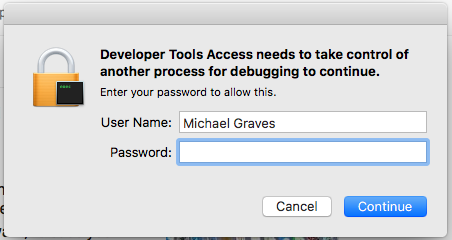 Any guidance would be appreciated. Michael File Attachment(s):  vMix Desktop Capture OSX dump.txt (118kb) downloaded 3 time(s).You cannot view/download attachments. Try to login or register.
|
|
|
|
|
|
Rank: Advanced Member
Groups: Registered
Joined: 3/31/2016(UTC)
Posts: 126
Location: london
Thanks: 2 times
Was thanked: 46 time(s) in 32 post(s)
|
mjgraves wrote:I have a Mac Mini running OSX Sierra. I don't use it much. It's largely just a resource for supporting customers who also use OSX.
I was trying to create a screen capture video using NDI Capture to stream the Mac screen to my vMix production PC. The vMix PC is running the latest 19 beta. However, Desktop Capture for OSX keeps crashing on me.
At the physical level I've made certain that I'm using good Cat 6 cable. When I start vMix Desktop Capture (v18.0.0.21) it runs properly for a short while, perhaps 10-15 seconds. Then audio is lost and short thereafter the app collapses.
OSX opens an alert advising that the app quit unexpected. The detailed in the dump are attached.
Any guidance would be appreciated.
Michael It seems to be crashing in the NDI Library Image Resizing Utility. I think we have seen the same crash when we have tested the VMix Desktop Capture App. We have started to see a similar thing in very new versions of our ScanConverter app. I have referred it to NewTek for comment. UPDATE: Looks like there is fix coming. Stay tuned. UPDATE 2: The crash you have been seeing appears to be limited to a specific window size / shape combinations. In the short term you may be able to avoid it by resizing your windows to a wider rather than taller aspect ratio. The Sienna NDI ScanConverter app has now been updated with a fixed NDI Library, which completely fixes this issue. Version 2.01 should be available in the App Store in a few days. Meanwhile the demo version has already been updated if you wanted to try it. Sienna NDI ScanConverter at Sienna.tv
|
 1 user thanked livepad for this useful post.
|
|
|
|
Rank: Advanced Member
Groups: Registered
Joined: 7/1/2015(UTC) Posts: 1,151   Location: Houston TX Thanks: 322 times
Was thanked: 263 time(s) in 233 post(s)
|
livepad wrote:I have referred it to NewTek for comment. UPDATE: Looks like there is fix coming. Stay tuned. UPDATE 2: The crash you have been seeing appears to be limited to a specific window size / shape combinations. In the short term you may be able to avoid it by resizing your windows to a wider rather than taller aspect ratio. The Sienna NDI ScanConverter app has now been updated with a fixed NDI Library, which completely fixes this issue. Version 2.01 should be available in the App Store in a few days. Meanwhile the demo version has already been updated if you wanted to try it. Sienna NDI ScanConverter at Sienna.tv At first I thought this assertion curious. However, I now see that the app tries to grab & offer all open windows. While I always used the full screen presentation, the presence of any open window that was portait orientation caused the app to crash.
|
|
|
|
|
|
Rank: Advanced Member
Groups: Registered
Joined: 3/31/2016(UTC)
Posts: 126
Location: london
Thanks: 2 times
Was thanked: 46 time(s) in 32 post(s)
|
mjgraves wrote:livepad wrote:I have referred it to NewTek for comment. UPDATE: Looks like there is fix coming. Stay tuned. UPDATE 2: The crash you have been seeing appears to be limited to a specific window size / shape combinations. In the short term you may be able to avoid it by resizing your windows to a wider rather than taller aspect ratio. The Sienna NDI ScanConverter app has now been updated with a fixed NDI Library, which completely fixes this issue. Version 2.01 should be available in the App Store in a few days. Meanwhile the demo version has already been updated if you wanted to try it. Sienna NDI ScanConverter at Sienna.tv At first I thought this assertion curious. However, I now see that the app tries to grab & offer all open windows. While I always used the full screen presentation, the presence of any open window that was portait orientation caused the app to crash. I can confirm that Sienna's NDI ScanConverter v2.01 is now available in the app store and this problem has been resolved. Sienna NDI ScanConverter at Sienna.tv
|
|
|
|
|
|
Rank: Administration
Groups: Administrators
Joined: 1/13/2010(UTC) Posts: 5,298  Location: Gold Coast, Australia Was thanked: 4674 time(s) in 1609 post(s)
|
|
 1 user thanked admin for this useful post.
|
|
|
|
Rank: Advanced Member
Groups: Registered
Joined: 12/10/2016(UTC) Posts: 126  Location: Frankfurt, Germany Thanks: 93 times
Was thanked: 19 time(s) in 14 post(s)
|
I do have the same problems on my Macbook Pro 2016. vMix Desktop Capture is crashing at intervals of some minutes and I also got this strange "Developer Tools Access" popup. I'm using the latest vMix Desktop Capture (19.0.3).
Sienna's NDI ScanConverter doesn't work at all on my system. It worked in an older version some weeks ago, but the latest version 2.10 is crashing not only itself but my whole macOS. Seems it was better to dismiss Retina support...
|
|
|
|
|
|
Rank: Advanced Member
Groups: Registered
Joined: 3/31/2016(UTC)
Posts: 126
Location: london
Thanks: 2 times
Was thanked: 46 time(s) in 32 post(s)
|
seb666 wrote:I do have the same problems on my Macbook Pro 2016. vMix Desktop Capture is crashing at intervals of some minutes and I also got this strange "Developer Tools Access" popup. I'm using the latest vMix Desktop Capture (19.0.3).
Sienna's NDI ScanConverter doesn't work at all on my system. It worked in an older version some weeks ago, but the latest version 2.10 is crashing not only itself but my whole macOS. Seems it was better to dismiss Retina support... Hi There. The new version 2.10 had a change to improve quality in Retina Displays, but ironically broke support for 5K screens. This has been fixed in the new 2.11 version which is already available
|
|
|
|
|
|
Rank: Member
Groups: Registered
Joined: 8/16/2017(UTC)
Posts: 25
Location: Lafayette IN
Was thanked: 8 time(s) in 3 post(s)
|
I am seeing the crash still with vMix Desktop Capture 19.0.0.3 if a window is open in portrait orientation.
|
|
|
|
|
|
Rank: Administration
Groups: Administrators
Joined: 1/13/2010(UTC) Posts: 5,298  Location: Gold Coast, Australia Was thanked: 4674 time(s) in 1609 post(s)
|
Hi,
Can you provide us with step by step instructions on replicating the crash?
Such as what program to run and how to lay out the window.
Thanks,
Martin
vMix
|
|
|
|
|
|
Rank: Member
Groups: Registered
Joined: 8/16/2017(UTC)
Posts: 25
Location: Lafayette IN
Was thanked: 8 time(s) in 3 post(s)
|
In my case it was a Chrome window in portrait, it would cause the Desktop Capture app to crash within 30 seconds or so. vMix only had an input for Display 2, and the Chrome window was on Display 1. Eventually the app started crashing on every launch, even with no windows open aside from the vMix Desktop Capture window. I didn't do a whole lot of additional troubleshooting, but can do further troubleshooting next week if needed.
|
|
|
|
|
|
Rank: Advanced Member
Groups: Registered
Joined: 8/5/2017(UTC)
Posts: 138
Location: UK
Thanks: 16 times
Was thanked: 11 time(s) in 9 post(s)
|
I had similar issues, and just ended up using the Newtek tools NDI scan converter instead. More rock solid for me under OSX el capitan.
|
|
|
|
|
|
vMix Forums
»
General
»
NDI
»
NDI Capture for OSX crashing
Forum Jump
You cannot post new topics in this forum.
You cannot reply to topics in this forum.
You cannot delete your posts in this forum.
You cannot edit your posts in this forum.
You cannot create polls in this forum.
You cannot vote in polls in this forum.
Important Information:
The vMix Forums uses cookies. By continuing to browse this site, you are agreeing to our use of cookies.
More Details
Close
