Hi vMixers!
Have you ever been in the need of a way as producer to communicate to your announcers or your camera-operators? Now there's a new and smart way.
vMix Alt-Tally!With idea from Jon Linde, we've put together a small little application, which will help you in your vMix production.
The application works as an alternative to the traditional tally in the webcontroller for vMix.
It pulls the state-data from vMix, which allows monitoring your inputs with extended features compared to the existing tally in the vMix web controller.
Not only does it extend the functionality, vMix Alt Tally does also provide a
textbased chat between the producer and your crew, enabling easy messaging, with a palette of features, such as a message with a countdown timer and customed color.
Implemented features - Extended webcontroller-tally
- Audio-meter for audio inputs
- Secondary tally - monitor two inputs at the same time using "secondary tally"
- Tally view with chat messages
- Textbased chat including channels, customization of message color and countdown, and the duration the message is shown on the screen
- Customizable color scheme for preview/program (as also found in vMix)
- Blink messages
Upcoming features (not prioritized list) - Ability to create/delete chat-message preset
- "Pling"-sound when new message is received
How to use1. Download and unzip the application
2. In the unzipped folder - Run the executable
AltTally.exe3. This opens a window, running a web server which allows devices to connect to the web server (just as with the webcontroller)
4. Remember that your firewall must allow traffic on the used port (3000)
Run the application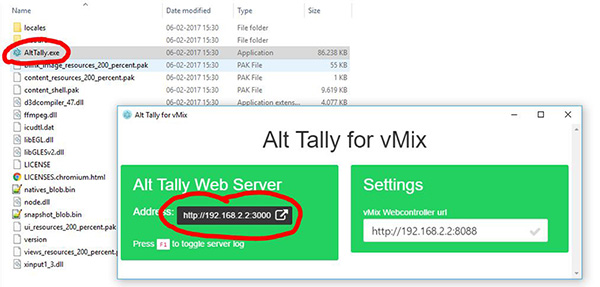 The inputs-overview
The inputs-overviewClick on a input to go to the tally for the input.
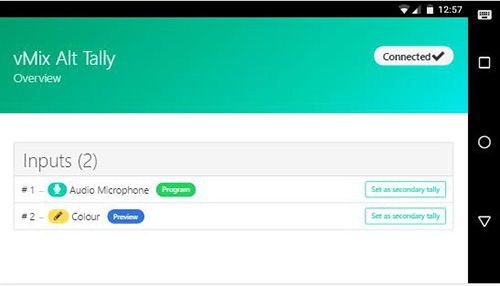 The tally view
The tally viewDetails of the input is shown in the top.
The chat is loaded and when a new message is sent, it will be shown in the bottom of the view.
It's also possible to disable the chat from the tally view.
 DemomonstrationBrowser compability
DemomonstrationBrowser compabilityThe application uses socket.io (WebSockets), which is only supported in the latest and most modern browsers.
This scheme shows which browsers provides compability for web sockets:
http://caniuse.com/#feat=websocketsI recommend using the latest version of Google Chrome if possible.
Changelog
- Version 1.0 (2017-02-06) - Initial version
- Version 1.1 (2017-02-06) - Fixed minor bugs in sending a chat message
- Version 1.2 (2017-02-08) - Fixed visual bug, added customizable color scheme + message blinking
- Version 1.3 (2017-03-03) - Fixed bug on difference in IP address used for sockets and for HTTP
- Version 1.4 (2017-03-25) - Fixed bug on being when the app is using behind proxy
DownloadLatest version: 1.4.
Download the latest version at: https://stigaard.info/vM...nloads/AltTally-v1.4.rarDonationsThe software is donation-ware, meaning that it is totally free to use, but donations are happily received:
http://paypal.me/stigaardKnown issues
- Limited browser compability. See the link above showing supported browsers.
- Client shows weird countdown times when the client clock is out of sync
Best regards
Jens Stigaard
