vMix Forums
»
General
»
Feature Requests
»
Transitions and controls for AutoNext in DataSources
Rank: Advanced Member
Groups: Registered
Joined: 3/20/2014(UTC) Posts: 2,721   Location: Bordeaux, France Thanks: 243 times
Was thanked: 797 time(s) in 591 post(s)
|
Hi Martin !
I've been experimenting your new datasource feature, it's really cool.
I really like the ability to navigate thru the recordsets manually or automatically.
It would be fantastic to be able to associate a transition effect between each row...
Also it would be very nice to autoplay this from row 1 till the end (or a pre-defined number of rows) when overlay is activated for the title and to have an option to auto remove the overlay when the entire collection has been displayed (last row). This would allow us not to open the datasource window for the specific title to control it. Just click the desired overlay for the title, starts to show the data from the first recordset to the end and the overlay is auto-removed when it's finished.
At the moment with the loop feature running in the background we never know what will be the first row displayed when we activate the title.
Do not hesitate to ask details if I was not clear enough.
Thanks
Guillaume
|
|
|
|
|
|
Rank: Advanced Member
Groups: Registered
Joined: 2/18/2014(UTC)
Posts: 1,845
Location: Stockholm
Thanks: 145 times
Was thanked: 300 time(s) in 252 post(s)
|
doesn't the DataSource shortcuts do it?
|
|
|
|
|
|
Rank: Advanced Member
Groups: Registered
Joined: 3/20/2014(UTC) Posts: 2,721   Location: Bordeaux, France Thanks: 243 times
Was thanked: 797 time(s) in 591 post(s)
|
Hi Richard
Thanks for your reply. After double checking the commands list, you're right, I partially found answers to my own questions or rather an alternate way to do it, but nothing for the loop activation though (which in the end might cause a problem). I will try to implement this one way or another using triggers...
DataSourceNextRow
Name of the Data Source and Table Name (optional) eg 'Excel/CSV,Sheet1'
Value = Name,Table
DataSourcePreviousRow
Name of the Data Source and Table Name (optional) eg 'Excel/CSV,Sheet1'
Value = Name,Table
DataSourceSelectRow
Name of the Data Source, Table Name (optional) and Row Index starting from 0 eg 'Excel/CSV,Sheet1,5'
Value = Name,Table,Index
|
|
|
|
|
|
Rank: Advanced Member
Groups: Registered
Joined: 3/20/2014(UTC) Posts: 2,721   Location: Bordeaux, France Thanks: 243 times
Was thanked: 797 time(s) in 591 post(s)
|
It doesn't seem to work... ;o(
Created a trigger like this for my title:
OnOverlayIn > DatasourceSelectRow > Value = "PlayersHome, XML, 0"
Not good... Either when AutoNext and Loop are active or not
Also tried to create a local shortcut for this
A > DataSourceSelectNextRow > value = HomePlayers,XML
Not good either
Any suggestion? Did someone already make it work?
|
|
|
|
|
|
Rank: Advanced Member
Groups: Registered
Joined: 2/18/2014(UTC)
Posts: 1,845
Location: Stockholm
Thanks: 145 times
Was thanked: 300 time(s) in 252 post(s)
|
I have ónly used Shortcut DataSourcesSelectRow with a xlsx, and it works.
Syntax is: Name of the Data Source, Table Name (optional) and Row Index
Note the second parameter, presumably not used for XML sources. Name is what is displayed in the green tab in the Datasource manager window. In my case I just entered a blank, eg
betting,,0
(took me a while to figure that out...)
Not sure why you include "XML" among your params, maybe try remove it and make sure you include the empty table name part.
|
|
|
|
|
|
Rank: Advanced Member
Groups: Registered
Joined: 3/20/2014(UTC) Posts: 2,721   Location: Bordeaux, France Thanks: 243 times
Was thanked: 797 time(s) in 591 post(s)
|
Thanks Richard
I got it working, the issue was I had a space before (or instead of) my table name. Stupid mistake!
So it works with an XML datasource, either by entering the table name (XML) or not, either as a trigger or a shortcut.
Make sure not to add extra spaces anywhere!
The only issue when using AutoNext=5000 for example is that you never know how long the first row will be displayed cos the interval value is not reset to 0. If you trigger DataSourcesSelectRow you are likely to show your 1st row only for 500ms or even less.
Also the selectrow is done after OnOverlayIn so you see the change when it's already on air.
Maybe if we could activate the AutoNext feature via the API only when we need, it would avoid these inconveniences.
Thanks again for your help!
|
|
|
|
|
|
Rank: Advanced Member
Groups: Registered
Joined: 2/18/2014(UTC)
Posts: 1,845
Location: Stockholm
Thanks: 145 times
Was thanked: 300 time(s) in 252 post(s)
|
Glad to be of assistance :)
Turning back to your original request post. I guess it would be hard to implement a transition effect from within the DataSource routine. Do you have an idea of how that would look like? (E.g. should the whole Input do it, or just the content from the data source)?
Regarding the Auto Next I think that the DataSourceSelectNext/Previous/Row should all reset the timer. That would be more logical, as well as take care of your timing issues.
I also +1 on shortcuts to turn on/off Auto Next as well as the Loop setting.
|
|
|
|
|
|
Rank: Advanced Member
Groups: Registered
Joined: 3/20/2014(UTC) Posts: 2,721   Location: Bordeaux, France Thanks: 243 times
Was thanked: 797 time(s) in 591 post(s)
|
Quote:I guess it would be hard to implement a transition effect from within the DataSource routine. Do you have an idea of how that would look like? (E.g. should the whole Input do it, or just the content from the data source)? Only the content in my idea... So that each is row displayed and transitions nicely to the next. Any type of transitions would be fine, for instance, wipes or slides but my preference goes to horizontal or vertical rotations like this 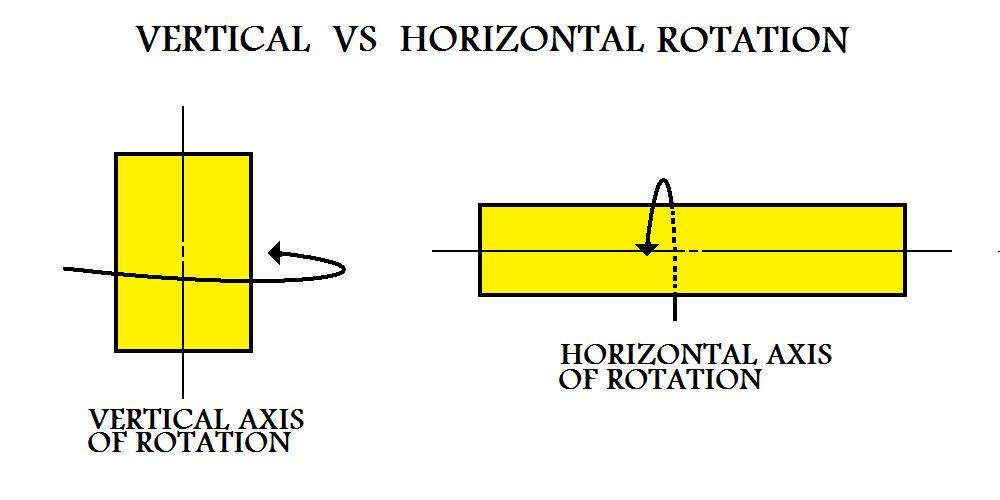 Basically it has to done in xaml. I will start to learn how to use Blend to make such things but not sure I can get to a result quickly. That's why I suggested maybe Title Designer could have generic presets included for such animations. Quote:Regarding the Auto Next I think that the DataSourceSelectNext/Previous/Row should all reset the timer. That would be more logical, as well as take care of your timing issues. Yes me too... I think the interval period should be reset to 0 when we use DataSourcesSelectRow while AutoNext is activated. Maybe for Next and Previous too, although these are meant for manual use without AutoNext imho. Finally, yes maybe the easiest thing to do to solve this is to add API commands for activating AutoNext and Loop, so that we can trigger them only when we need as it makes no sense to have a continuous loop with autonext for a title which is not on air.
|
|
|
|
|
|
Rank: Advanced Member
Groups: Registered
Joined: 3/12/2015(UTC) Posts: 482  Location: Kansas City, MO USA Thanks: 152 times
Was thanked: 75 time(s) in 57 post(s)
|
Just to add to this because there are not enough clear examples of scripting on the forum for a newbie.
For 3 data row to display in sequence with a 2 second wait between them.
For a Excel data source called FrontDesk - could be called Excel/CSV by default.
'Data Start at top
Function=DataSourceSelectRow&value=FrontDesk,Sheet1,0
'Data Next
Sleep 2000
Function=DataSourceNextRow&value=FrontDesk,Sheet1,0
Sleep 2000
Function=DataSourceNextRow&value=FrontDesk,Sheet1,0
Sleep 2000
Function=DataSourceNextRow&value=FrontDesk,Sheet1,0
|
|
|
|
|
|
vMix Forums
»
General
»
Feature Requests
»
Transitions and controls for AutoNext in DataSources
Forum Jump
You cannot post new topics in this forum.
You cannot reply to topics in this forum.
You cannot delete your posts in this forum.
You cannot edit your posts in this forum.
You cannot create polls in this forum.
You cannot vote in polls in this forum.
Important Information:
The vMix Forums uses cookies. By continuing to browse this site, you are agreeing to our use of cookies.
More Details
Close
