vMix Forums
»
General
»
General Discussion
»
Need advice on improving recording quality
Rank: Member
Groups: Registered
Joined: 3/6/2010(UTC) Posts: 17  Location: columbia. tn Was thanked: 1 time(s) in 1 post(s)
|
While using vmix to do the switching and graphics of all my live webcast I also use the recording option in vmix. I am having problems with the quality of what is recorded. It isn`t as clear as I would like. Here are the settings I use.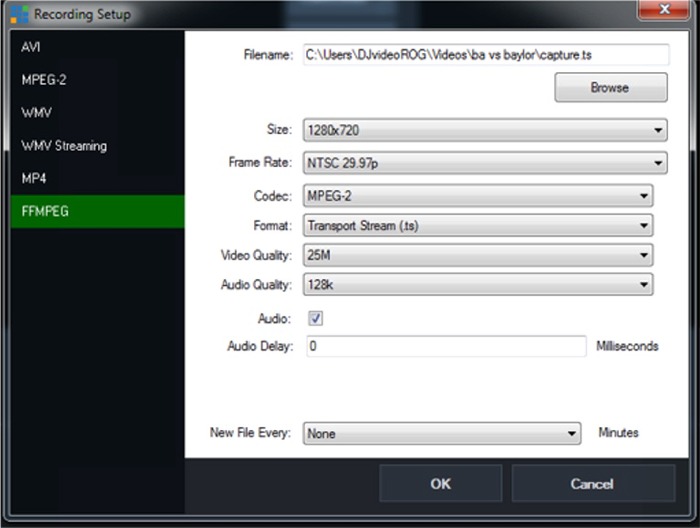 I use a sony 3 chip HXR NX3 as my camera mostly set at 59.97 I and record in avchd format (at between 20 and 30 mb) I use a sony 3 chip HXR NX3 as my camera mostly set at 59.97 I and record in avchd format (at between 20 and 30 mb)
to capture I use a MAGEWELL XI100DUSB‑HDMI 1‑Channel HDMI USB 3 to capture with (running through a Caldiget thunderbolt 2 dock, reason for the dock is I also have a scoreboard camera that I use on the time clock)
My laptop is a ASUS ROG 750 with i7 4700, 16 gig of ram, NVIDIA GeForce GTX 765M.
My recorded footage with vmix looks soft compared to even a dvd at 8mb that is made from the card from the Sony camera.
Am I missing something here? Or can vmix not record clear and sharp with these settings.
I have tried to avoid AVI because of the huge files.
Thanks,
Dean
|
 1 user thanked atwsportscast for this useful post.
|
|
|
|
Rank: Advanced Member
Groups: Registered
Joined: 8/20/2014(UTC)
Posts: 388
Thanks: 29 times
Was thanked: 80 time(s) in 51 post(s)
|
I record with 720p 59.97 mpeg2 at 8mb rate. Here is that footage recorded from vmix uploaded. How does it compare?
|
|
|
|
|
|
Rank: Member
Groups: Registered
Joined: 3/6/2010(UTC) Posts: 17  Location: columbia. tn Was thanked: 1 time(s) in 1 post(s)
|
yours is a lot sharper than my footage.
I'll put together a quick video and load it to vimeo
Thanks for the quick reply
|
|
|
|
|
|
Rank: Member
Groups: Registered
Joined: 3/6/2010(UTC) Posts: 17  Location: columbia. tn Was thanked: 1 time(s) in 1 post(s)
|
|
|
|
|
|
|
Rank: Advanced Member
Groups: Registered
Joined: 10/7/2015(UTC)
Posts: 635
Location: California
Thanks: 122 times
Was thanked: 123 time(s) in 115 post(s)
|
Is that 59.97p or 59.97i on your camera frame rate?
|
|
|
|
|
|
Rank: Advanced Member
Groups: Registered
Joined: 8/20/2014(UTC)
Posts: 388
Thanks: 29 times
Was thanked: 80 time(s) in 51 post(s)
|
Going 59.94p may help especially with motion. It does seem a little soft but does not look bad in my opinion.
Could you post a clip of the actual video?
|
|
|
|
|
|
Rank: Member
Groups: Registered
Joined: 3/6/2010(UTC) Posts: 17  Location: columbia. tn Was thanked: 1 time(s) in 1 post(s)
|
I'll pull something from raw and vmix and let you compare them.
I usually do 59.97i because it makes the motion smoother when I stream from the output of my camera
I should be able to get that ready by Friday afternoon.
Thanks to everyone for your help!
|
|
|
|
|
|
Rank: Member
Groups: Registered
Joined: 3/6/2010(UTC) Posts: 17  Location: columbia. tn Was thanked: 1 time(s) in 1 post(s)
|
|
|
|
|
|
|
Rank: Advanced Member
Groups: Registered
Joined: 8/20/2014(UTC)
Posts: 388
Thanks: 29 times
Was thanked: 80 time(s) in 51 post(s)
|
By the way I really like the video -- My daughter use to ride.
It is definitely softer, I see what you mean.
I would try these steps:
Record in the format that the camera outputs, probably 1080i 59.94
Sounds like you have a several inputs on usb. Remove all but the camera capture
Observe any anomalies in the recording logs and monitor cpu (gpu) usage
Use vlc to capture a recording and compare with vmix recording
Finally, try MP4 or avi just to rule out any codec issues.
Posting a log here may help too.
|
|
|
|
|
|
Rank: Advanced Member
Groups: Registered
Joined: 10/7/2015(UTC)
Posts: 635
Location: California
Thanks: 122 times
Was thanked: 123 time(s) in 115 post(s)
|
@atwsportscast
I asked about the frame rate because I didn't think the Sony HXR NX3 was capable of 59.97. Hopefully what kjones9999 suggests gets you to a solution.
My preference would be to use progressive instead of interlaced for motion/sports shooting. Then your capture device or vMix doesn't have to de-interlace. No problems with interlace artifacts that can occur.
I commend you for streaming equestrian events. I've been to a some hunter/jumper, barrel, pole events, and would love to stream an event someday. Hope your shoot goes well!
|
|
|
|
|
|
Rank: Member
Groups: Registered
Joined: 3/6/2010(UTC) Posts: 17  Location: columbia. tn Was thanked: 1 time(s) in 1 post(s)
|
Thank you everyone for your imput!
I`m more than fortunate to have a chance to do multipule events to make a living throughout the southeastern US and Horse shows is a big thing in the south! Do those spring, summer, and fall, not a bad way to spend a weekend!
I stream to Roku and AppleTV most of my stuff so the horse people love it! It`s like they have their own TV network!
Thanks to everyone,
Dean Johnson
ATWSportscast.com
PS:
High School Wrestling Saturday!
|
|
|
|
|
|
Rank: Advanced Member
Groups: Registered
Joined: 3/7/2012(UTC) Posts: 2,682  Location: Canada Thanks: 33 times
Was thanked: 512 time(s) in 480 post(s)
|
@ atwsportscast
I have always been puzzled by the recording results in vMix, like you, I have found MPEG-2 recordings to be a little soft, but not unacceptable and probably the best compromise with regards to CPU and storage resources.
I have found WMV video images to be sharper but the graphics unacceptably pixelated and so have avoided that format.
I tend to lean heavily on AVI and have had good results with the GoPro-Cineform Codec, but storage could be an issue for extended recordings.
I typically avoid H264 recordings to save on CPU and I have found in the past that I got an audio drift over extended recording times (that may have improved since I last tried).
The only other option that I have yet to explore is using an external recorder (like the Atomos Ninja or Blackmagic Video Assist or HyperDeck Shuttle), I suspect they might provide better results than an internal recording with vMix, but I don't know for sure.
Glad to hear you are able to get consistent business, I've always admired the Americans and their support for local sporting events, around here it's like pulling teeth, no one has the budget for it...
Ice
|
|
|
|
|
|
Rank: Member
Groups: Registered
Joined: 3/6/2010(UTC) Posts: 17  Location: columbia. tn Was thanked: 1 time(s) in 1 post(s)
|
Thanks everyone for your input.
I used Cineform Codec for my last project and there was a very visible improvement with my recording. For me it`s worth the extra use of storage, but I use a 3TB external hard drive that is pretty much empty and only used for this so that`s ok.
For 1 minute at high HD you will use 1.194 GB, or for an hour about 71.669 GB (if the calculator on Planet Stream is correct).
Good luck!
Dean Johnson
|
|
|
|
|
|
vMix Forums
»
General
»
General Discussion
»
Need advice on improving recording quality
Forum Jump
You cannot post new topics in this forum.
You cannot reply to topics in this forum.
You cannot delete your posts in this forum.
You cannot edit your posts in this forum.
You cannot create polls in this forum.
You cannot vote in polls in this forum.
Important Information:
The vMix Forums uses cookies. By continuing to browse this site, you are agreeing to our use of cookies.
More Details
Close
