Rank: Member
Groups: Registered
Joined: 3/29/2014(UTC)
Posts: 12
Thanks: 2 times
|
We bought 3 of these cameras to do live streaming through Ustream. I cannot get vMix to connect to the RTSP stream of the cameras. I was able to get VLC to connect to the stream. I used the same URL in VLC for vMix but vMix comes up with an error "401 Unauthorized".
This is the URL I am using: rtsp://username:password@192.168.10.150:554/cam/realmonitor?channel=1&subtype=0
I am clicking on the Add Input button, clicking on the Stream tab and inputting the URL. I tried RTSP over UDP and RTSP over TCP, they both give the same error. Any help or hints?
Thank you,
Justin
|
|
|
|
|
|
Rank: Advanced Member
Groups: Registered
Joined: 8/2/2013(UTC) Posts: 1,096   Location: Fairhope, Alabama USA Thanks: 579 times
Was thanked: 202 time(s) in 168 post(s)
|
Sorry for replying to an old thread but I thought this info might be helpful to others that follow in the future.
Setting up vMix 14 and the Dahua IPC-HFW4300s
Set the camera to H.264:
Log in to the camera using your browser and the camera's IP address
Select Camera -> Video -> Main Stream -> Encode Mode -> H.264 (note: MJPEG is the default setting)
Click SAVE
While you are here you can change the resolution, frame rate, and turn off the overlays on the OVERLAY Tab (click SAVE)
Add a vMix Input:
Stream -> Stream Type -> RTSP over UDP
URL: rtsp://IPADDRESS:554/cam/realmonitor?channel=1&subtype=0&proto=Onvif
"IPADDRESS" is the IP address of your camera
Using "proto=Onvif" allows you to bypass authentication
If you are not familiar with this camera, it is a 3MP IP camera sold as OEM to security companies. It has excellent picture quality although it is fixed focus and fixed zoom. Price is $120 US. It connects to your network via CAT5 and gets power via a built in POE injector. Max resolution is 2048x1536 @ 20 fps.
Downside (at least on my PC and network) is a video delay of a approximately 30 frames (@ 720p/30 fps).
Good luck!
Tom
|
 1 user thanked sinc747 for this useful post.
|
|
|
|
Rank: Advanced Member
Groups: Registered
Joined: 4/16/2013(UTC) Posts: 406  Location: Iowa Thanks: 281 times
Was thanked: 32 time(s) in 29 post(s)
|
Tom, thanks for your instructions. I am trying this using "rtsp://192.168.2.3:554/cam/realmonitor?channel=1&subtype=0&proto=Onvif" on an Amcrest IP2M-841B 1080p PTZ camera. It works in VLC perfectly, but when copied to vMix,, I get the "401 Unauthorized" vMix error. 
|
|
|
|
|
|
Rank: Advanced Member
Groups: Registered
Joined: 7/1/2015(UTC) Posts: 1,151   Location: Houston TX Thanks: 322 times
Was thanked: 263 time(s) in 233 post(s)
|
I have some Grandstream GXV series cameras. Not PTZ but otherwise similar. They work with a very simple URL as shown below: 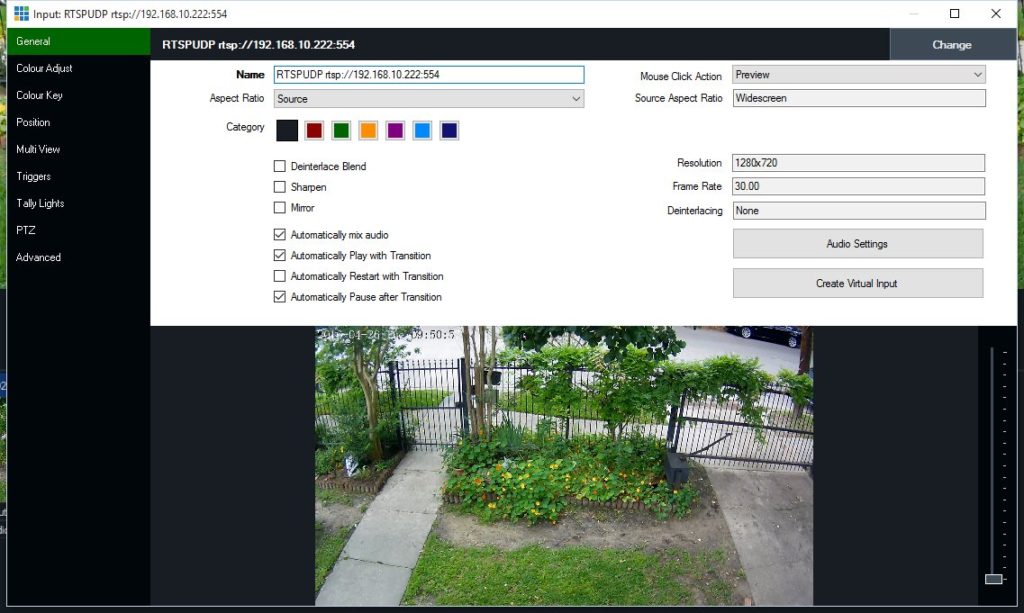 These camera feed a network video recorder, which has an authenticated connection to them. I've never had to authenticate when using vMix. Michael
|
|
|
|
|
|
Forum Jump
You cannot post new topics in this forum.
You cannot reply to topics in this forum.
You cannot delete your posts in this forum.
You cannot edit your posts in this forum.
You cannot create polls in this forum.
You cannot vote in polls in this forum.
Important Information:
The vMix Forums uses cookies. By continuing to browse this site, you are agreeing to our use of cookies.
More Details
Close
