Rank: Administration
Groups: Administrators
Joined: 1/13/2010(UTC) Posts: 5,294  Location: Gold Coast, Australia Was thanked: 4670 time(s) in 1608 post(s)
|
As some may know, work has already begun on vMix 17! But before I lock in the feature set for that release (and post a coming soon thread), i've heard a few suggestions that the audio meters are in need of a bit of an upgrade. So this is the thread to post your ideas. Extra points for providing UI mockups of how you think they should be integrated! I've been reading threads such as a starting point: http://forums.vmix.com/d....aspx?g=posts&t=5144This indicates some would like dB legends added, however the challenge there is how to add these without taking up precious screen real estate, so suggestions on how to tackle that one would also be welcome. Thanks, Martin
|
 2 users thanked admin for this useful post.
|
|
|
|
Rank: Member
Groups: Registered
Joined: 9/1/2015(UTC)
Posts: 24
Was thanked: 1 time(s) in 1 post(s)
|
I would vote for LUFS scales with loudness metering and if audio is EBU 128 compilant.
On one HW device i saw changing color of bars according volume...it had 6 bars...6 green was -12dB...and from top started being yellow from top to down...all yellow meant -3dB....and red in same way in scale -3 to 0dB
|
|
|
|
|
|
Rank: Advanced Member
Groups: Registered
Joined: 3/30/2014(UTC) Posts: 224   Location: London, UK Thanks: 23 times
Was thanked: 27 time(s) in 23 post(s)
|
Hi Martin, I have done a picture of what could be the new rehashed look of the vMix interface with Audio meters with dBFS legends, see attached pic. Regards Len. Len56 attached the following image(s):  New vMix with Audio Meters.jpg (366kb) downloaded 71 time(s).You cannot view/download attachments. Try to login or register.
|
 3 users thanked Len56 for this useful post.
|
|
|
|
Rank: Advanced Member
Groups: Registered
Joined: 7/1/2015(UTC) Posts: 1,151   Location: Houston TX Thanks: 322 times
Was thanked: 263 time(s) in 233 post(s)
|
|
|
|
|
|
|
Rank: Advanced Member
Groups: Registered
Joined: 10/30/2013(UTC)
Posts: 290
Location: The Netherlands
Thanks: 6 times
Was thanked: 21 time(s) in 15 post(s)
|
Len56 wrote:Hi Martin,
I have done a picture of what could be the new rehashed look of the vMix interface with Audio meters with dBFS legends, see attached pic.
Regards
Len. Nice layout, especially the transition buttons. I am using my Darkwood Digital Level meter at the same position. The VU meter should have the option to monitor the audio device directly to avoid latency from vMix and have a peak hold memory. For live church broadcasting I prefer a normal (true peak) dB meter, I am used to it to level our microphones and >0 dB simply means clipping. But a choice option between loudness/true peak would be better of course.
|
|
|
|
|
|
Rank: Administration
Groups: Administrators
Joined: 1/13/2010(UTC) Posts: 5,294  Location: Gold Coast, Australia Was thanked: 4670 time(s) in 1608 post(s)
|
With regards to peak and loudness, with digital audio there is no such thing as > 0dB
All audio coming in has a maximum amplitude (loudness) defined by the bitrate (16 bit etc)
This is called dBFS
Determining clipping can be tricky depending on the audio device as the audio source may be clipped
but never reach exactly 0dB, so currently in vMix the square boxes represent 2dB each and if
the audio is greater then -2dB the red box lights up and is held for a short duration to show a peak.
So please consider this when offering suggestions.
For those that are mainly looking for specific dB peak numbers for confidence, how about when the mouse is over
the meters it shows the maximum dB level for the past second or so (and maybe LUFS)?
|
|
|
|
|
|
Rank: Administration
Groups: Administrators
Joined: 1/13/2010(UTC) Posts: 5,294  Location: Gold Coast, Australia Was thanked: 4670 time(s) in 1608 post(s)
|
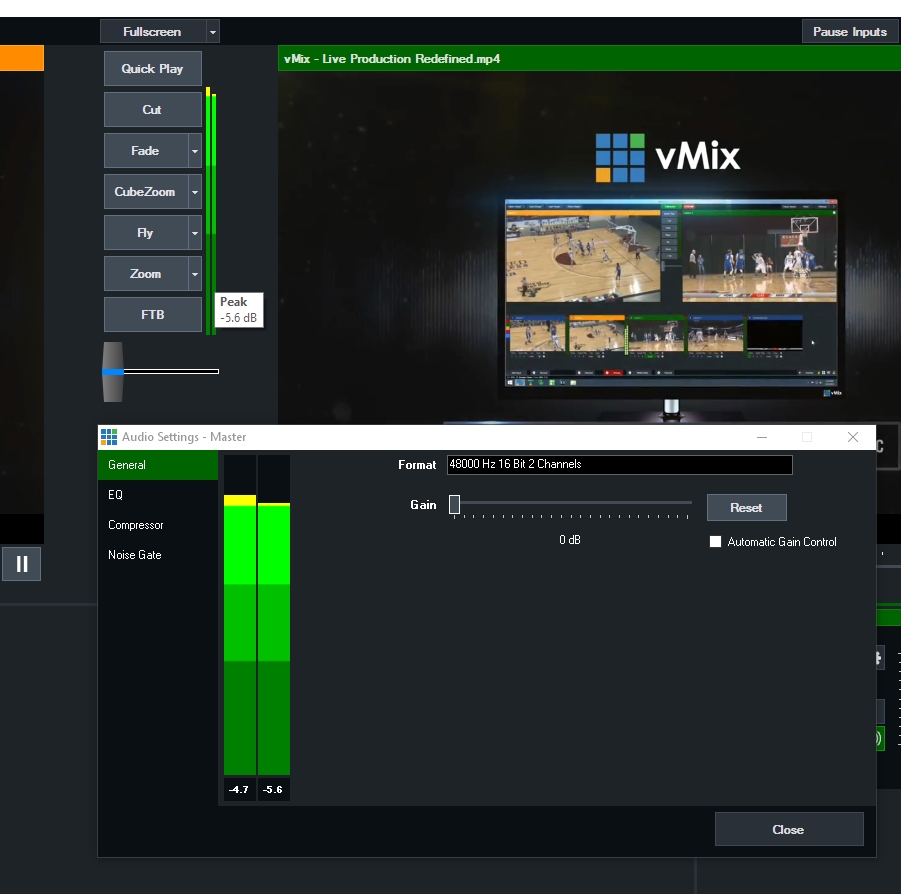 Here is a screenshot of some audio meter concepts I have put together so far. Some points of what the changes are: * These meters can show a much wider range of levels. (Not limited by the number of boxes) * Mouse hovering over a meter will show the absolute peak levels in dBFS (from 0 to -Inf) * Audio Settings window will show a bigger meter with peak numbers underneath * The colour bands currently represent: -6dB and higher: orange -18dB and higher: light green -36dB and higher: green -infdB and higher: dark green But they could be set to anything in theory and legends could be added to the audio settings window. (as you can see they need to be quite large for the text to be readable, hence why I would like to avoid it on the main interface if possible) Peak and peak hold would show up like the following:  Peak is determined as any audio sample exceeding -1 dB Thoughts?
|
 1 user thanked admin for this useful post.
|
|
|
|
Rank: Advanced Member
Groups: Registered
Joined: 3/30/2014(UTC) Posts: 224   Location: London, UK Thanks: 23 times
Was thanked: 27 time(s) in 23 post(s)
|
We really do need the legend and we should really be using a PPM (Peak Program Meters) for broadcasting, you will find that any broadcasting company will be using these meters, the industry standard ones in the UK are the BBC PPM meters. I use Logic Pro x for writing music and I use the Darkwood Digital BBC PPM meters. Martin take a look at this website: http://www.darkwooddesigns.co.uk/pc2/meters.html
|
|
|
|
|
|
Rank: Advanced Member
Groups: Registered
Joined: 3/12/2015(UTC) Posts: 482  Location: Kansas City, MO USA Thanks: 152 times
Was thanked: 75 time(s) in 57 post(s)
|
Hello Martin,
I like the thinner design,
I, of course, have a bigger audio request.
Support for more channels, We have 14 more channels of audio in SDI (and NDI) that we cannot use.
I don't mean to start a new discussion, but I just thought I would throw this out there. we use Dante and will be using NDI, so we could use those in the future.
Thanks,
Steve
|
|
|
|
|
|
Rank: Advanced Member
Groups: Registered
Joined: 3/30/2011(UTC) Posts: 311  Location: Portugal Thanks: 360 times
Was thanked: 36 time(s) in 31 post(s)
|
HI !
truepeak metering , opengl based.
But Martin.... if you add vst3 64bit support with automatic latency compensation....
its much better, and everyone can use whatever they like to use....
kind regards,
PFBM
|
|
|
|
|
|
Rank: Advanced Member
Groups: Registered
Joined: 10/30/2013(UTC)
Posts: 290
Location: The Netherlands
Thanks: 6 times
Was thanked: 21 time(s) in 15 post(s)
|
admin wrote:With regards to peak and loudness, with digital audio there is no such thing as > 0dB
All audio coming in has a maximum amplitude (loudness) defined by the bitrate (16 bit etc)
You are right, I should say: when it reaches 0dB. The Darkwood meter has a 0 dB reference setting so it can monitor every sound device. There are a few other interesting settings:  My wishes: -Pre-vMix setting to avoid latency (audio device monitoring) -0 dB reference setting -bar thickness in the middle of the thin and the thick design. -dB numbers visible all the time (menu setting?) -3 color bar (yellow tells me to slowly decrease the pastors mic level a little bit) -an 'over lamp' in top of the meter is very convenient -a peaks reset button
|
 1 user thanked wwdv for this useful post.
|
|
|
|
Rank: Administration
Groups: Administrators
Joined: 1/13/2010(UTC) Posts: 5,294  Location: Gold Coast, Australia Was thanked: 4670 time(s) in 1608 post(s)
|
I understand people are asking for legends, but I need suggestions on how they would fit?
I can add them to the audio settings window, however it would double the size of the audio mixers for them to be readable.
|
|
|
|
|
|
Rank: Advanced Member
Groups: Registered
Joined: 3/12/2015(UTC) Posts: 482  Location: Kansas City, MO USA Thanks: 152 times
Was thanked: 75 time(s) in 57 post(s)
|
I don't think you need legends if you have multicolors.
My 2 cents,
Steve
|
|
|
|
|
|
Rank: Advanced Member
Groups: Registered
Joined: 8/29/2015(UTC)
Posts: 136
Location: Seattle Wa
Thanks: 16 times
Was thanked: 14 time(s) in 13 post(s)
|
|
 1 user thanked hellokitty for this useful post.
|
|
|
|
Rank: Advanced Member
Groups: Registered
Joined: 10/30/2013(UTC)
Posts: 290
Location: The Netherlands
Thanks: 6 times
Was thanked: 21 time(s) in 15 post(s)
|
admin wrote:I understand people are asking for legends, but I need suggestions on how they would fit?
I can add them to the audio settings window, however it would double the size of the audio mixers for them to be readable.
The audio meter could be enlarged showing the legends when clicking on it (using all the space, thus on top of the transition buttons). When the transition fader will be moved down, lined out at the bottom of the preview/output windows, it will be still functional when the audio meter is enlarged. (I would rather see the fader there all the time) Making the transition buttons smaller (eventual only during the view of the enlarged audio meter) is also a possibility.
|
|
|
|
|
|
Rank: Advanced Member
Groups: Registered
Joined: 3/30/2014(UTC) Posts: 224   Location: London, UK Thanks: 23 times
Was thanked: 27 time(s) in 23 post(s)
|
admin wrote:I understand people are asking for legends, but I need suggestions on how they would fit?
I can add them to the audio settings window, however it would double the size of the audio mixers for them to be readable.
Hi Martin, If you don't want to rehash the vMix interface then take a look at the attached pic I have done. I have left the interface as normal accept for the Quick Play, Cut, etc. buttons, I have made these buttons slightly smaller and pushed them up closer together plus I have removed the audio bars and made the Quick Play, Cut, etc. buttons wider I then moved the transition bar down as to get the new audio bars in place. As you can see I have put the legend bars over the audio bars with the dB numbers in the middle. I hope this helps. Len56 attached the following image(s):  New vMix with Audio Meters 2.jpg (357kb) downloaded 26 time(s).You cannot view/download attachments. Try to login or register.
|
 1 user thanked Len56 for this useful post.
|
|
|
|
Rank: Advanced Member
Groups: Registered
Joined: 10/30/2013(UTC)
Posts: 290
Location: The Netherlands
Thanks: 6 times
Was thanked: 21 time(s) in 15 post(s)
|
Len56 wrote:
I have made these buttons slightly smaller and pushed them up closer together plus I have removed the audio bars and made the Quick Play, Cut, etc. buttons wider I then moved the transition bar down as to get the new audio bars in place.
There is not enough space for the audio meter when vMix is running on a 4:3 monitor. A horizontal audio meter below the output window is also a possibility. (I took the liberty of replacing the fader ;) Below the preview window is space for a second optional preview/monitor meter. (I am using the Darkwood wide range (scalable) meter) 
|
|
|
|
|
|
Rank: Administration
Groups: Administrators
Joined: 1/13/2010(UTC) Posts: 5,294  Location: Gold Coast, Australia Was thanked: 4670 time(s) in 1608 post(s)
|
That space is where the video playback controls are so can't fit there either! ;)
I think I am going to leave the full audio meter in the audio settings window
and have peak information on the mouse over for now.
The meters will also be colour coded at predefined db levels.
|
|
|
|
|
|
Rank: Advanced Member
Groups: Registered
Joined: 3/29/2013(UTC)
Posts: 98
Location: Italy
Thanks: 5 times
Was thanked: 4 time(s) in 4 post(s)
|
Hello, if the positions to the right of the program window?
For version 17, you're going to provide for control by the midi-out in order to have a return status lights?
For now I'm using Midi Translator but if you could have the functions directly in Vmix would be great.
Thank you!
|
|
|
|
|
|
Rank: Advanced Member
Groups: Registered
Joined: 3/30/2014(UTC) Posts: 224   Location: London, UK Thanks: 23 times
Was thanked: 27 time(s) in 23 post(s)
|
admin wrote:That space is where the video playback controls are so can't fit there either! ;)
I think I am going to leave the full audio meter in the audio settings window
and have peak information on the mouse over for now.
The meters will also be colour coded at predefined db levels.
Martin, How about my idea? You say "That space is where the video playback controls are so can't fit there either" In my picture I have left that space alone due to the video playback controls. I think your idea about having to do a mouse over on the audio meters may be a problem for most people who are only using a mouse to do there switching especially when one person is doing all the switching like using 4 to 6 cameras plus other stuff like using stingers etc. like on a football or ice hockey match, they just wouldn't have the time to be doing a mouse over, we need to be able to do a quick glance at the audio meters to make sure we are not peeking into distortion while switching. Would it be possible to have the meters floating so we could place them anywhere on the screen or on the desktop? like you have done with the audio mixer. Just some thoughts and ideas.
|
|
|
|
|
|
Forum Jump
You cannot post new topics in this forum.
You cannot reply to topics in this forum.
You cannot delete your posts in this forum.
You cannot edit your posts in this forum.
You cannot create polls in this forum.
You cannot vote in polls in this forum.
Important Information:
The vMix Forums uses cookies. By continuing to browse this site, you are agreeing to our use of cookies.
More Details
Close
