vMix Forums
»
General
»
General Discussion
»
My Capture Device Won't Work in vMix
Rank: Member
Groups: Registered
Joined: 12/24/2011(UTC)
Posts: 16
|
I have a Dazzle DVC 170 and a HP Movie Writer dc3000. When I try to add them to vMix as a live capture source I get an error message saying "Unsupported Capture Resolution." Then it says supported resolutions are "add new input source." Is there anything I can do to make these work with the software? I have two other capture devices and they both work. It is just these two that I am having a problem with. Any help you can give would be most appreciated.
Thanks
|
|
|
|
|
|
Rank: Administration
Groups: Administrators
Joined: 1/13/2010(UTC) Posts: 5,297  Location: Gold Coast, Australia Was thanked: 4674 time(s) in 1609 post(s)
|
Hi,
Could you please click "Send Error Report" when the error appears so I can investigate further.
The full error message usually lists what resolutions you will need to select.
Regards,
Martin
vMix
|
|
|
|
|
|
Rank: Member
Groups: Registered
Joined: 12/24/2011(UTC)
Posts: 16
|
admin wrote:Hi,
Could you please click "Send Error Report" when the error appears so I can investigate further.
The full error message usually lists what resolutions you will need to select.
Regards,
Martin
vMix I sent an error report and here are some screenshots of my screen. I had to do it in two parts because it didn't all show up at once. Screenshot 1: [img][/img] 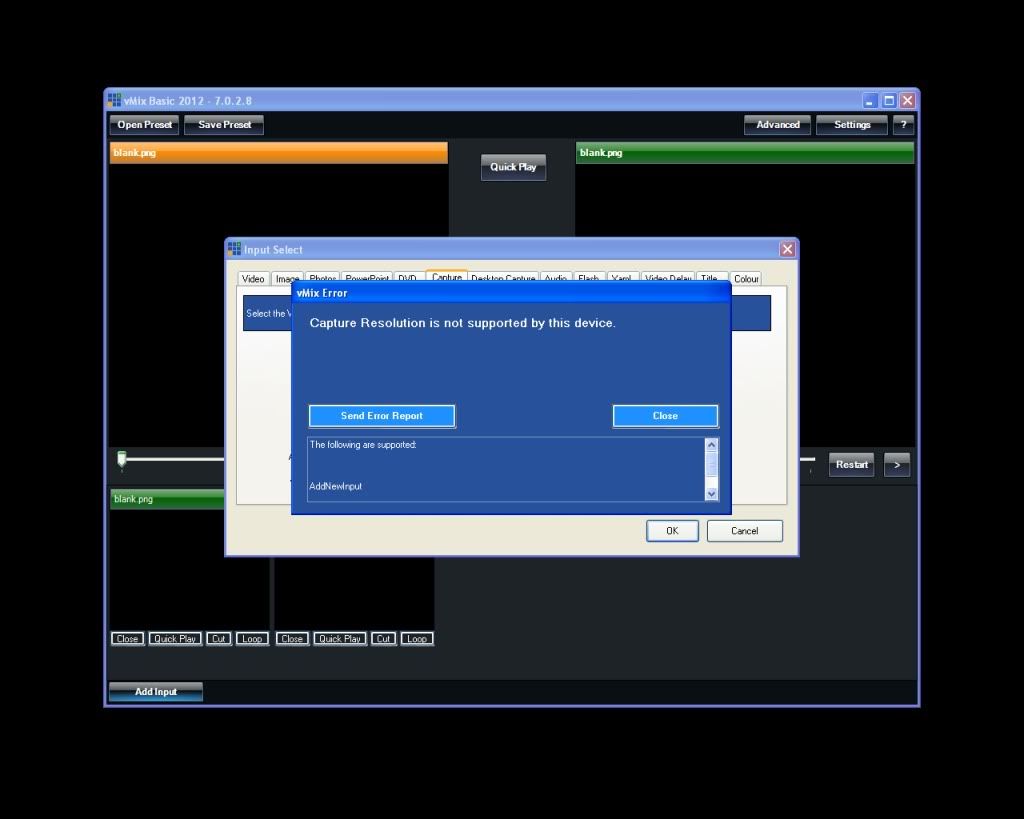 Screenshot 2: [img][/img] 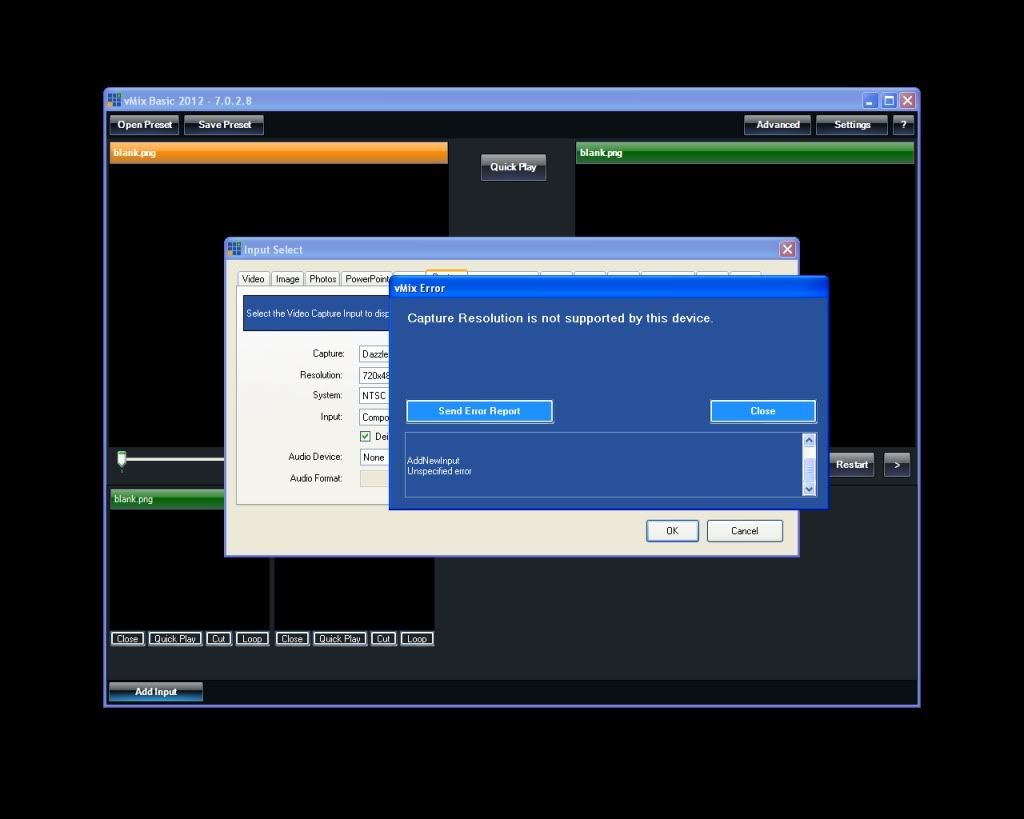
|
|
|
|
|
|
Rank: Administration
Groups: Administrators
Joined: 1/13/2010(UTC) Posts: 5,297  Location: Gold Coast, Australia Was thanked: 4674 time(s) in 1609 post(s)
|
Hi,
I have investigated these devices and unfortunately they are not designed for live capture.
Both have built in compression and compress to MPEG-2 which is unsuitable for capturing live video with vMix.
I would recommend the Intensity Pro or Intensity Shuttle devices for raw capture.
Regards,
Martin
vMix
|
|
|
|
|
|
Rank: Member
Groups: Registered
Joined: 12/24/2011(UTC)
Posts: 16
|
admin wrote:Hi,
I have investigated these devices and unfortunately they are not designed for live capture.
Both have built in compression and compress to MPEG-2 which is unsuitable for capturing live video with vMix.
I would recommend the Intensity Pro or Intensity Shuttle devices for raw capture.
Regards,
Martin
vMix I also have a Roxio Easy VHS to DVD device and a Pinnacle DVC 80. Do these handle the video input differently because they both work in vMix. Thanks.
|
|
|
|
|
|
Rank: Member
Groups: Registered
Joined: 12/24/2011(UTC)
Posts: 16
|
admin wrote:Hi,
I have investigated these devices and unfortunately they are not designed for live capture.
Both have built in compression and compress to MPEG-2 which is unsuitable for capturing live video with vMix.
I would recommend the Intensity Pro or Intensity Shuttle devices for raw capture.
Regards,
Martin
vMix Do you have any other capture devices that you recommend that are cheaper? Preferably under $100. Thank you.
|
|
|
|
|
|
Rank: Advanced Member
Groups: Registered
Joined: 3/24/2011(UTC)
Posts: 274
Thanks: 8 times
Was thanked: 46 time(s) in 23 post(s)
|
I can recommend http://www.hauppauge.com...ducts/data_usblive2.htmlHistory: - Have been using for more than a year (have to use the latest drivers though and audio must be repeated via virtual cable software (if used with FMLE) which hopefully can be replaced by the upcoming vMix audio virtual device) - Have bought more than 20 pieces, only one was faulty - Have had hundreds of hours of broadcasts using vMix no interruptions (have to uncheck the Genlock checkbox for better motion though)
|
|
|
|
|
|
Rank: Member
Groups: Registered
Joined: 12/24/2011(UTC)
Posts: 16
|
dundurs wrote:I can recommend http://www.hauppauge.com...ducts/data_usblive2.htmlHistory: - Have been using for more than a year (have to use the latest drivers though and audio must be repeated via virtual cable software (if used with FMLE) which hopefully can be replaced by the upcoming vMix audio virtual device) - Have bought more than 20 pieces, only one was faulty - Have had hundreds of hours of broadcasts using vMix no interruptions (have to uncheck the Genlock checkbox for better motion though) Ok. Thank you. Is there any delay with the device from when the video comes into it and when the video stream comes to the computer? Thank you.
|
|
|
|
|
|
Rank: Advanced Member
Groups: Registered
Joined: 3/24/2011(UTC)
Posts: 274
Thanks: 8 times
Was thanked: 46 time(s) in 23 post(s)
|
Perhaps there is a little delay, but not greater than when using any other caption device, such as BMD Intensity pro.
|
|
|
|
|
|
Rank: Member
Groups: Registered
Joined: 12/24/2011(UTC)
Posts: 16
|
dundurs wrote:Perhaps there is a little delay, but not greater than when using any other caption device, such as BMD Intensity pro. Have you ever tried this software with the Roxio Easy VHS to DVD capture device? I have one of those and am trying to figure out how the two of them compare. I have found them for the same price on amazon so I am trying to decide which one to get.
|
|
|
|
|
|
Rank: Advanced Member
Groups: Registered
Joined: 3/24/2011(UTC)
Posts: 274
Thanks: 8 times
Was thanked: 46 time(s) in 23 post(s)
|
I havent tried Roxio, hence cannot really comment on it.
|
|
|
|
|
|
Rank: Newbie
Groups: Registered
Joined: 1/4/2012(UTC)
Posts: 1
Location: Brazil
|
Please,
Does anybody here can help me with my capture card that is hauppauge 1212. I cannot capture from it making use of vmix. It always appears the same error regard to capture resolution. Which are the capture cards supported by vmix? Would you please be kind enough to help me with this? Thank you so much.
|
|
|
|
|
|
Rank: Administration
Groups: Administrators
Joined: 1/13/2010(UTC) Posts: 5,297  Location: Gold Coast, Australia Was thanked: 4674 time(s) in 1609 post(s)
|
Hi,
All these cards you have tested compress the video into another format.
The only cards supported are those that provide raw video for vMix.
That is, any card that does not have an encoder for MPEG-2 or H264 should work.
The Hauppauge 1212 encodes to H264 and is therefore not supported.
If you are recording HD, the Intensity Pro or Intensity Shuttle are the cheapest options.
Regards,
Martin
|
|
|
|
|
|
Rank: Member
Groups: Registered
Joined: 12/24/2011(UTC)
Posts: 16
|
admin wrote:Hi,
All these cards you have tested compress the video into another format.
The only cards supported are those that provide raw video for vMix.
That is, any card that does not have an encoder for MPEG-2 or H264 should work.
The Hauppauge 1212 encodes to H264 and is therefore not supported.
If you are recording HD, the Intensity Pro or Intensity Shuttle are the cheapest options.
Regards,
Martin
What capture devices that are somewhat cheap do you recommend for capturing standard definition video?
|
|
|
|
|
|
Rank: Administration
Groups: Administrators
Joined: 1/13/2010(UTC) Posts: 5,297  Location: Gold Coast, Australia Was thanked: 4674 time(s) in 1609 post(s)
|
The "EasyCap" USB devices seen on eBay generally work ok, but the quality is not that great.
Regards,
Martin
vMix
|
|
|
|
|
|
Rank: Newbie
Groups: Registered
Joined: 2/20/2012(UTC) Posts: 8  Location: USA Thanks: 2 times
|
I hope I am not too late to help. I've had similar problem with my camera capture device. I lowered resolution to 640 by 480, and it worked.
|
|
|
|
|
|
vMix Forums
»
General
»
General Discussion
»
My Capture Device Won't Work in vMix
Forum Jump
You cannot post new topics in this forum.
You cannot reply to topics in this forum.
You cannot delete your posts in this forum.
You cannot edit your posts in this forum.
You cannot create polls in this forum.
You cannot vote in polls in this forum.
Important Information:
The vMix Forums uses cookies. By continuing to browse this site, you are agreeing to our use of cookies.
More Details
Close
