Hi Guys,
The Instant Replay beta is around 80% complete, and I thought I would provide a screenshot of where things are headed so you can provide feedback.
Note that this may not be the final layout and is subject to change before release.
Some notes about how things currently work:
Events 1, 2, 3, 4These are separate lists of events or mark in and out points, so you can organise clips into different groups.
Export can be used to export an entire list into its own video file
MarkThese buttons can be used to quickly mark in and mark out events.
If the Live button is RED, the points will be taken from what is currently happening live, otherwise
it will base the in and out points on where the position bar is currently located.
-5, -10 and -20 will create automatic events based on the past x seconds of video.
PreviewThis is a handy way to save screen real estate and toggle what is displayed on the top left preview window.
The four squares will show a quad box of all camera angles in the replay.
Camera AnglesThe 1, 2, 3 and 4 tabs (with 1 currently green) can be used to instantly switch between camera angles on playback.
Hide controlsThis control interface can be hidden away for the sole operator. In most one person productions I imagine
one shortcut key for the -5 mark and another to play the last event to output, will be quickest way to operate the replay.
Slow motion controlThe mouse scroll wheel can be used to control slow motion at any time. Support for 3rd party controllers will be added at a later date.
Recording formatAll cameras are recorded to standard MPEG-2 I-Frame files which can be dropped into any editing program without conversion.
Five bitrates are available 25, 30, 50, 75 and 100
AudioAll camera audio is saved alongside the Master audio in vMix and you can select and change which one to use during playback
Disk SpaceIf disk space is an issue, you can choose to delete past video automatically, though you will lose any events that occurred during those times
(Unless you choose to export them first)
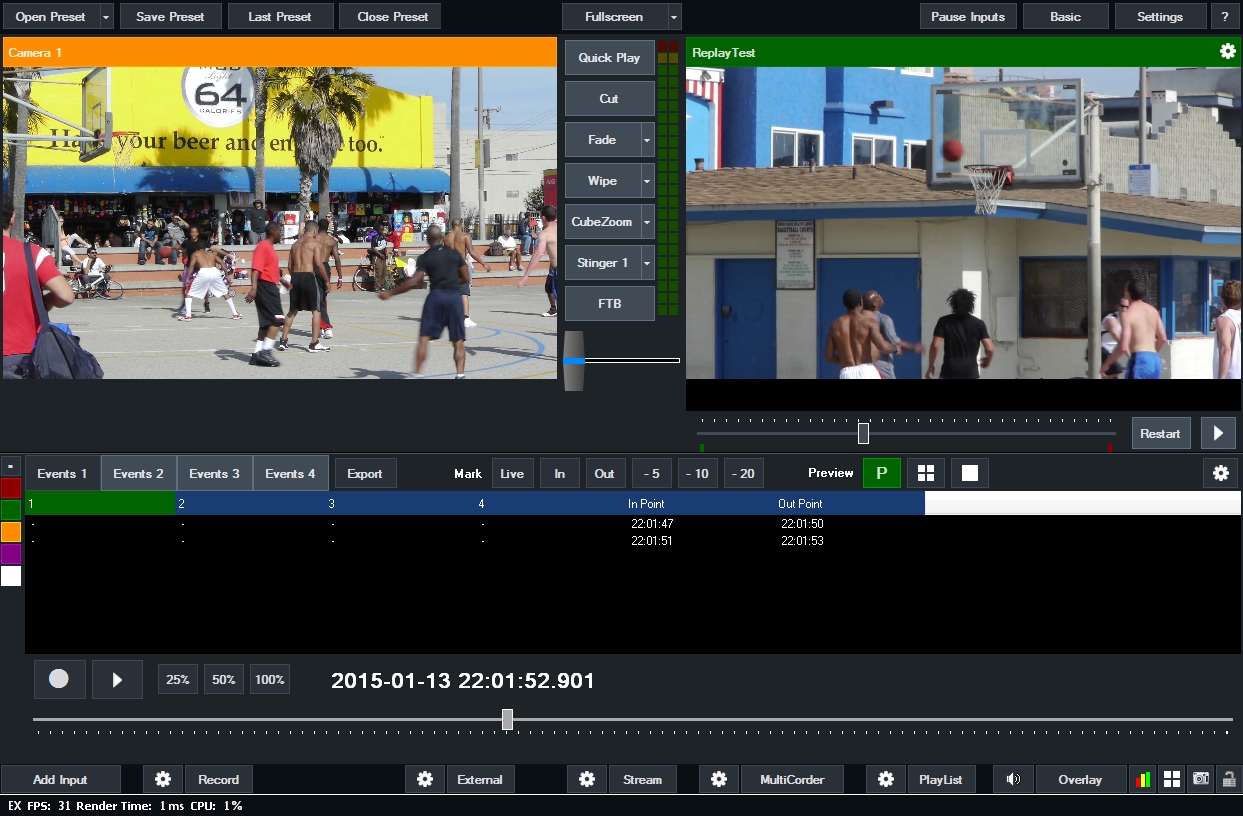
Regards,
Martin
vMix
