vMix Forums
»
General
»
Hardware Compatibility
»
DeckLink 4K Extreme: PC input issues
Rank: Newbie
Groups: Registered
Joined: 11/20/2014(UTC)
Posts: 3
Location: Moscow
Thanks: 1 times
|
Hello! We've troubles trying to get PC signal (1080p60hz) in VMIX through HDMI port of DeckLink 4K Extreme. It shows up in blackmagic mediaexpress with 10 bit RGB setting, but it's black frame in VMIX with every settings (RGB24, RGB32, etc) we've tested. All is fine with every camera we've tested (1080p50, 1080p60, 1080i50). Any suggestions? Thank you in advance! [UPD] Some detailed information: BM desktop video settings are 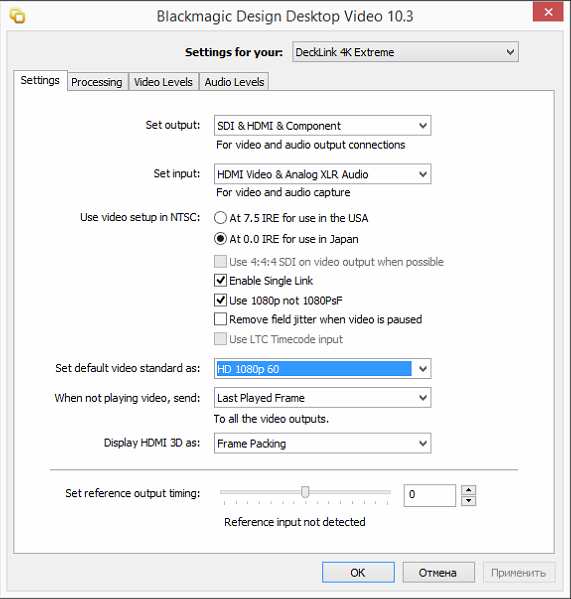 blackmagic media express project settings: 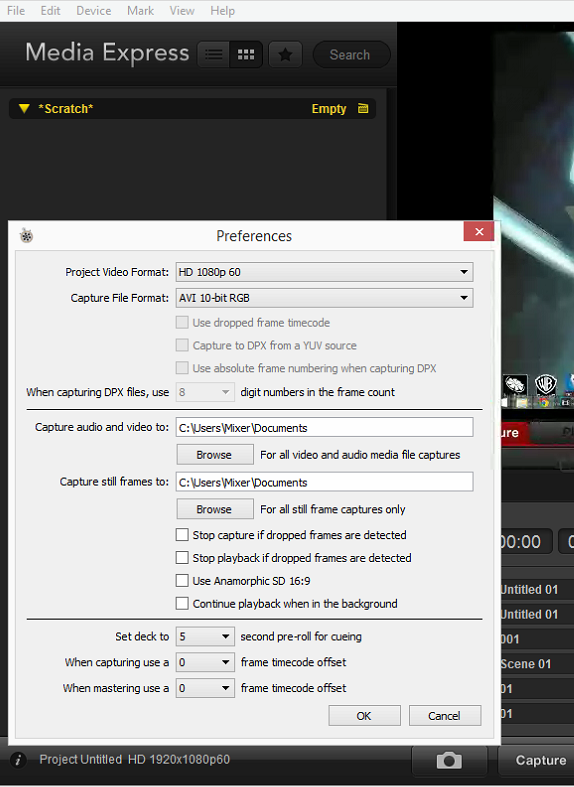 Bugged dialog window: In Xsplit I could easily set everything as needed, but VMix and OBS keep resetting "video format" to 1080p60 8bit YUV 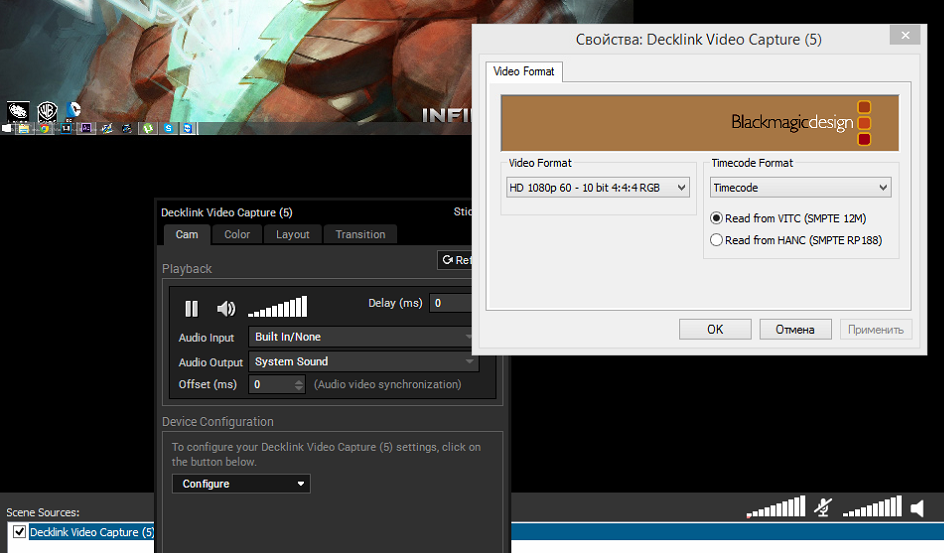
|
|
|
|
|
|
Rank: Advanced Member
Groups: Registered
Joined: 11/21/2014(UTC)
Posts: 45
Thanks: 4 times
Was thanked: 8 time(s) in 7 post(s)
|
Have you tried using older drivers. I had similar issues. and not only with vmix but with other programs as well. I can't remember the exact driver version but it was 9.x not the 10.x version. For me the SDI input worked fine but hdmi never worked.
|
 1 user thanked ggudnason for this useful post.
|
|
|
|
Rank: Newbie
Groups: Registered
Joined: 11/20/2014(UTC)
Posts: 3
Location: Moscow
Thanks: 1 times
|
ggudnason wrote:Have you tried using older drivers. I had similar issues. and not only with vmix but with other programs as well. I can't remember the exact driver version but it was 9.x not the 10.x version. For me the SDI input worked fine but hdmi never worked.
I'll give it a shot, thank you for a tip! But the fact is: hdmi IS working, and I managed to get image in Xsplit and mediaexpress. No luck for VMIX and OBS though.
|
|
|
|
|
|
Rank: Advanced Member
Groups: Registered
Joined: 11/21/2014(UTC)
Posts: 45
Thanks: 4 times
Was thanked: 8 time(s) in 7 post(s)
|
I just checked the pc where I have the 4k extreme installed, no vmix installed on that one but I'm using driver version 9.8. with that driver you can choose "Blackmagic WDM Capture" as source. my source comes in as hdmi from a splitter and source is ps4 1080p 59.94
|
|
|
|
|
|
vMix Forums
»
General
»
Hardware Compatibility
»
DeckLink 4K Extreme: PC input issues
Forum Jump
You cannot post new topics in this forum.
You cannot reply to topics in this forum.
You cannot delete your posts in this forum.
You cannot edit your posts in this forum.
You cannot create polls in this forum.
You cannot vote in polls in this forum.
Important Information:
The vMix Forums uses cookies. By continuing to browse this site, you are agreeing to our use of cookies.
More Details
Close
