Rank: Member
Groups: Registered
Joined: 8/9/2022(UTC) Posts: 11   Thanks: 1 times
Was thanked: 2 time(s) in 2 post(s)
|
Hello, I have noticed some things with vmix, I hope these things can be improved and fixed with the next update. I think this will help all users a lot and will simplify the workflow a lot. 1. in the layers/multiview section you should be able to zoom in and move the layer to better fit the different overlays to the image. Currently you can zoom in, but it always zooms to the center, which unfortunately doesn't help when something is on the edge. [img]  [/img] [img] 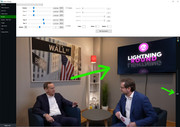 [/img] [img]  [/img] 2. in the Position section I should a. have the possibility to undo a wrong input with CTRL+Z or CMD+Z, it is extremely tedious to remember the data and then find the old position again. A simple way to undo the last step would be very useful here. The back key alone does not help here, as it does not undo the last step, but resets everything. b. When I enter a value, I can only type it in. It would be great if you could click in the field like in many other programs (Adobe Photoshop, OBS, etc.) and then use the up and down keys to increase or decrease the value in 0.1 increments. That would save a lot of time and simplify the input. [img]  [/img] Best regards Sebastian
|
 1 user thanked Sebastian.onvista for this useful post.
|
|
|
|
Rank: Newbie
Groups: Registered
Joined: 6/30/2022(UTC) Posts: 1  Thanks: 1 times
|
|
|
|
|
|
|
Rank: Advanced Member
Groups: Registered
Joined: 12/27/2012(UTC) Posts: 5,475  Location: Belgium Thanks: 313 times
Was thanked: 1013 time(s) in 832 post(s)
|
Dont forget one can use the mouse to drag into a position
Small adjustments to a zoom or position can be made by using the scrollwheel when cursor is over the slider
|
|
|
|
|
|
Rank: Member
Groups: Registered
Joined: 8/3/2020(UTC) Posts: 23  Location: Madison Thanks: 4 times
Was thanked: 1 time(s) in 1 post(s)
|
I completely agree about the undo shortcut of Control/Cmd Z. This is badly needed.
|
|
|
|
|
|
Forum Jump
You cannot post new topics in this forum.
You cannot reply to topics in this forum.
You cannot delete your posts in this forum.
You cannot edit your posts in this forum.
You cannot create polls in this forum.
You cannot vote in polls in this forum.
Important Information:
The vMix Forums uses cookies. By continuing to browse this site, you are agreeing to our use of cookies.
More Details
Close
