vMix Forums
»
General
»
General Discussion
»
How Can I Tell vMix to Use Multicast on a Camera Input
Rank: Member
Groups: Registered
Joined: 4/3/2020(UTC) Posts: 21  Location: Severn Thanks: 2 times
|
Hi Folks,I use vMix Pro, and in a recent discussion with PTZOptics Support, it was suggested that I consider switching to using multicast to see if it helps solve an issue I'm experiencing with a PT30X-NDI-GY camera, however, the agent stopped short of actually showing me how to accomplish this. I managed to figure out how to enable multicast on the camera, enabled IGMP Snooping at the network switch, and rebooted the camera. I can confirm that the multicast group is registered on the switch ( screenshot below), but now I can't figure out how to tell vMix to pull the video feed via multicast instead of unicast. When I remove and add the camera as a source and watch the traffic via a local Wireshark capture, I see that the traffic is still unicast. The same is true when I test with the NDI Studio Monitor. So, does anyone know what I need to do to fully leverage the multicast capabilities of this camera? 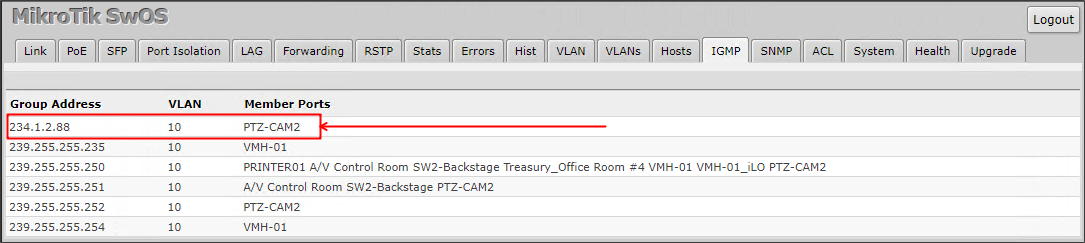
|
|
|
|
|
|
Rank: Member
Groups: Registered
Joined: 4/3/2020(UTC) Posts: 21  Location: Severn Thanks: 2 times
|
Thanks, however, I am unable to find what you're referring to in vMix.
When I open the cog icon for the camera input, there is no "NDI Source Settings". There is an "Advanced" tab, however, it doesn't have any settings related to NDI.
Also, from the NDI source selection window, there is also no "Advanced" button anywhere that I can find. What am I missing?
|
|
|
|
|
|
Rank: Administration
Groups: Administrators
Joined: 1/13/2010(UTC) Posts: 5,297  Location: Gold Coast, Australia Was thanked: 4674 time(s) in 1609 post(s)
|
Unfortunately that post was deleted as it was a spammer generating a response using a "ChatGPT" like program!
The crazy thing is, there is no such thing as multicast settings for NDI in vMix, as legitimate as the response sounded.
Multicast for NDI only needs to be configured at the source, so if you are still seeing Unicast feeds, it may mean the camera
does not specifically support multicast for NDI-HX, or it requires further configuration on the camera side.
Best to keep talking with PTZ Optics support so they can help out with what is needed.
|
 2 users thanked admin for this useful post.
|
|
|
|
Rank: Advanced Member
Groups: Registered
Joined: 4/23/2017(UTC) Posts: 1,432  Location: Germany Thanks: 3 times
Was thanked: 190 time(s) in 170 post(s)
|
Make sure the central switch is used as the multicast querier.
On RouterOs goto the bridge interface and IGMP snooping tab. Enable the Querier there.
Use the torch to check the network traffic. You shoud see some multicast traffic there.
|
|
|
|
|
|
Rank: Member
Groups: Registered
Joined: 4/3/2020(UTC) Posts: 21  Location: Severn Thanks: 2 times
|
IGMP Snooping it enabled on my bridge on the switch and I can confirm that the groups are present and visible on the switch. I definitely see traffic from the two cameras, however, in vMix I see no way to define that the camera should be polled using IGMP. When I inspect traffic using Wireshark, I see packets going between the vMix PC and the Cameras directly (which is unicast, not multicast).
|
|
|
|
|
|
vMix Forums
»
General
»
General Discussion
»
How Can I Tell vMix to Use Multicast on a Camera Input
Forum Jump
You cannot post new topics in this forum.
You cannot reply to topics in this forum.
You cannot delete your posts in this forum.
You cannot edit your posts in this forum.
You cannot create polls in this forum.
You cannot vote in polls in this forum.
Important Information:
The vMix Forums uses cookies. By continuing to browse this site, you are agreeing to our use of cookies.
More Details
Close
